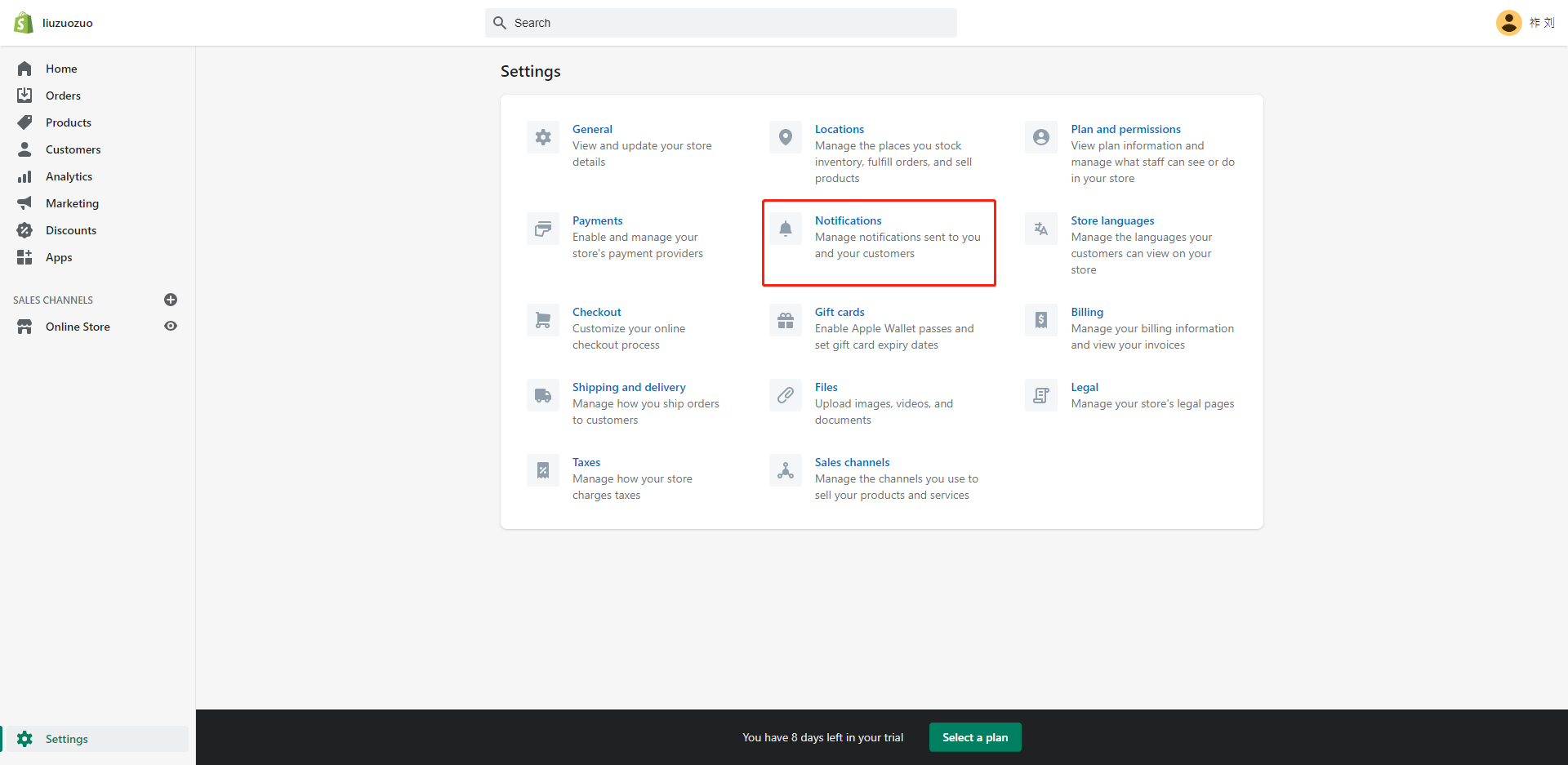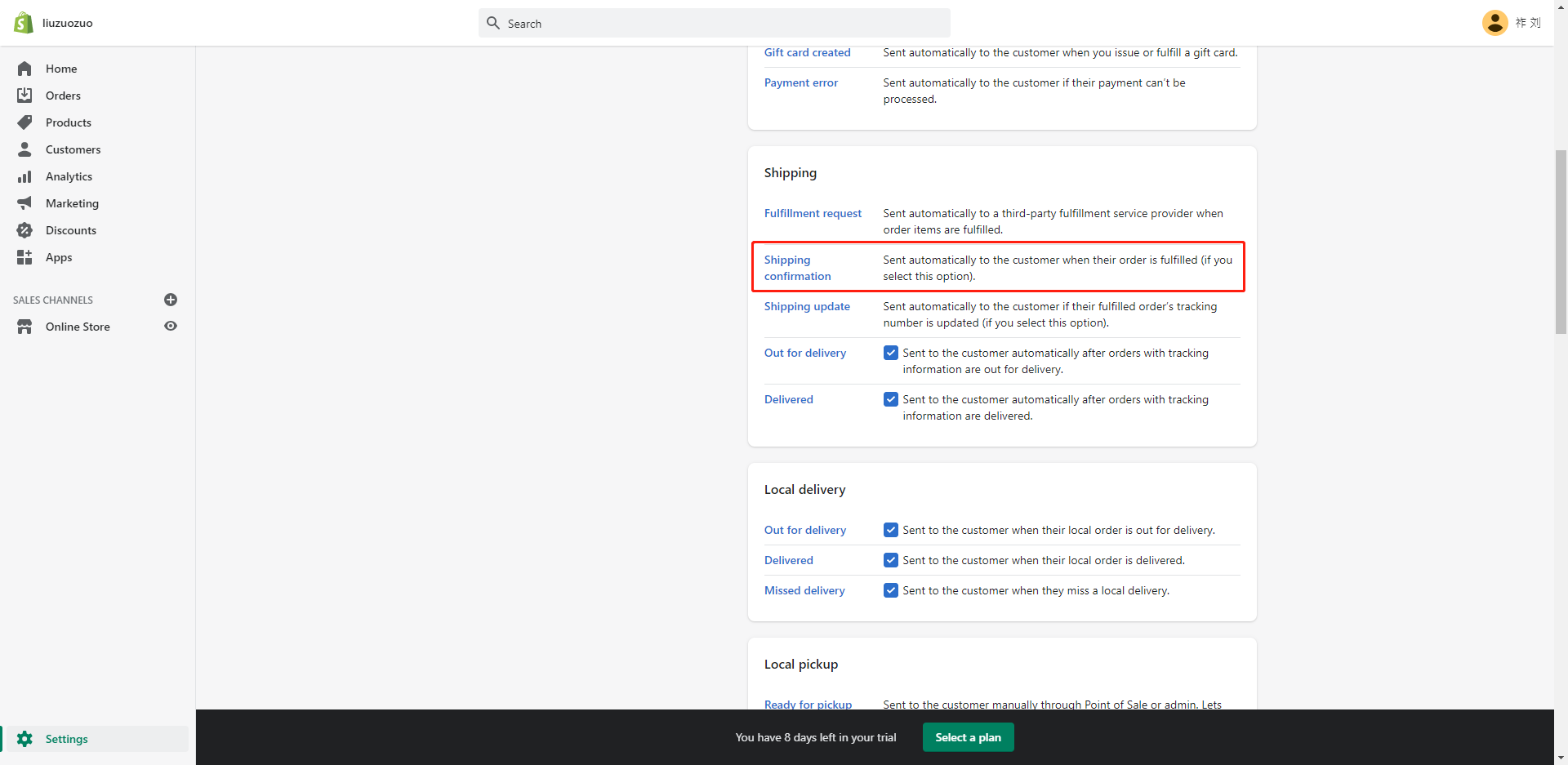${articleTitle}
How to Email Customers When Orders have been Fulfilled on Shopify?
CJ can fulfill your orders automatically if you have connected your Shopify store to CJ. Now, your Shopify store can automatically send emails to your customers when the orders are fulfilled by CJ.
Just follow the steps below:
1. Authorize your Shopify store to CJ;
2. Allow Email Permission on CJ;
3. Set up an email template on Shopify.
1. Go to Authorization > Shopify to connect your Shopify store to CJ. Then, CJ can fulfill your orders automatically if you have connected your store products to CJ's products.
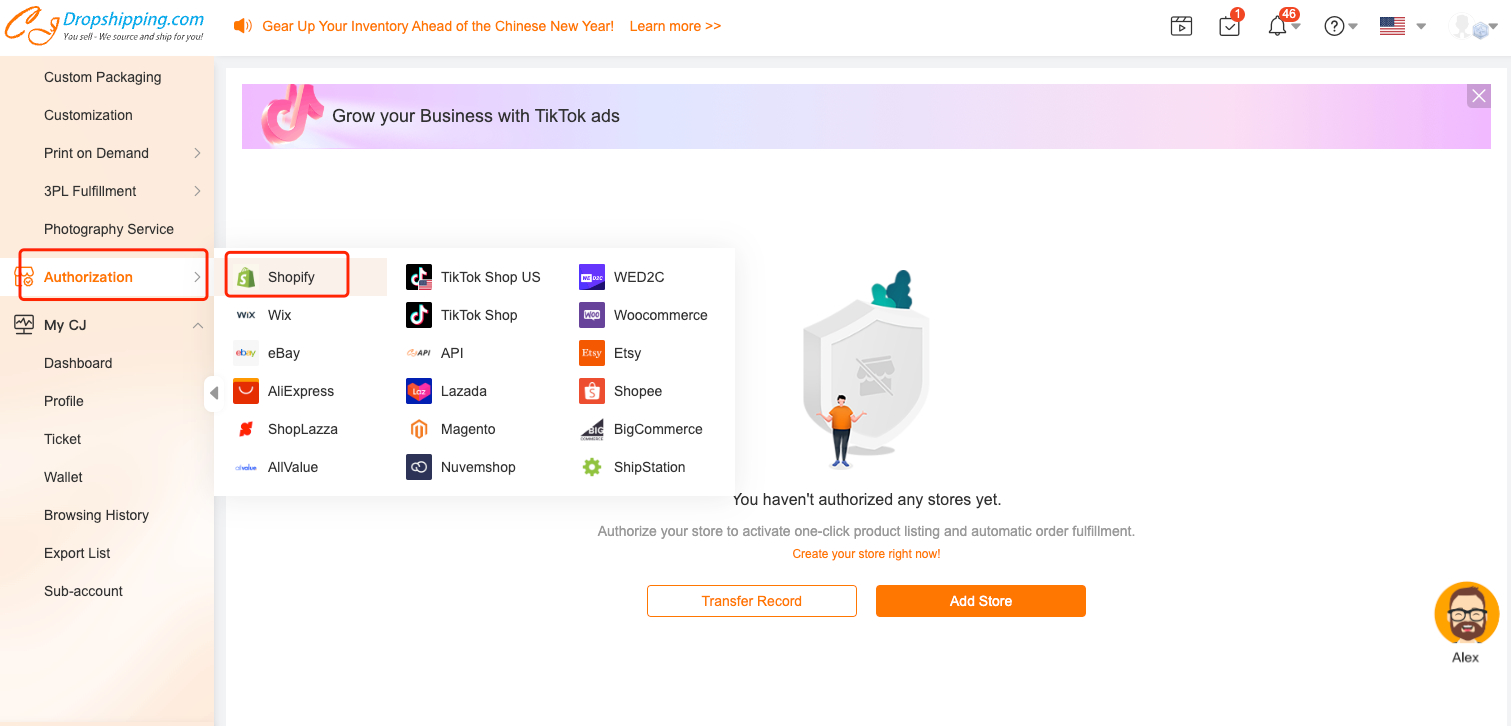
2. Allow Email Permission.
Email Permission is automatically allowed once you have authorized your Shopify store. Your customers will receive the notification of 'Shipping Confirmation' from Shopify when CJ generates the tracking number and sync it to your store.
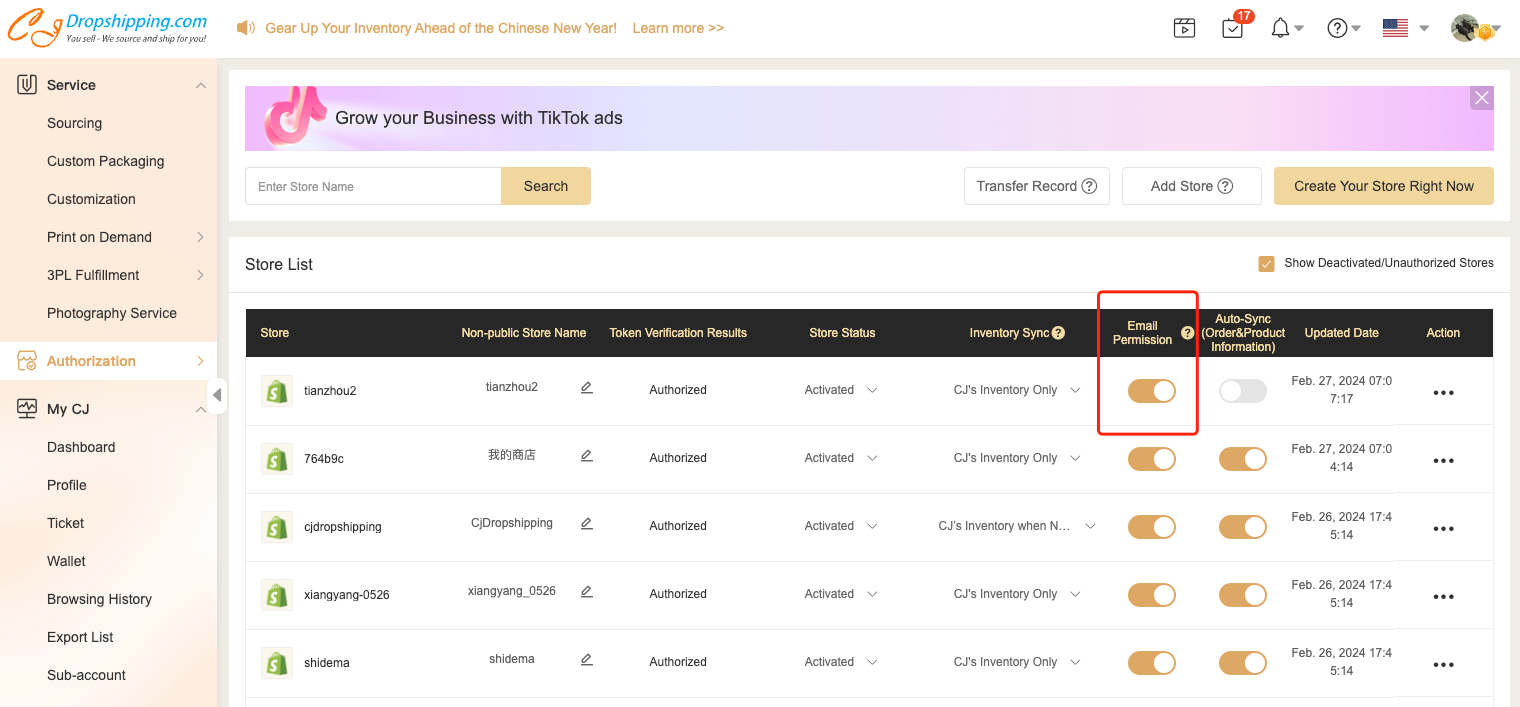
3. Set up the email template on Shopify in your store admin > Settings > Notifications > Shipping > Shipping confirmation. Please note that you can also turn off the automatic email notification on CJ and Shopify.
If you don't want to send the shipping confirmation email to your customers, please choose "Don't Allow" on Authorization > Shopify.