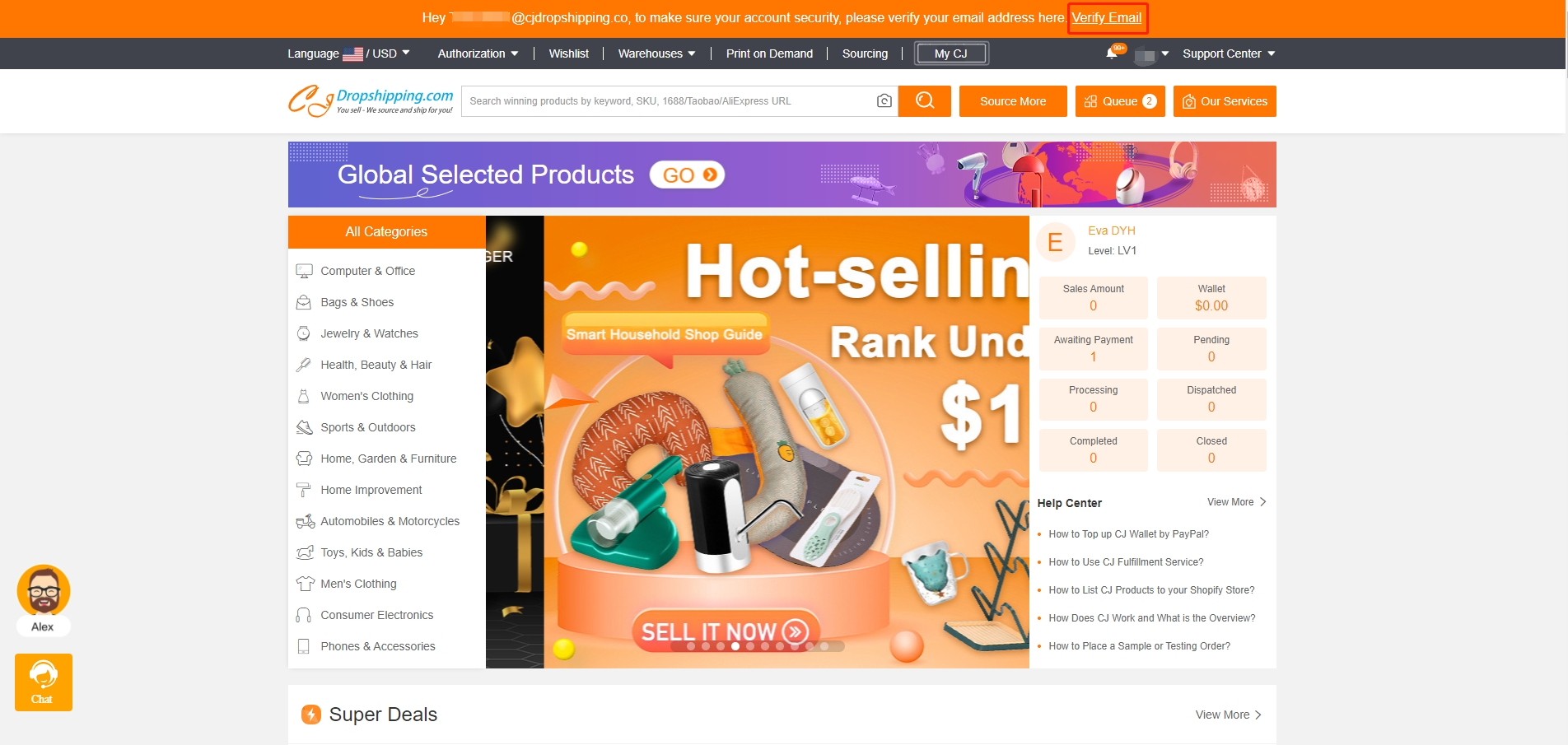${articleTitle}
How to Change Your Verified Email Address?
4136
3 mins article
Date Created: Feb. 24, 2021 15:41:02
Last Edited: Mar. 06, 2024 11:47:06
CJ supports changing the email address used for registration, which means that you do not have to apply for a new CJ account.
In this article, we will offer you guidance on how to change your email address.
General steps:
1. Go to the Profile page;
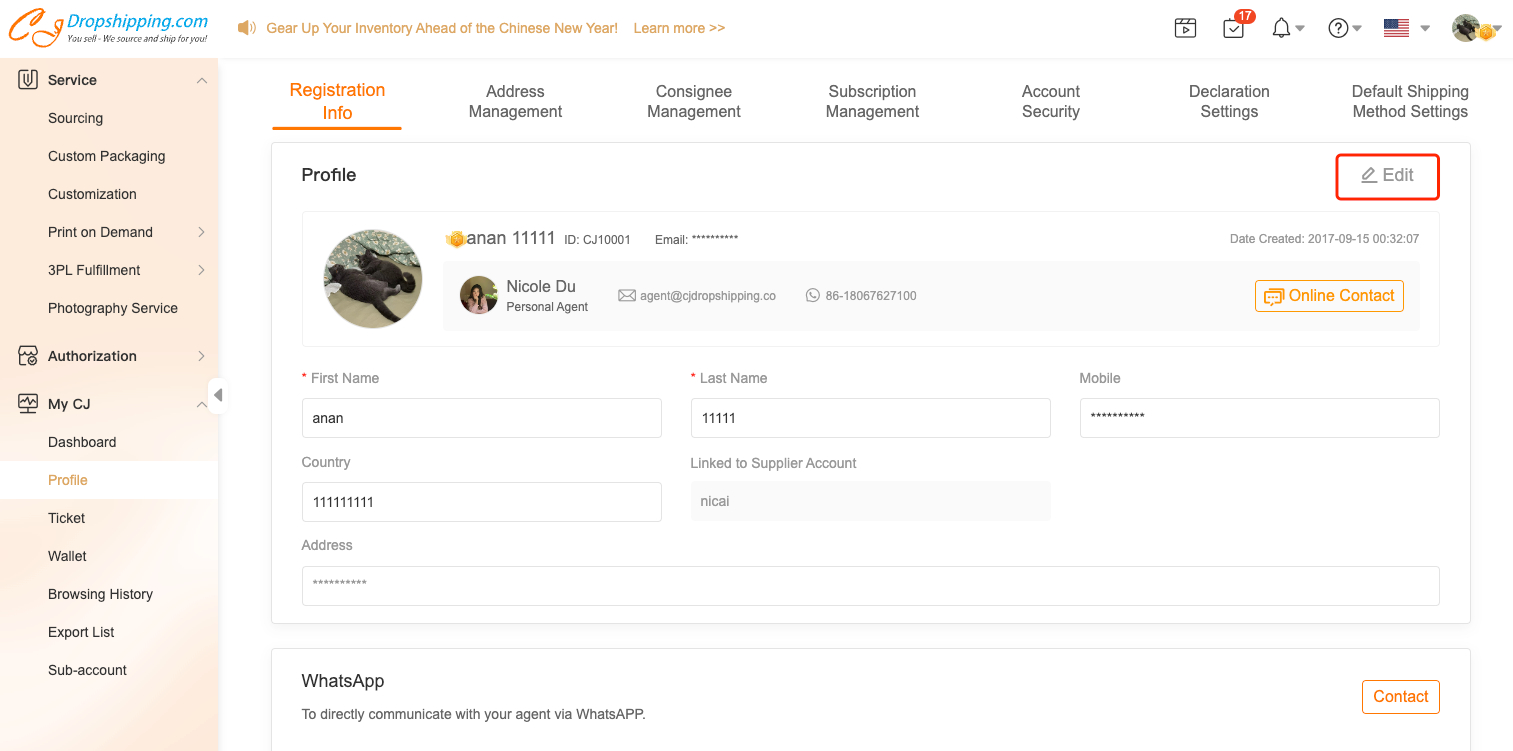
2. Click "Edit" and "Change";
3. Verify the new email address.
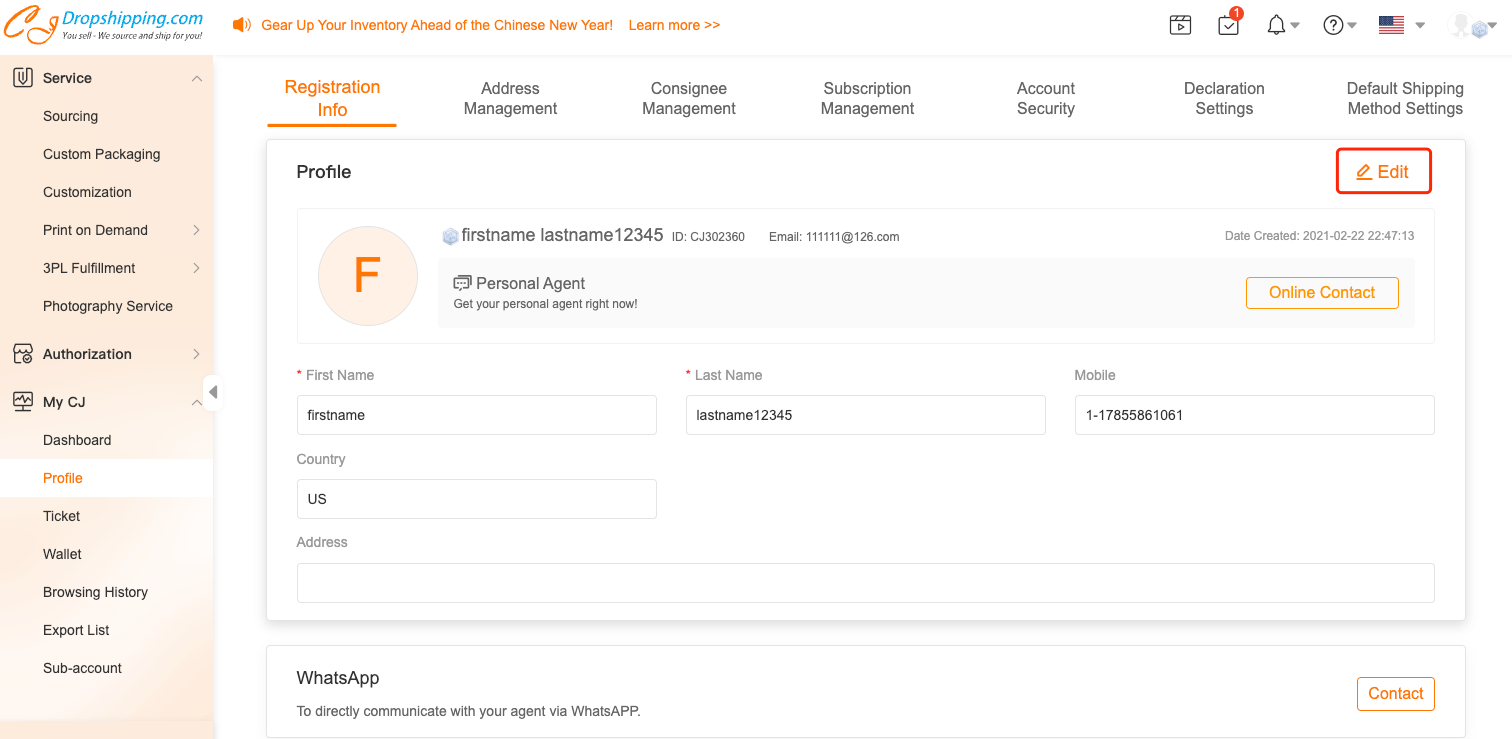
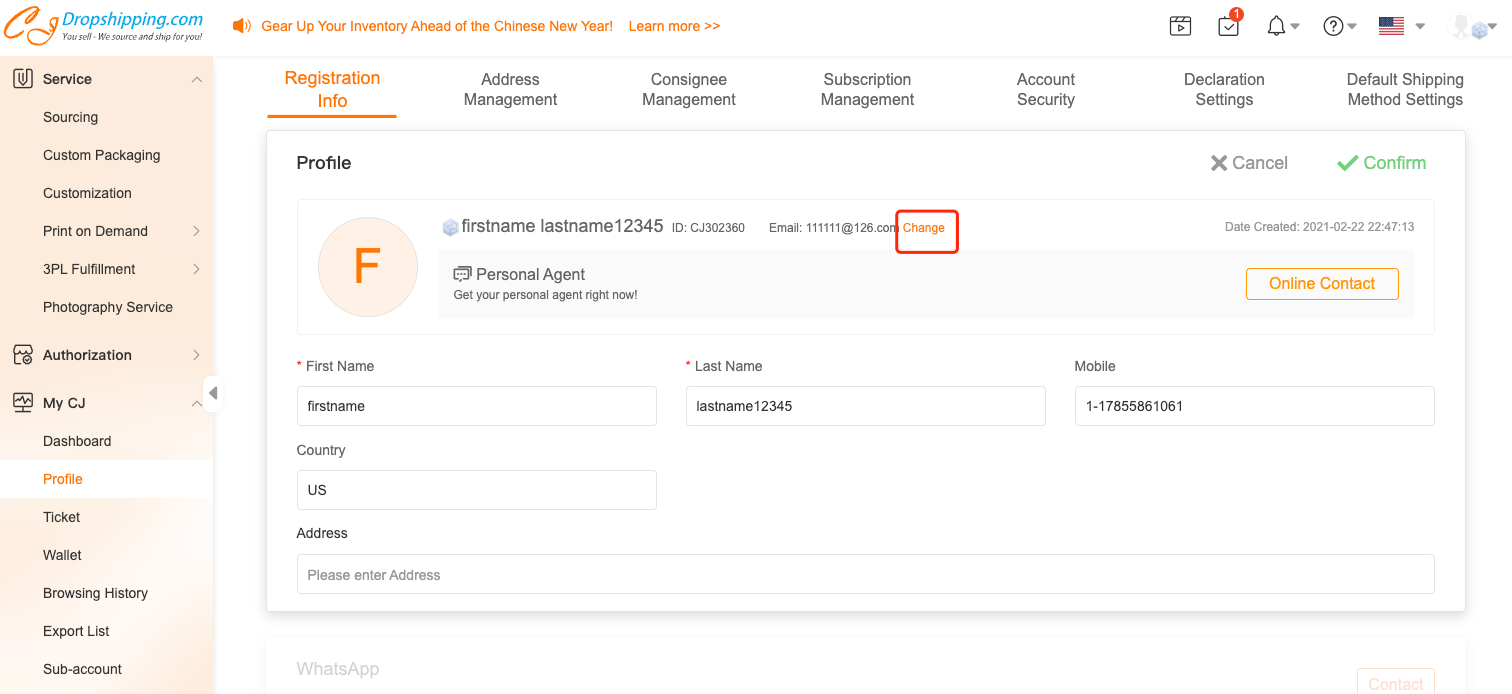
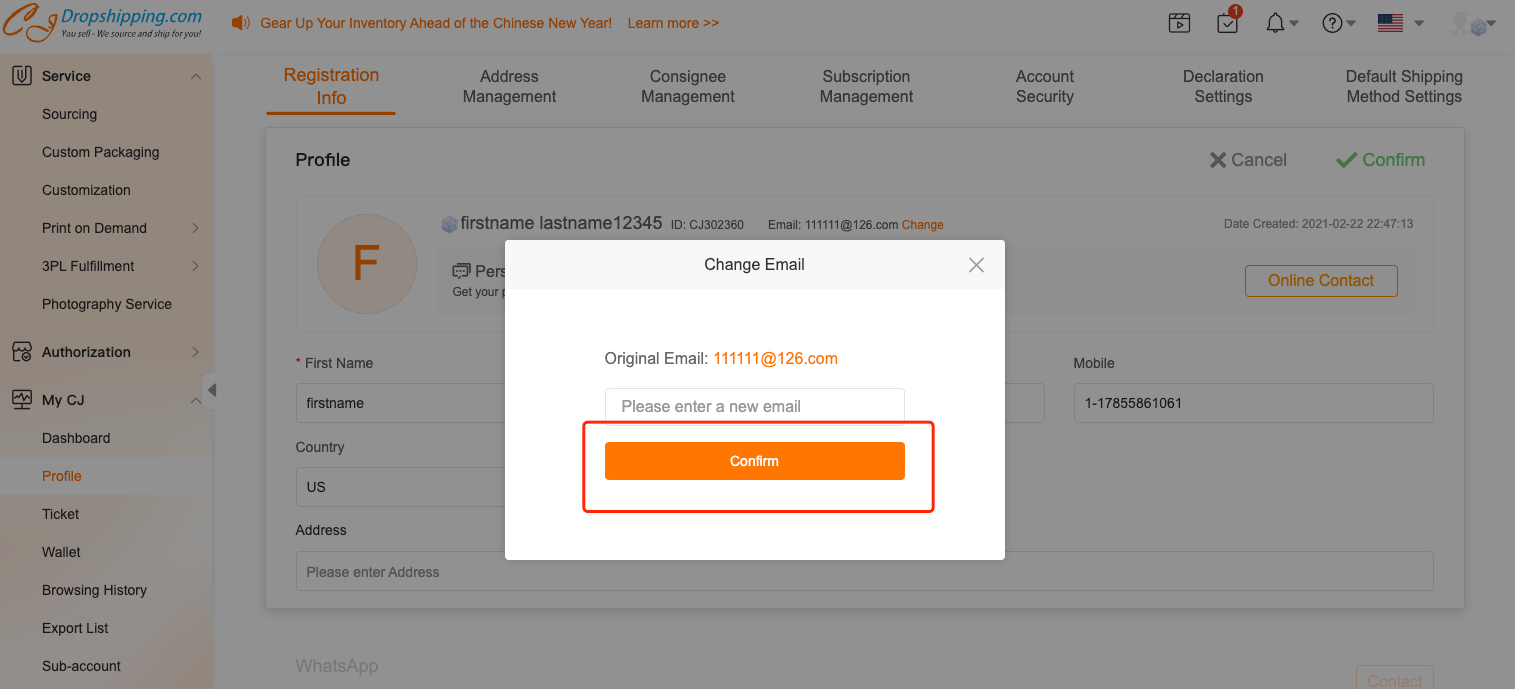
Verify the new email.
Note: Please remember to check your spam box when you can not find the received verification code. If it doesn't work, you can find this tutorial on how to make it.
Once it is done, your new email address will be effective.
If you have any problems, you can turn to us.