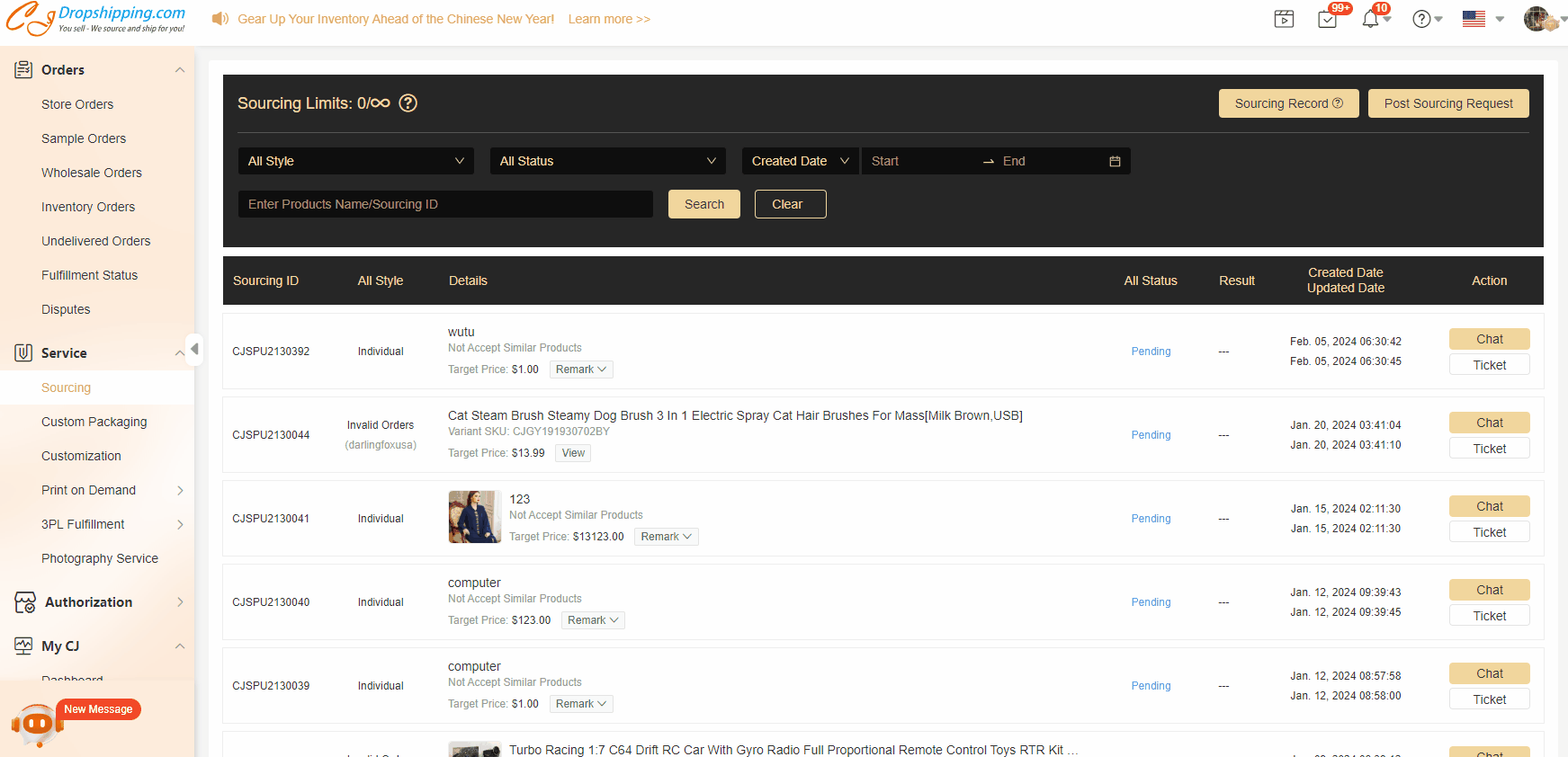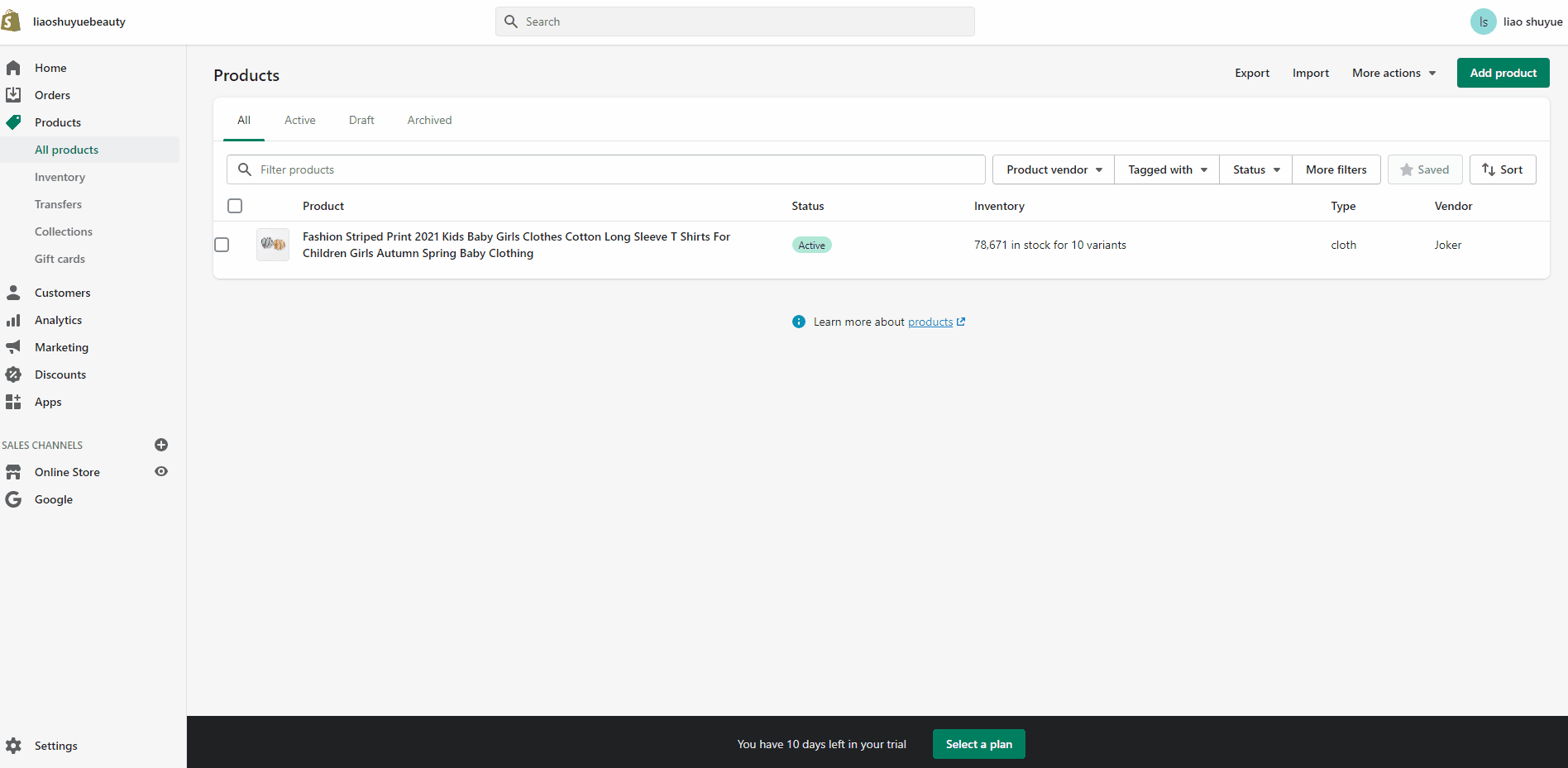${articleTitle}
How to Source from Your Shopify store?
CJ offers an easy way to help post sourcing requests! If you are using Shopify and your products are mainly from AliExpress, you can post sourcing requests in Shopify directly and connect the sourced products with your store products for order fulfillment. It will bring great convenience if you're going to transfer from AliExpress to CJ.
There are two methods.
1. Source from Shopify;
a. Install CJdropshipping Chrome extension;
b. Go to Products in Shopify admin and click on the product;
c. Click the "Post Sourcing Request" button.
2. Source on CJ.
a. Go to Service > Sourcing and click the "Post Sourcing Request" button;
b. Select the sourcing type as "Store Existing Product" and submit.
1. Source from Shopify;
Go to Products in Shopify admin and click on the product;
2. Source on CJ.