${articleTitle}
How to Boost Delivery Efficiency by Bulk Editing Warehouse?
Customer satisfaction of online buyers heavily relies on the efficiency of delivery, apart from product quality and after-sales service. Having your parcel shipped from a nearby warehouse - preferably a domestic one can be critical for the enhancement of delivery speed.
Warehouses can be edited upon individual orders in Store Orders - Imported - Orders - Action - Edit Address.
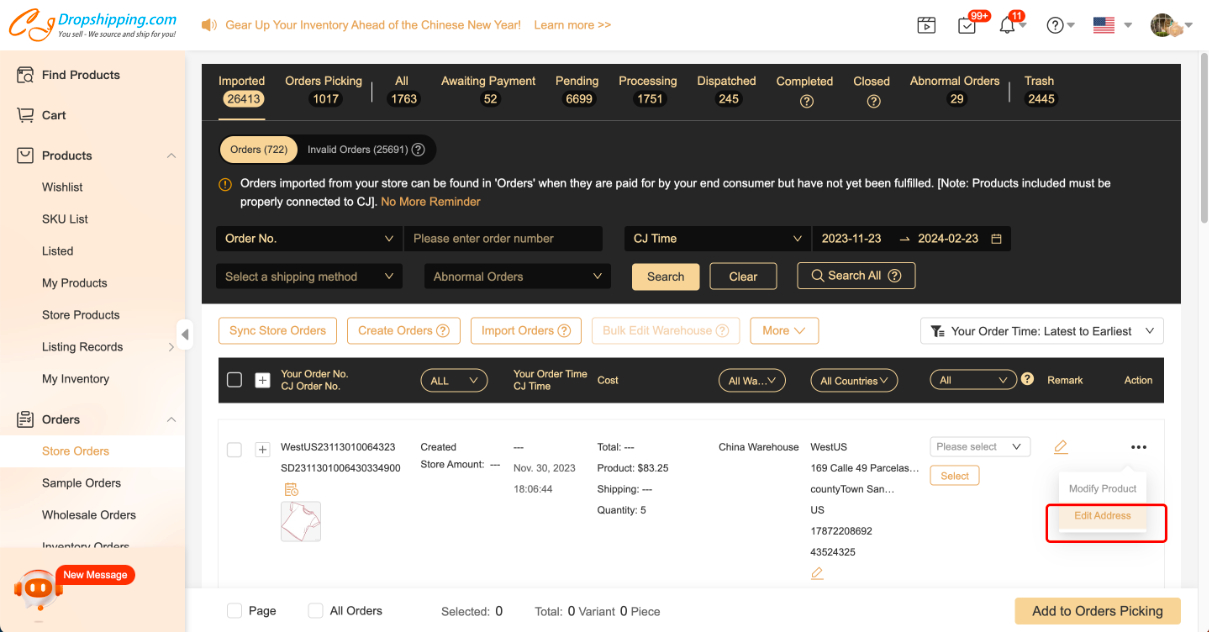
However, going through orders one by one can be time-consuming when there is a fair amount of orders to deal with every day, and this is when the 'Bulk Edit Warehouses' button comes in handy.
1. Select the orders of which you'd like to edit warehouses;
2. Select the warehouse and click 'Change'.
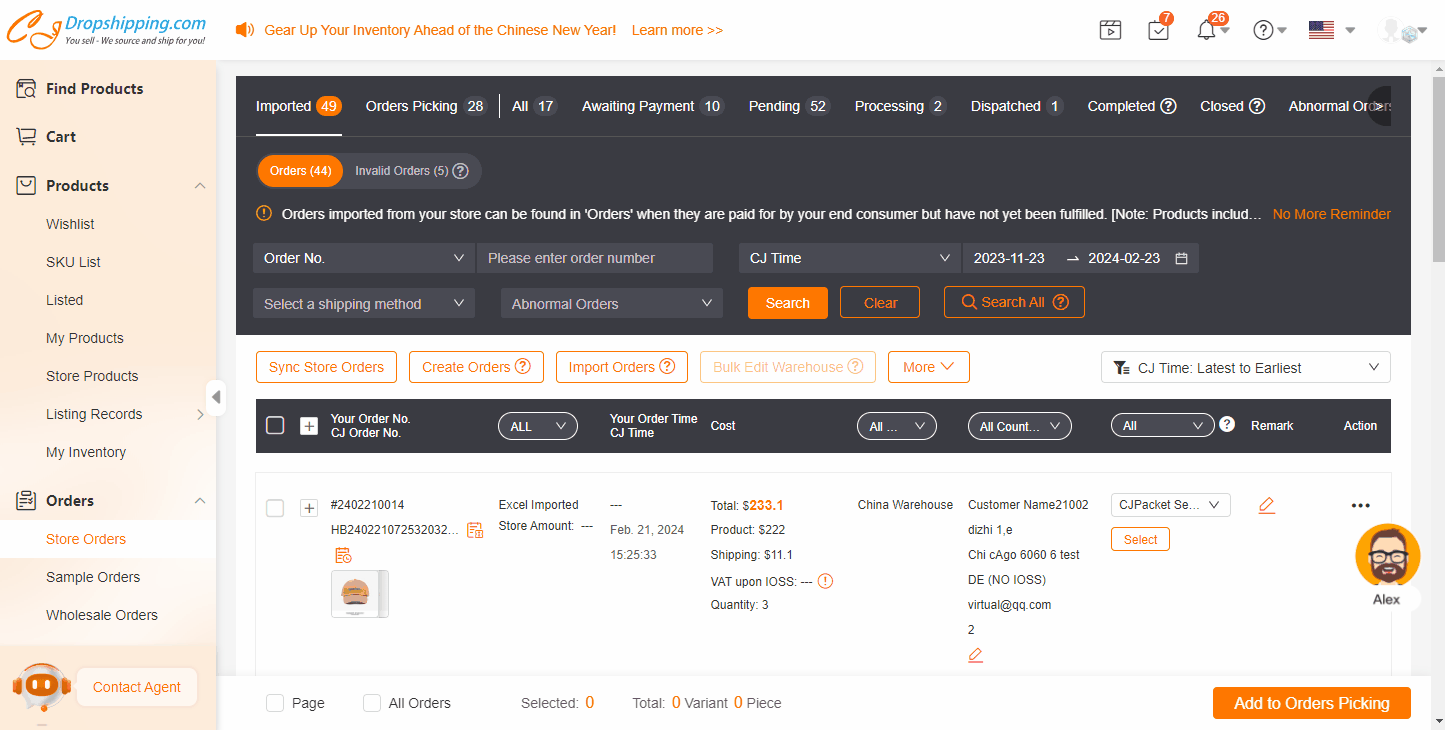
Please be reminded that products in our overseas warehouses can only be delivered to domestic customers, for instance, if your customer is in France, only products from warehouses in France and China can be chosen. Thus for a Canadian customer, the US warehouse will not be optional for the product below:
When you choose the wrong warehouse, the shipping method will not be available. You can click 'Check unavailable shipping methods and reasons.' to find out more details:
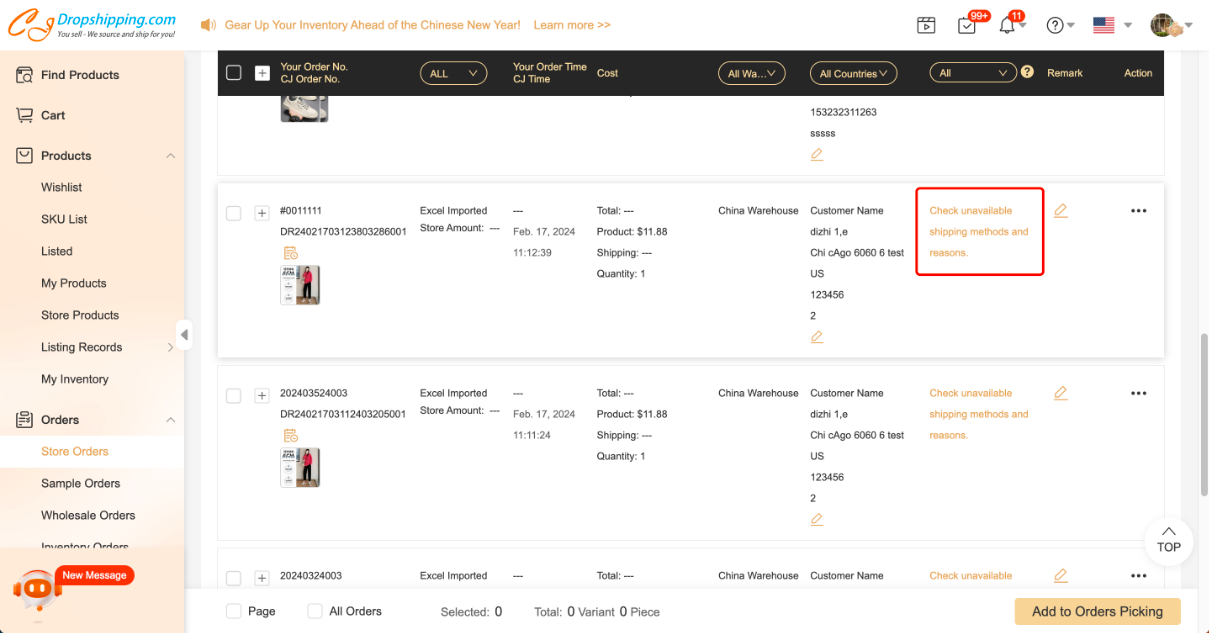
Please do not hesitate to write to our customer support (support@cjdropshipping.com), or consult an online agent in the chatroom if you have any questions.

