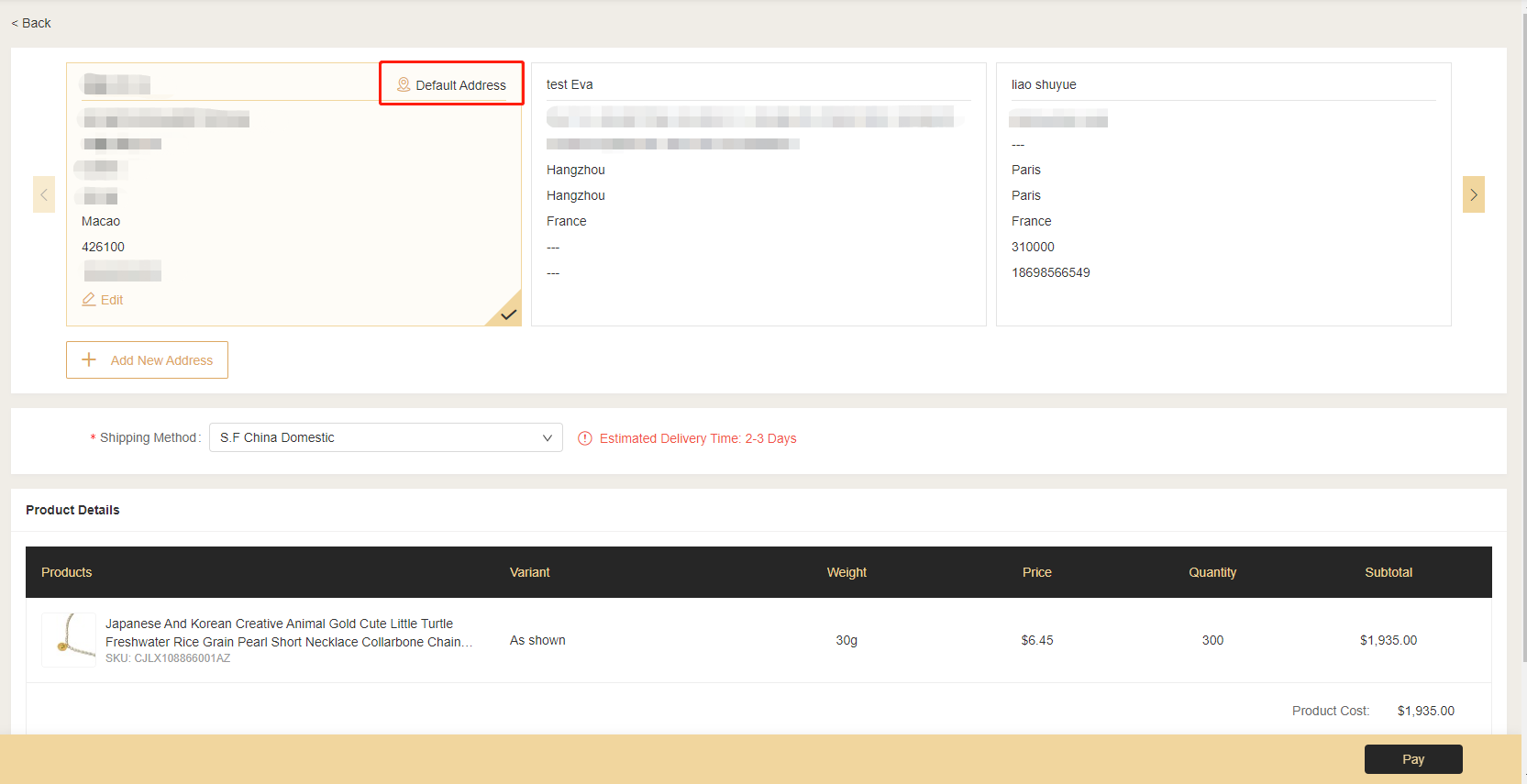${articleTitle}
Address Management and Consignee Management in Profile
Many customers are confused about the function of Address Management and Consignee Management in Profile. Here we have an introduction.
- 1. Address Management > Add New Address > Set as Default Address;
- 2. Consignee Management > Add New Consignee > Set as Default Consignee.
1. Address Management > Add New Address > Set as Default Address;
Address Management refers to that our customers can add shipping addresses here for the one piece dropship and wholesale orders. You do not need to manually enter the address information when submitting a bulk purchase order.
Here you can add several addresses and set one of them as the default address.
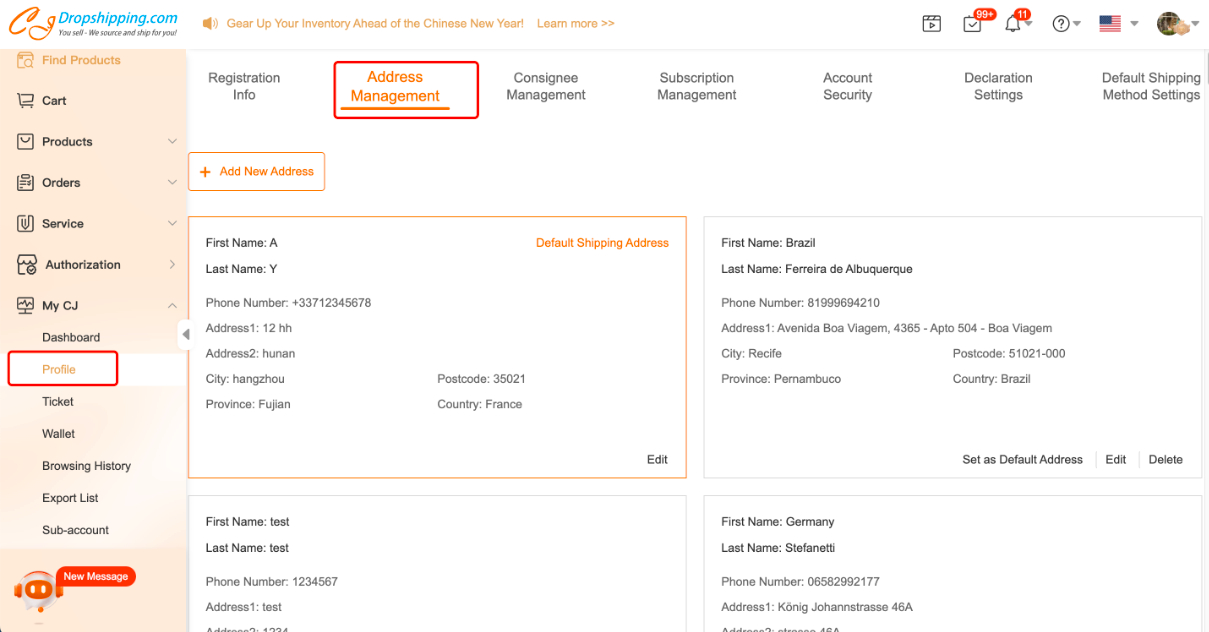
Note:
a. You can go to Select the products > Sample/Wholesale to check it.
b. You can edit the default address as well as choose another address that you have added in Address Management.
c. Click "Manage Address" to manage all shipping addresses.
2. Consignee Management > Add New Consignee > Set as Default Consignee.
Consignee Management means the consignee information in an invoice. Adding a consignee is a must, otherwise, the invoice cannot be generated.
Here you can add several consignees and set one of them as the default consignee.

If you want to change or edit the consignee information, please go to Consignee Management to adjust it. Please note that there is no option to edit the consignee during the process of generating an invoice.