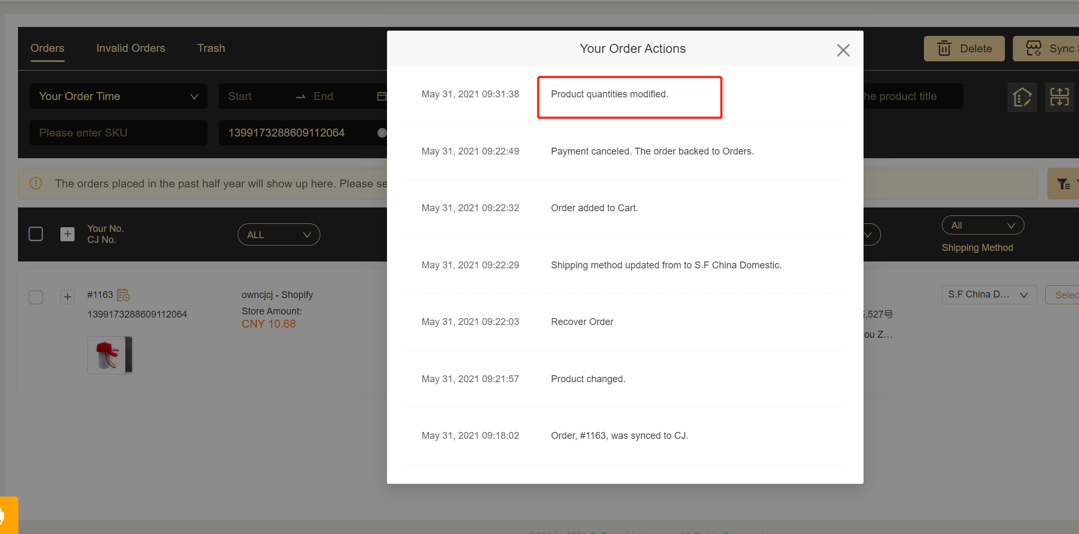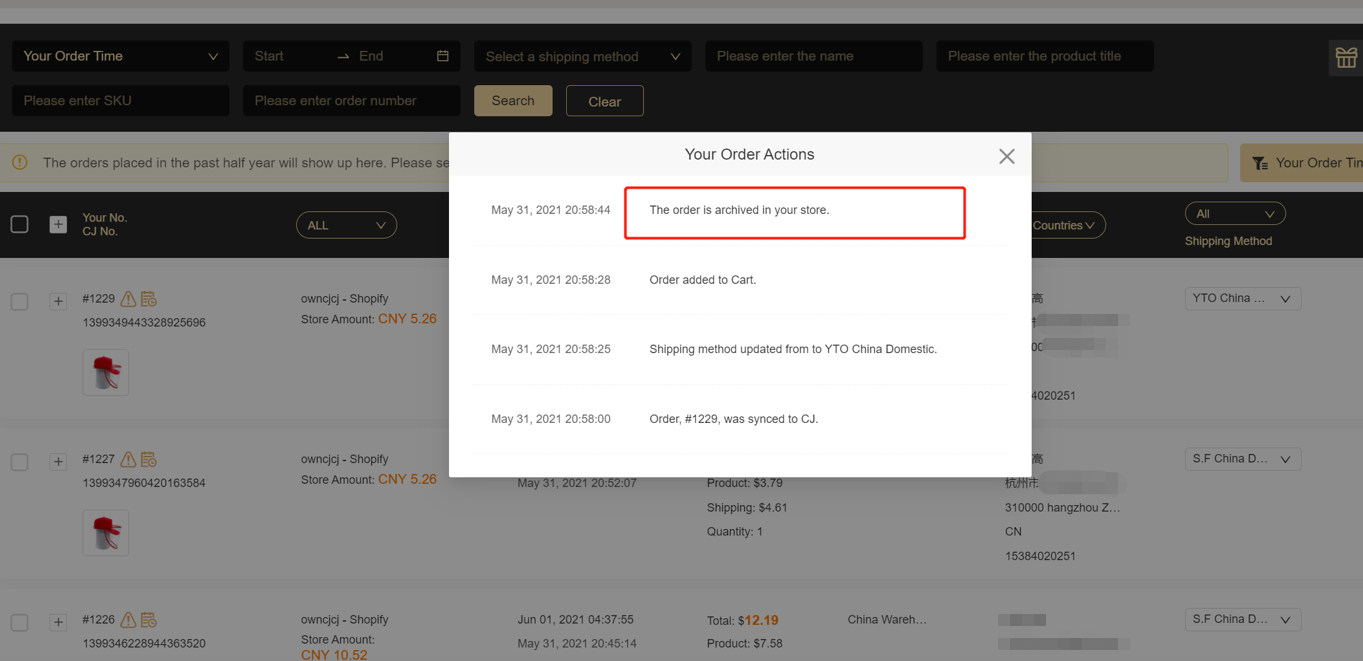${articleTitle}
How to Recover Abnormal Orders on CJ?
Generally, the process of automatic order fulfillment is sync orders – add orders to cart – submit and pay. CJ will be responsible for the rest part of order fulfillment, including shipping label creation and shipping services.
Some end customers may require to send products in one package, or add a product to a created order. In that case, you may make some changes or actions to your orders that have been synced to CJ. When the order information changes and you don’t update it on CJ, it may cause a loss to your sales.
Given that, CJ will display the order actions that you’ve made in your store and on CJ to some customers. We will name those orders that have been changed in your store as “Abnormal Orders” on CJ.
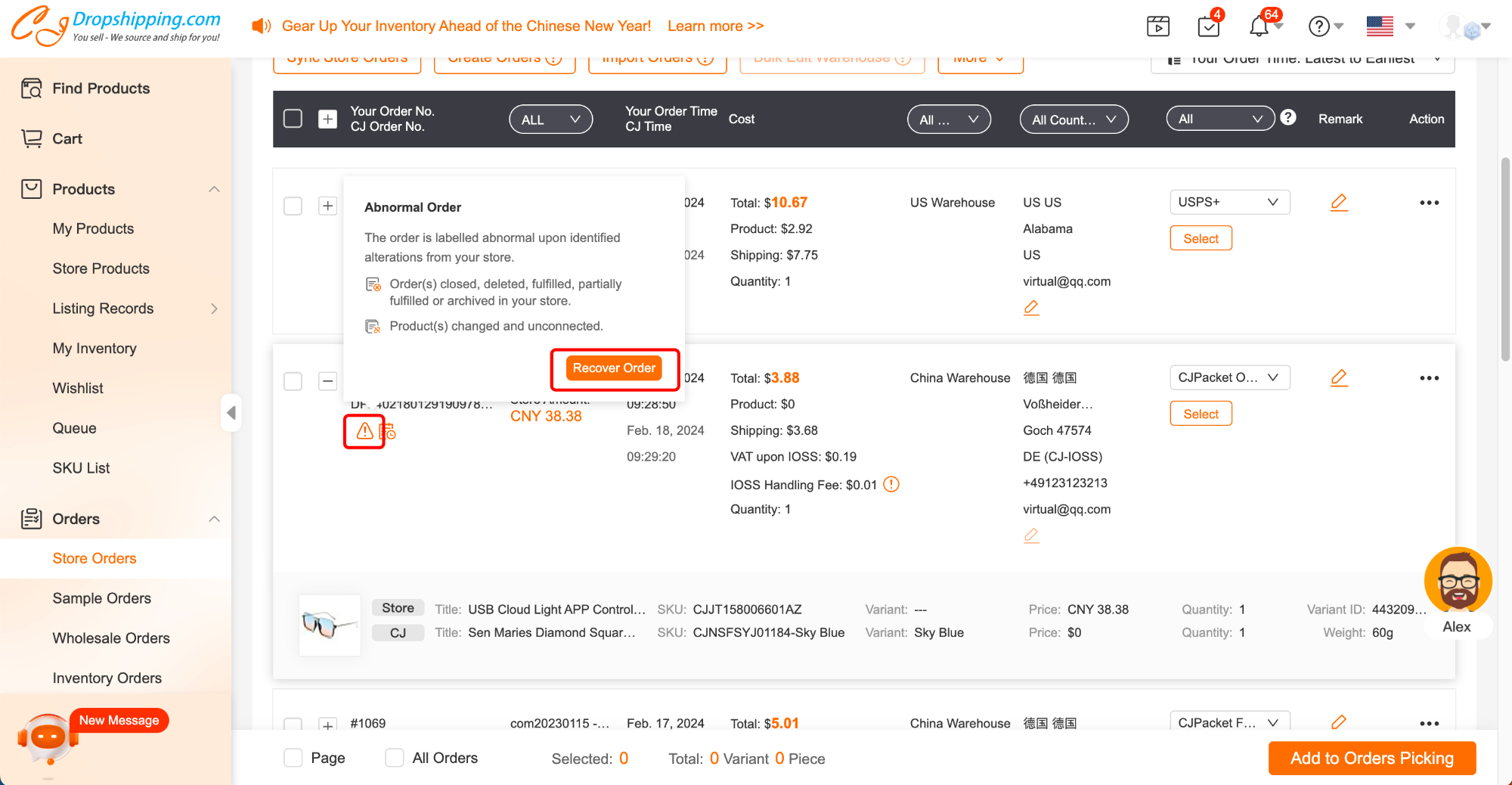
Here we will introduce what these order actions are and how to recover abnormal orders.
1. Order closed in your store.
The order in your store is closed for some reason. When you click "Recover Order", you can find it in "Trash."
2. Product quantity modified.
When you modify the product quantity in your store, the order amount on CJ, including product cost and shipping cost, will change accordingly.
3. Address modified.
If your change the shipping address in your store before submitting it to cart, we will verify if the original shipping method is available and calculate the shipping cost again.
4. Product(s) changed.
There will be two situations: products connected and unconnected when you change the products in your store.
Products Connected: you can find it in "Orders" after recovery.
Products Unconnected: you can find it in "Invalid Orders" after recovery.
5. Order fulfilled in your store.
The order in your store is already fulfilled by yourself or other fulfillment service providers. You can find it in "Trash" after recovery.
6. Order deleted in your store.
You delete the order in your store. You can find it in "Trash" after recovery on CJ.
7. You have adjusted the quantity of all the products to 0.
The quantity of products in your order is 0. The order will be moved to "Trash" after recovery and cannot be restored.
8. You have adjusted the quantity of certain product(s) to 0.
Your order contains product(s) with 0 quantity. Such products will be removed after order recovery.
9. Order archived in your store.
The order is archived in your store and will be moved to "Trash" after recovery whether it's in "Imported Orders" or "Cart." You can restore it from Trash.
10. Fulfillment canceled in your store.
When the order is fulfilled and you cancel the fulfillment, it will be considered a normal order, so you can submit and pay for it.
When the order has been archived and you cancel the fulfillment, the order will be moved to "Trash" and can't be restored.
With any uncertainties, please feel free to contact our online support.