${articleTitle}
IOSS Declaration Settings
Some may be confused by the declaration settings on CJ. Here is a brief introduction to it.
1. Declaration Amount;
2. IOSS Option;
3. Add IOSS;
4. Sync IOSS Setting.
1. Set the declaration amount. You may either declare by Store Order Amount or CJ Order Amount. Let's take the declared amount by CJ Order Amount as an example. Go to the Profile page, > Declaration Settings, click the Edit icon and select the destination countries, such as Germany and Denmark. Then, all orders shipped to those countries will be declared by CJ Order Amount.
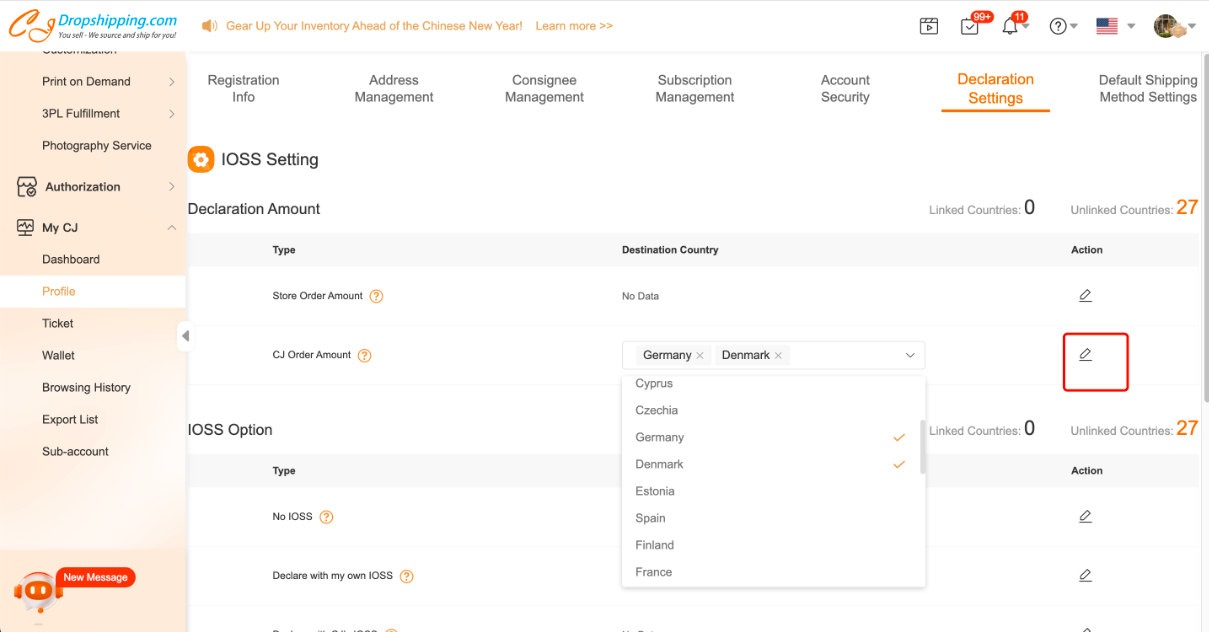
You can go to My CJ > Imported Orders/Cart > select orders > click "IOSS settings" to update the declaration amount (screenshots) when orders are synced to CJ.
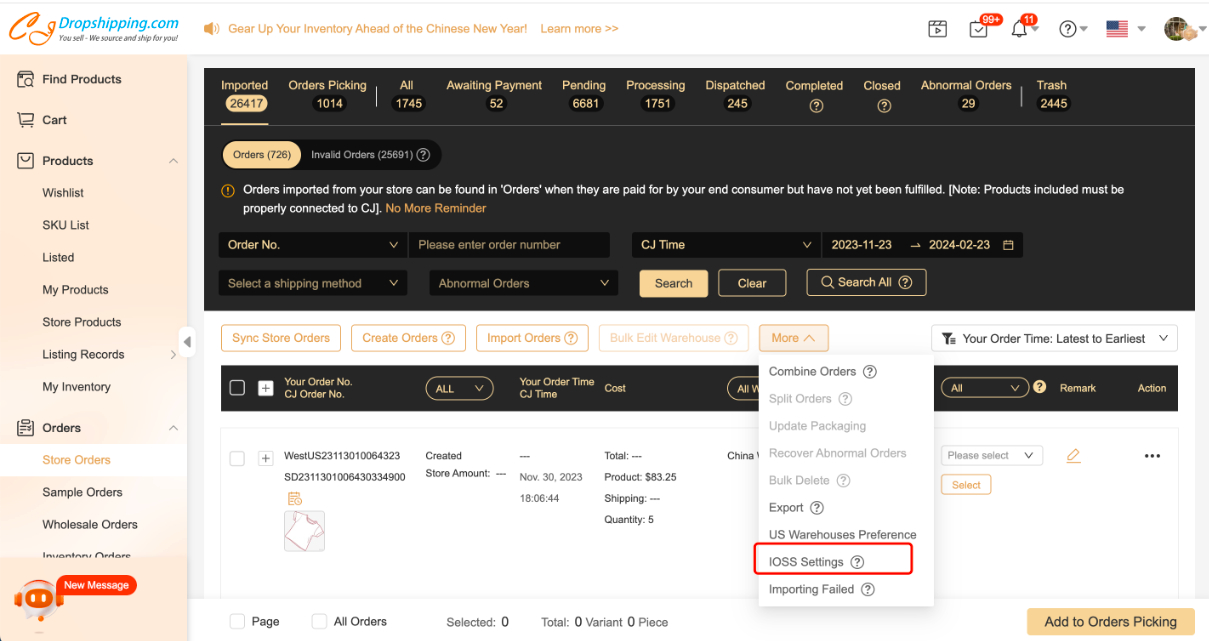
* For orders that were synced before setting up IOSS numbers, you may click the "..." under Action > "Edit Address", then scroll down to find the IOSS Option.
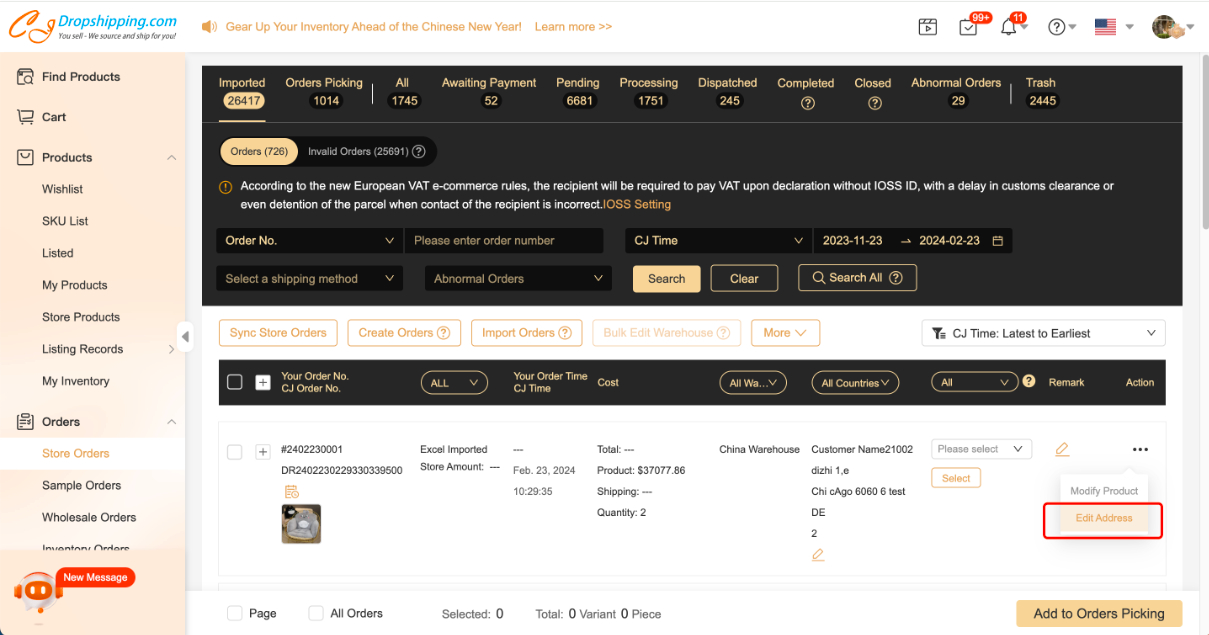
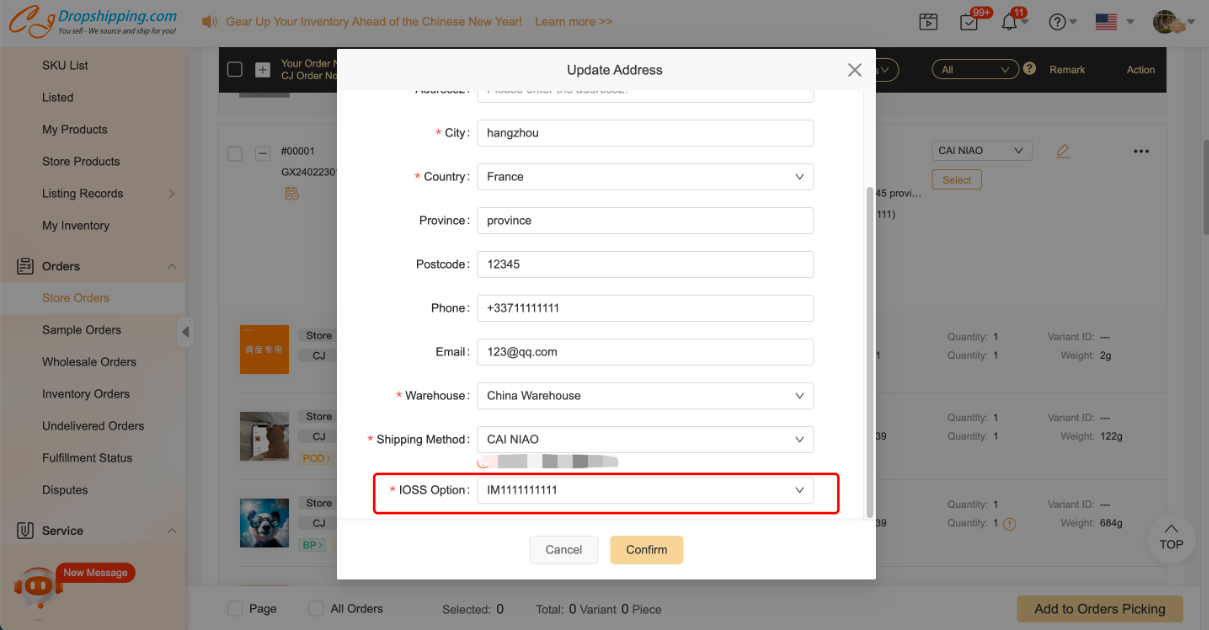
2. IOSS Options. We highly recommend you declare with your own IOSS which is valid and is linked to the destination country in the EU. Find the linked countries and save them.

3. Add your IOSS. If you don't have IOSS yet, you may go through the tutorial: What is IOSS and How to Register? Besides, you may declare with CJ's IOSS.
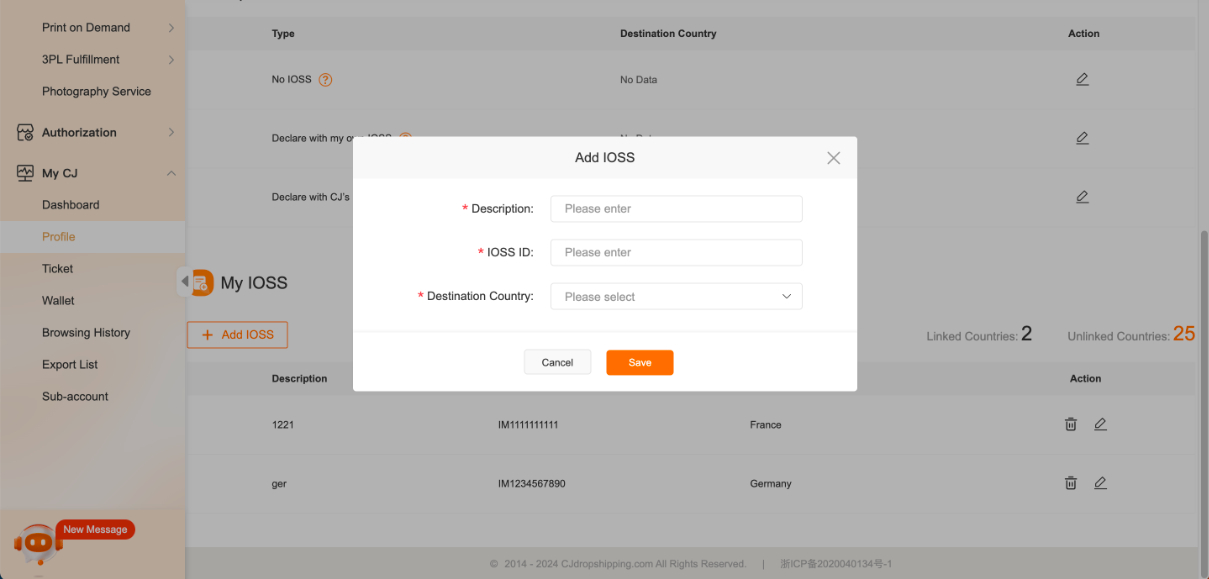
4. Sync IOSS Setting.
When you place orders manually or import orders by Excel and don't fill in the IOSS number, it will be applied as your setting in My CJ > Profile. If you want to change it, you can change the setting in Profile and click "IOSS Setting" to make it.

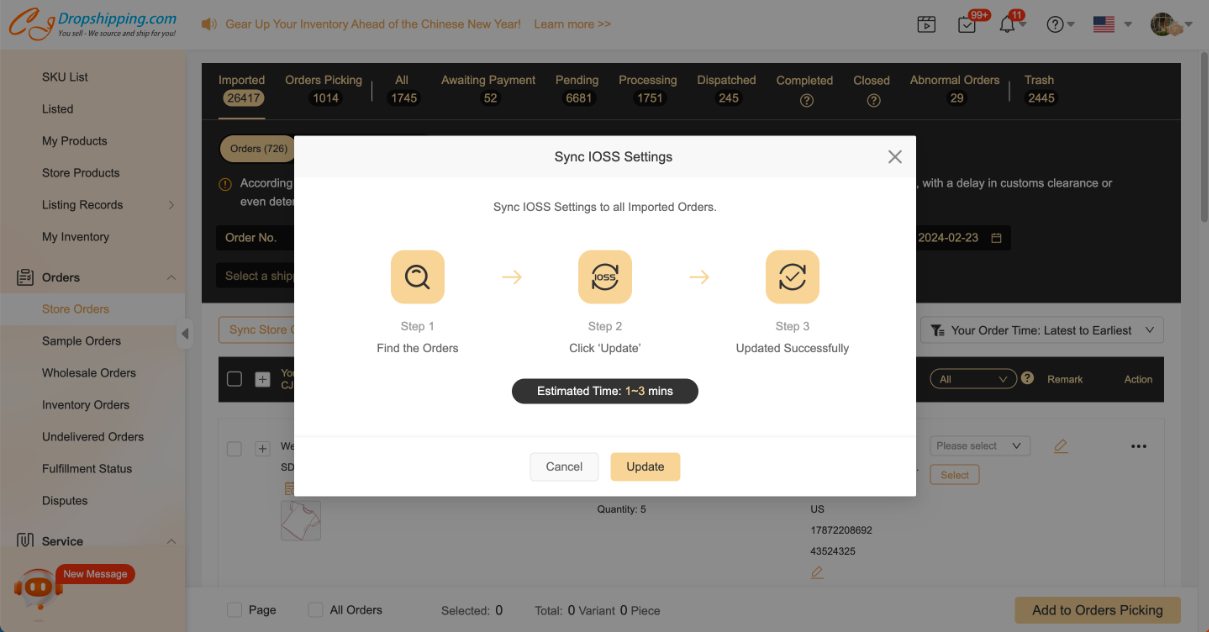
If you have any confusion, please feel free to contact our online agents.

