${articleTitle}
How to Set a Default Shipping Method for Store and Products?
Setting up default shipping methods can be timesaving as long as the shipping methods are supported in the destination countries. There are different categories to set the default shipping and the precedence.
In this article, we will introduce how to set up for:
1. Your store;
2. Your products.
Below are the detailed instructions to set up default shipping methods.
1. For your store:
Step 1: Go to Authorization > Store Logistics.
Step 2: Click "Add Shipping Method". You can add 3 shipping methods at most.
Step 3: Select the shipping method, applied countries and the priority, and save.
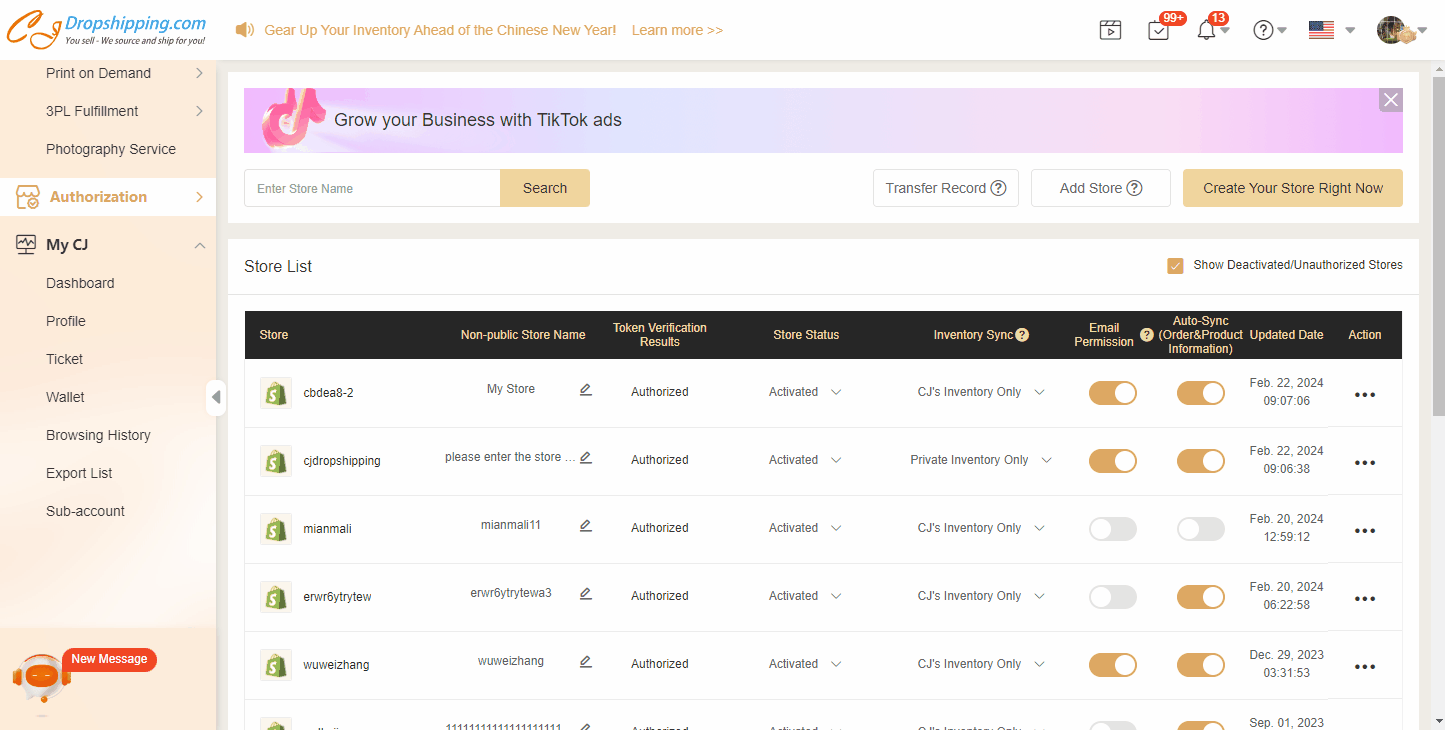
2. For products:
Step 1: Go to Products > Store Products/My Productst > Shipping Method.
Step 2: Click "Add Shipping Method" and select the shipping method, applied countries and priority. Then click "Save".
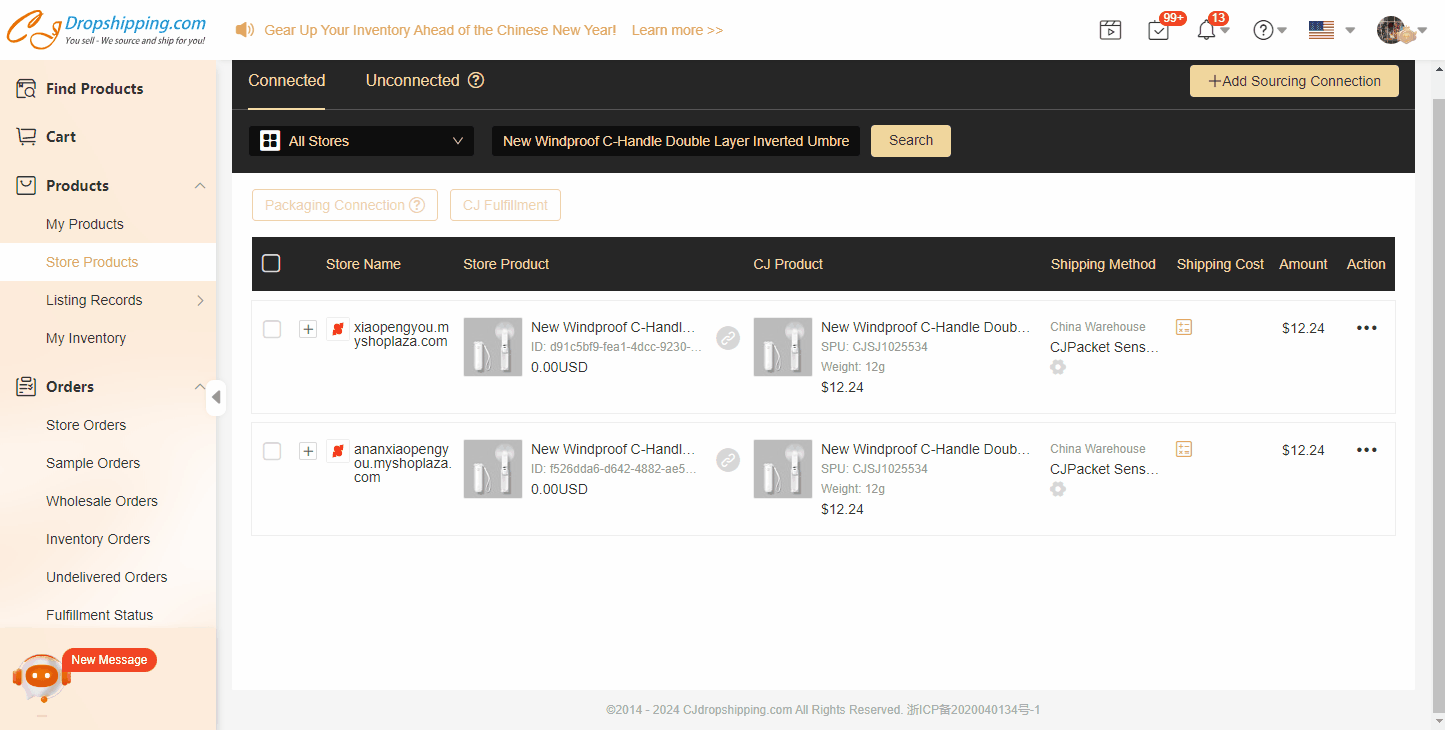
Regarding which default shipping method (for store, product or order) will be applied, you can set the precedence yourself in Profile > Default Shipping Method Settings.
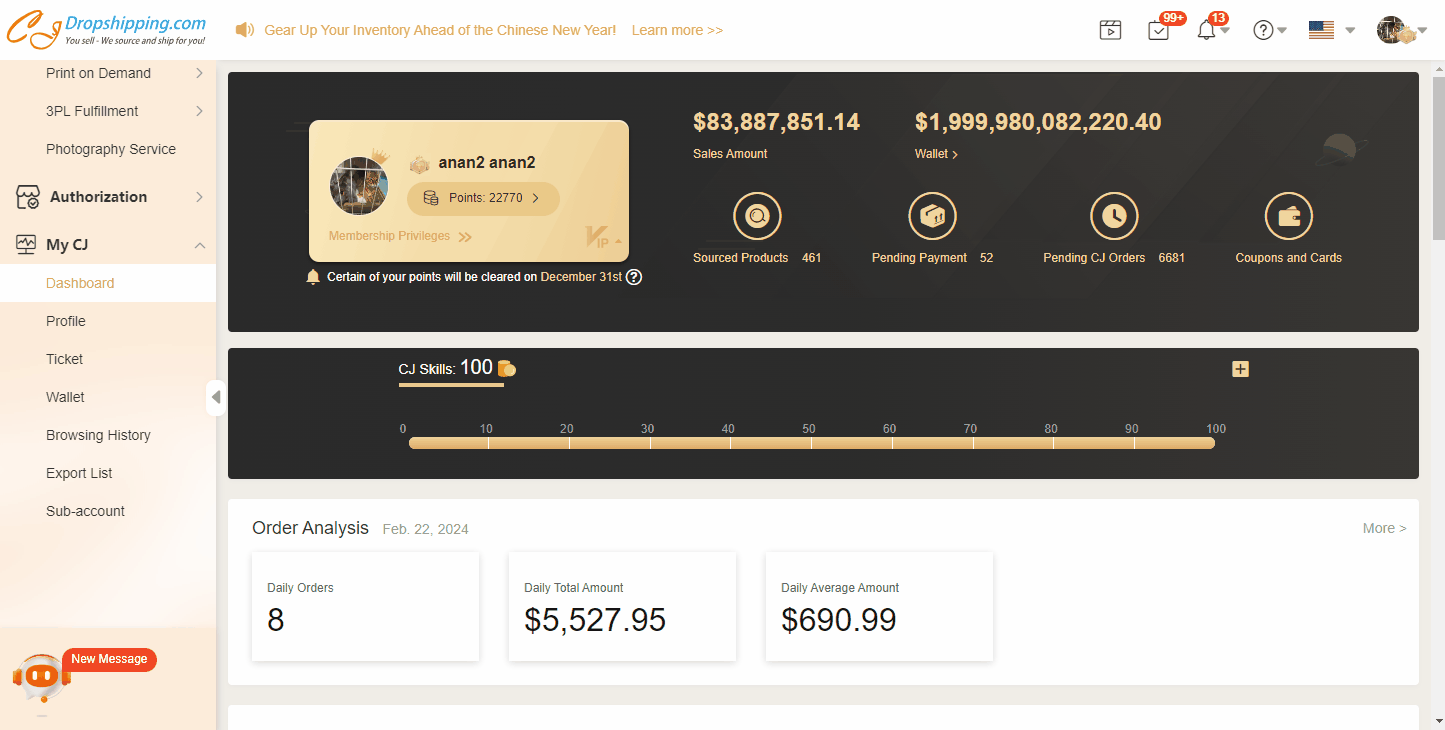
Please do not hesitate to write to our customer support (support@cjdropshipping.com), or consult an online agent in the chatroom if you have any questions.

