${articleTitle}
6 Order Status in Dropshipping Orders
Below are the six types of status of dropshipping orders:
1. Awaiting payment.
2. Pending.
3. Processing.
4. Dispatched.
5. Completed.
6. Closed.
1. Awaiting Payment. Unpaid orders will be listed in Awaiting Payment where you can find and pay for them whenever you're ready. But the inventory for the order will only be locked for 24 hours.
We'd highly recommend you make payments sooner as the price may vary once the inventory is unlocked. If you want to delete it, please click "Cancel" to move it to Trash or Orders.
It's possible to decide to sync the tracking number before or after the order is dispatched.
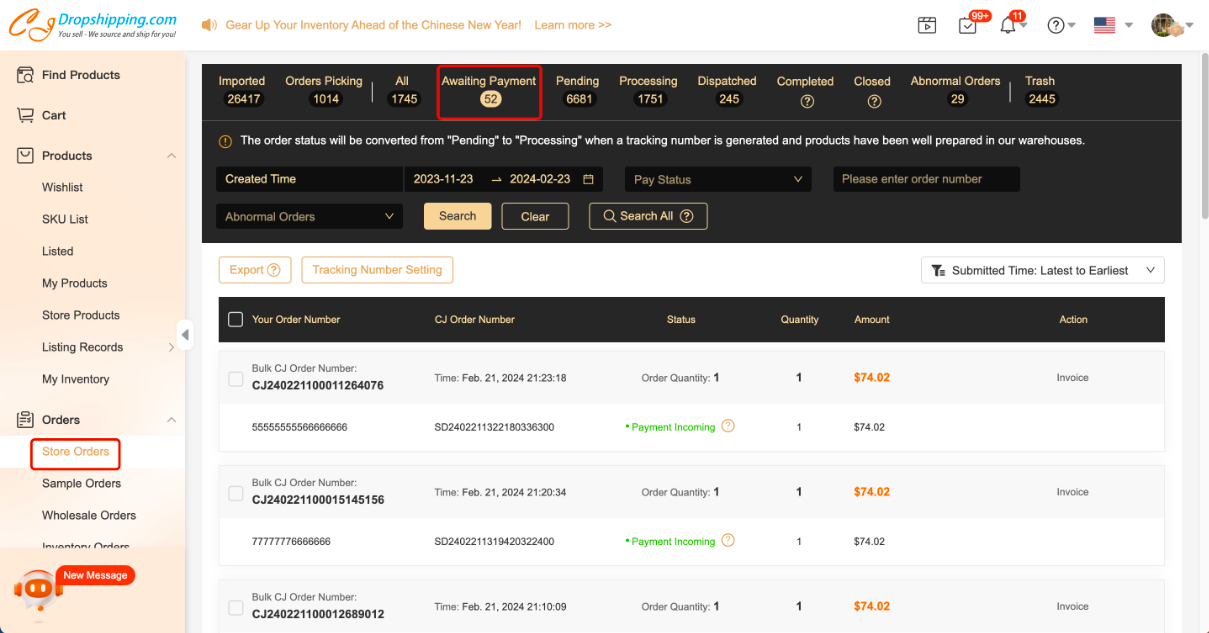
2. Pending. Paid orders will be listed in Pending before the tracking numbers are generated within the next 24 hours, while those containing free shipping products will have the tracking number generated within the next 48 hours.
When you choose to sync before dispatching and the tracking number or shipping method changed, you can click "Sync" to update the tracking number for your orders.
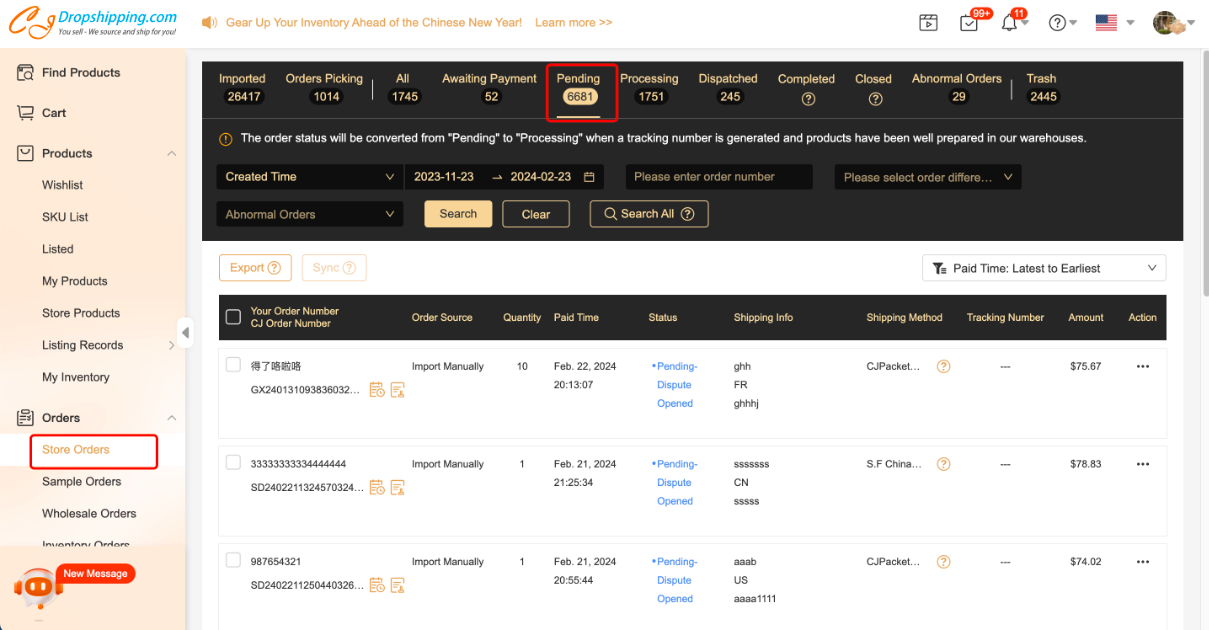
3. Processing. Orders will be listed in Processing while your parcels are being prepared for pickup. If you place an order while CJ inventory is low, the process might be a bit longer due to the replenishment. You can find out more information in the order logs.
To make order search easier, you can sort processing orders by Paid Time and Order Amount.
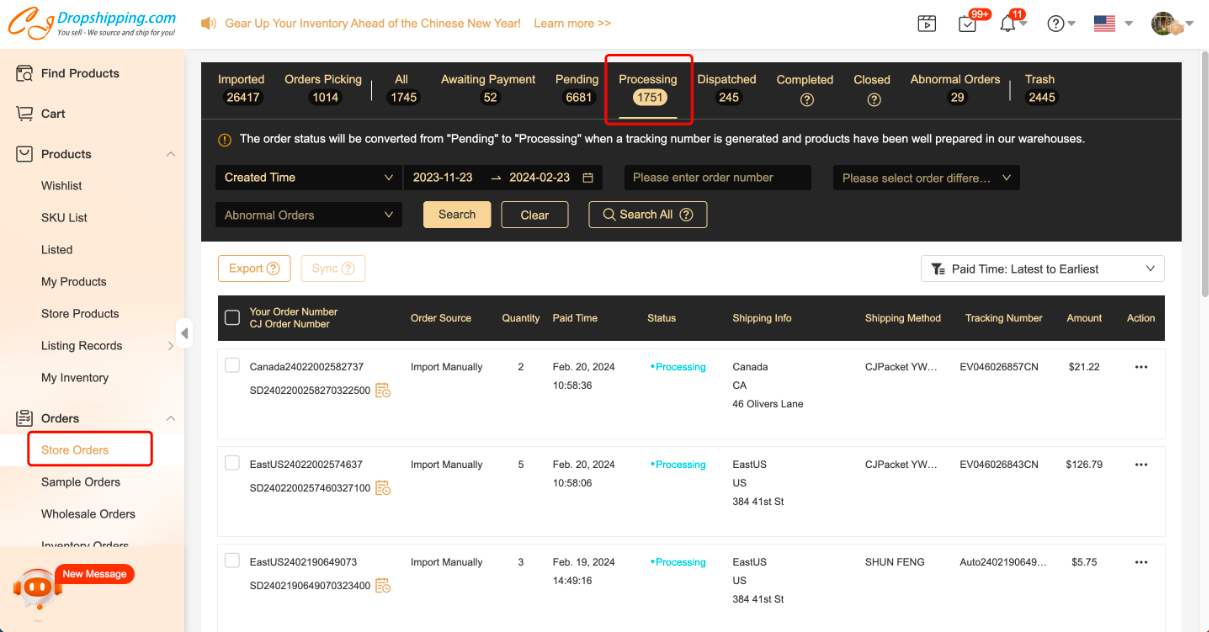
4. Dispatched. Orders will be listed in Dispatched once they have been dispatched and departed from the warehouse. You can find the tracking number to track your orders on CJPacket, or by clicking the CJ order number to get tracking information.
Tips: If you have bulk orders or placed Excel orders, you can export orders to get a list of tracking numbers for each order to upload for your customers.
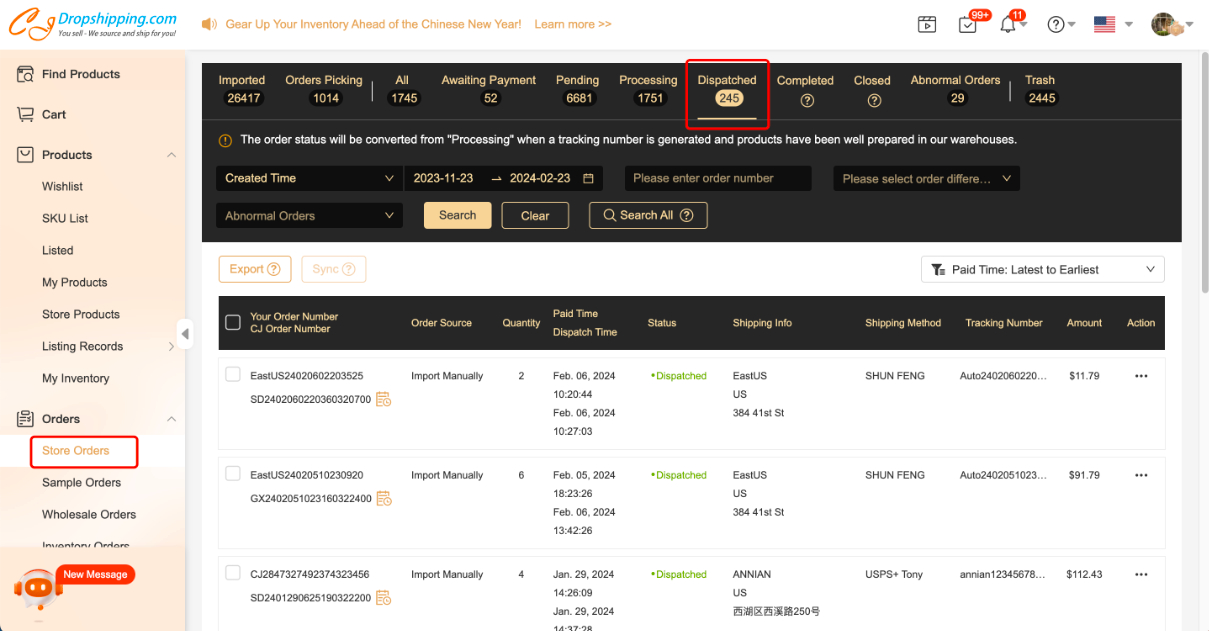
5. Completed. Orders will be listed in Completed once they have been delivered. Please contact your agent or customer support for more information if your customer suggests otherwise.
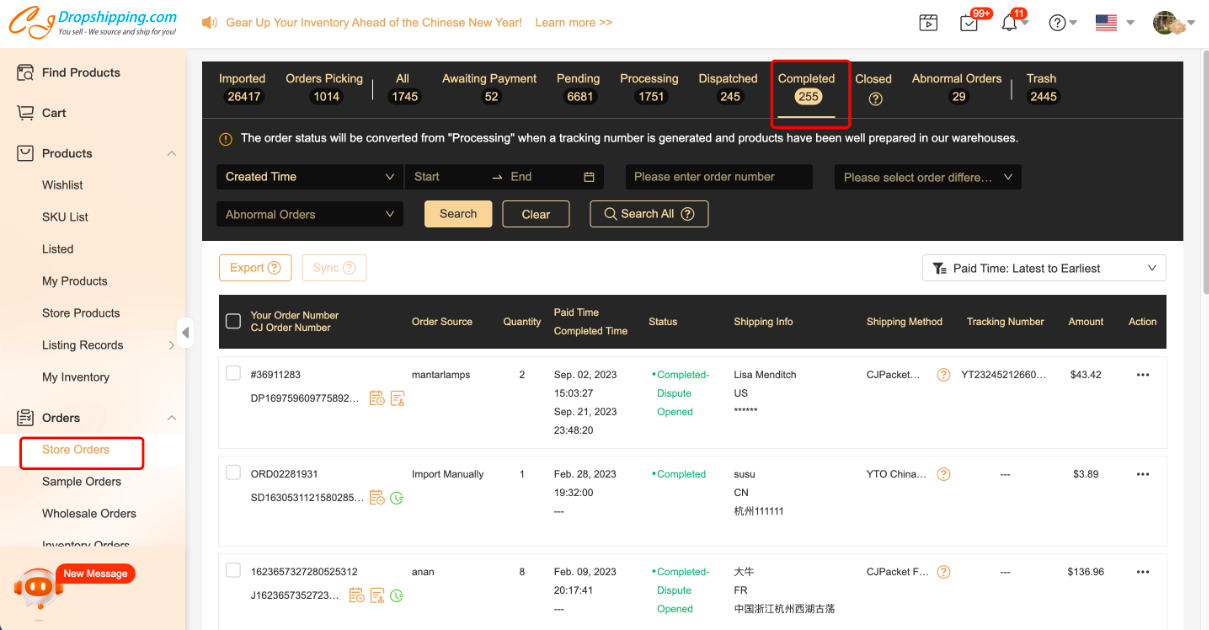
6. Closed. Orders will be listed in Closed 20 days after delivery. You cannot open disputes for closed orders.
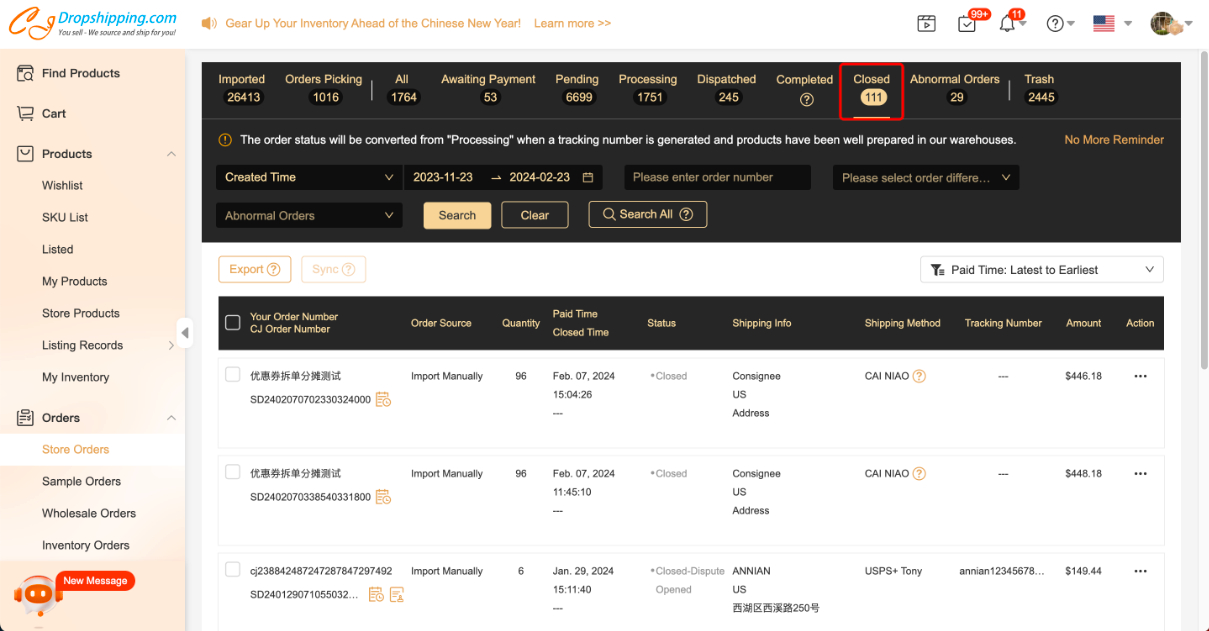
For orders in Processing/Dispatched/Completed/Closed status, you can get the shipping label for proof of fulfillment.
If you have any problems, please feel free to contact our online agent anytime.

