${articleTitle}
How to Generate An Invoice For the Order on CJ?
For orders placed on CJ, we will not put any invoices in the packages. However, CJ gives the option to generate the invoices for a bulk CJ order or orders during a period.
After adding the consignee information, you could select the way you need to get the invoices:
1. To generate invoices for a bulk CJ order:
a. Go to Store Orders > All;
b. Find the order > Action > Click "Invoice" > Download.
2. To generate invoices for orders during a period.
a. Go to "Wallet > Billing History" and choose the start and end date.
b. Click "Generate Invoice."
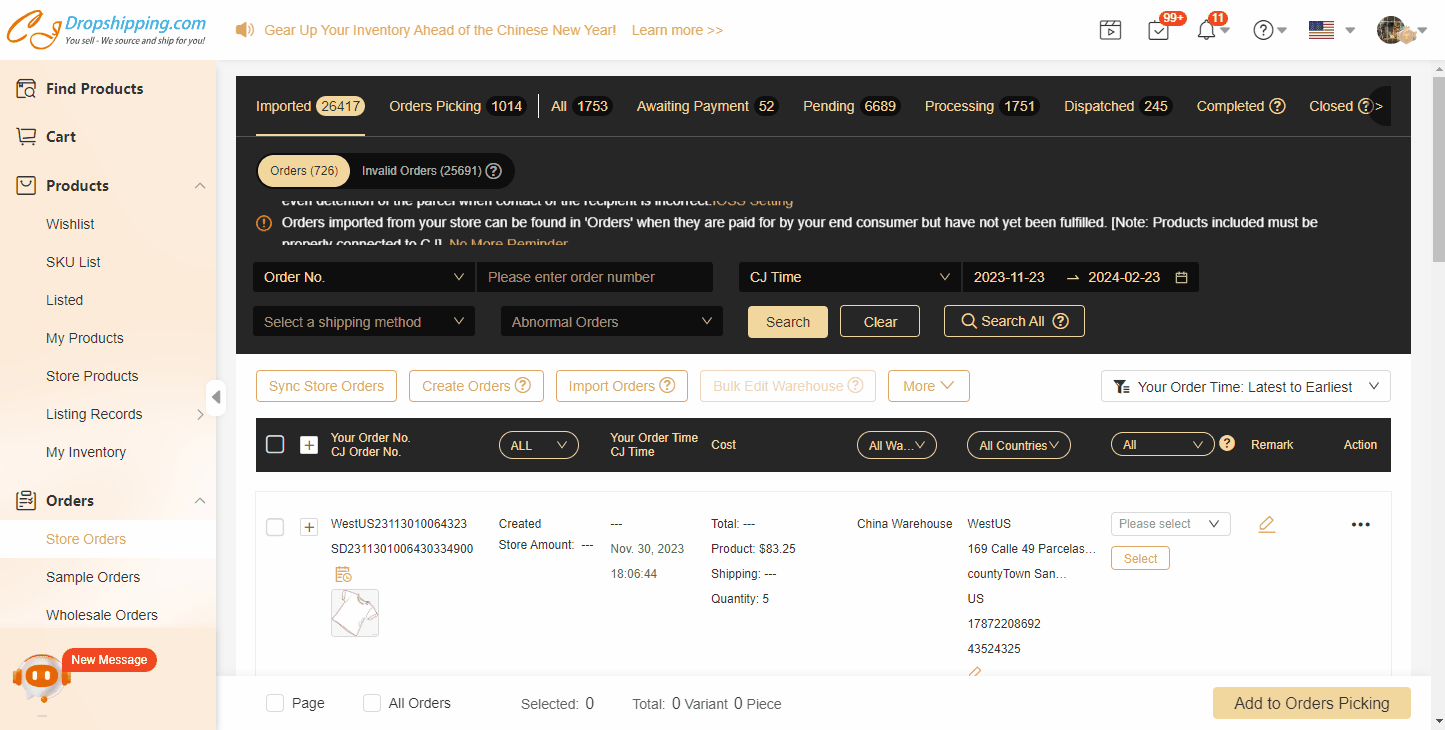
1. To generate invoices for a bulk CJ order:
a. Go to Store Orders > All;
b. Find the order > Action > Click "Invoice" > Download.
If you choose to declare with CJ's IOSS ID for EU countries, the VAT and CJ handling fee will also be displayed on the invoice.
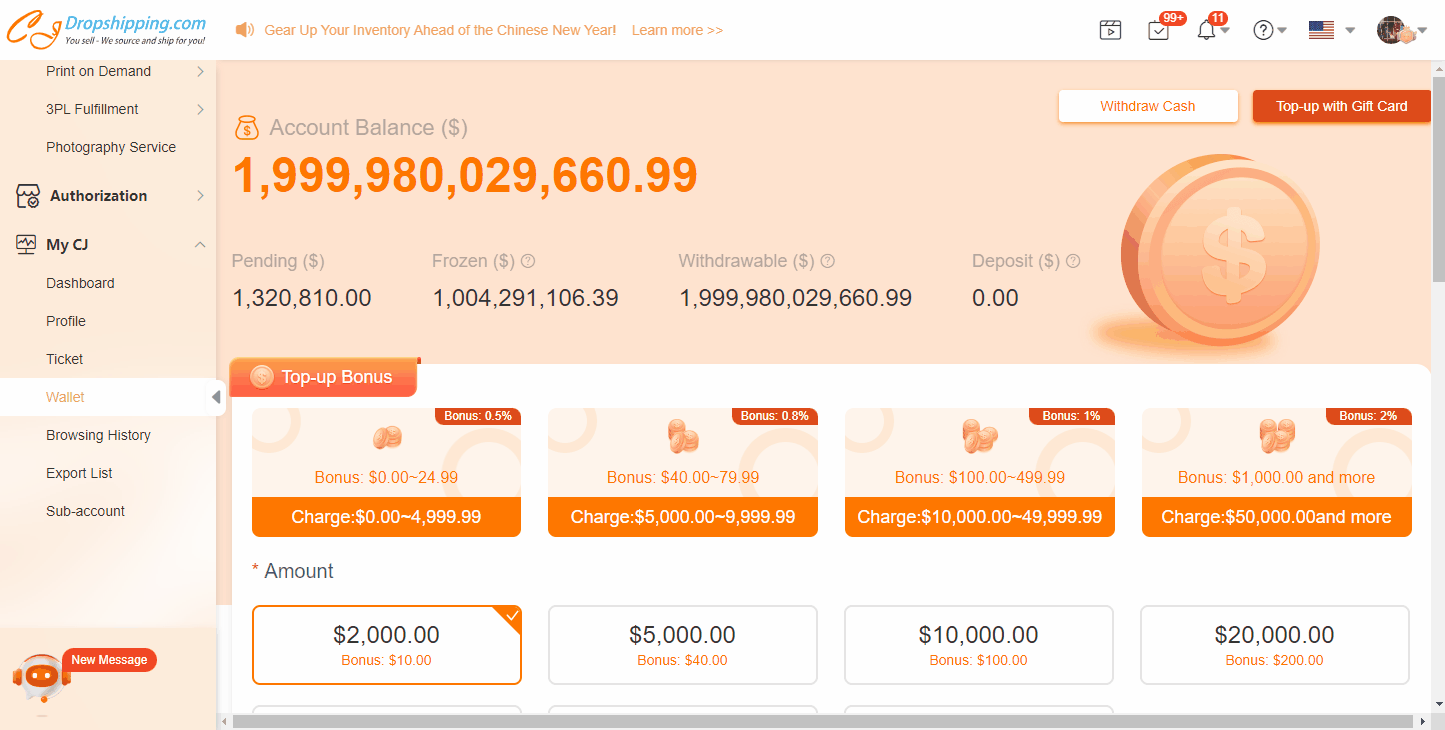
2. To generate invoices for orders during a period of time.
a. Go to "Wallet > Billing History" and choose the start and end time.
b. Click "Generate Invoice", and the invoice containing orders during a certain time will be generated.
That's all about the invoices. If you have any doubts about it, please contact us in the chatroom.

