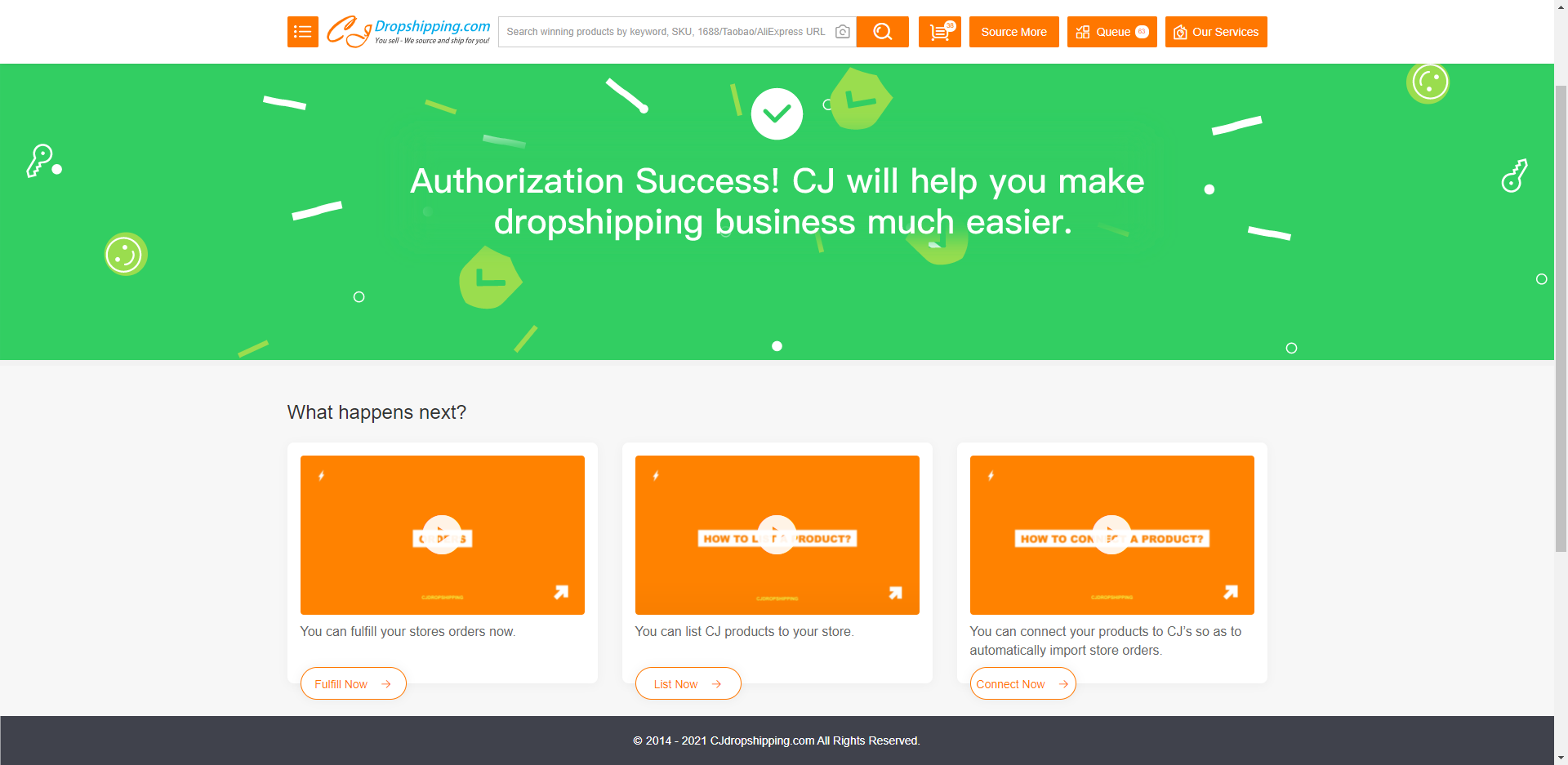${articleTitle}
A Guidance to AllValue Connection
CJ has been attaching great importance to our customers and keeps upgrading our system. As more platforms are compatible with us, we can provide a better experience for as many of our customers as possible.
As of today, one more platform - AllValue is available now. In the following article, we will offer guidance on how to connect the AllValue platform.
There are two ways of connection, namely from CJ to AllValue and vice versa.
1. From CJ to AllValue
a. Click Add Store in the authorization;
b. Enter your store URL;
c. Confirm the authorization;
d. Check the store status.
2. From AllValue to CJ
a. Find CJ in 'app' section;
b. Confirm the authorization;
c. Check the store status.
1. From CJ to AllValue
a. Click Add Store in the authorization;
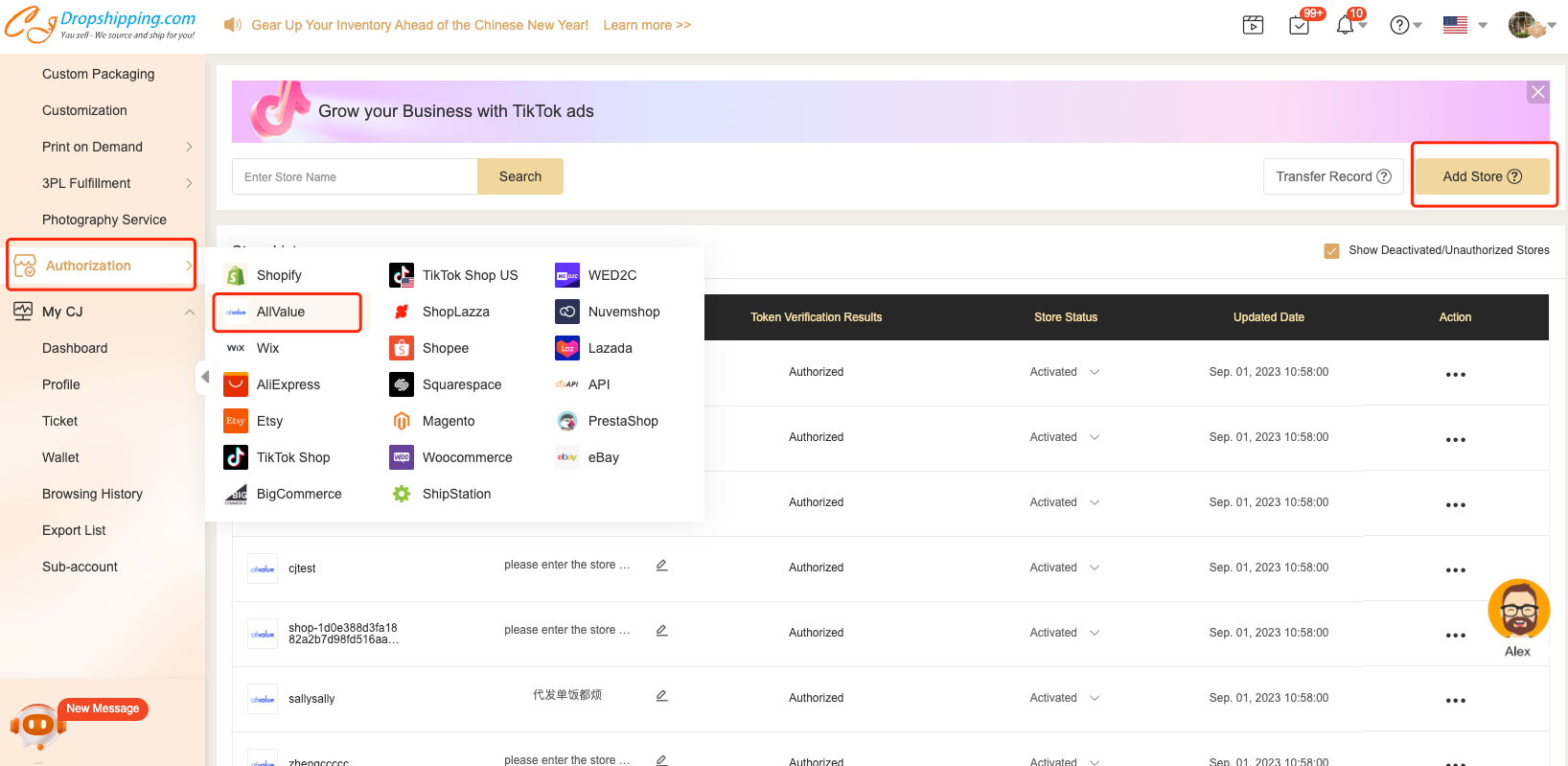
b. Enter your store URL;

c. Confirm the authorization;
d. Check the store status.
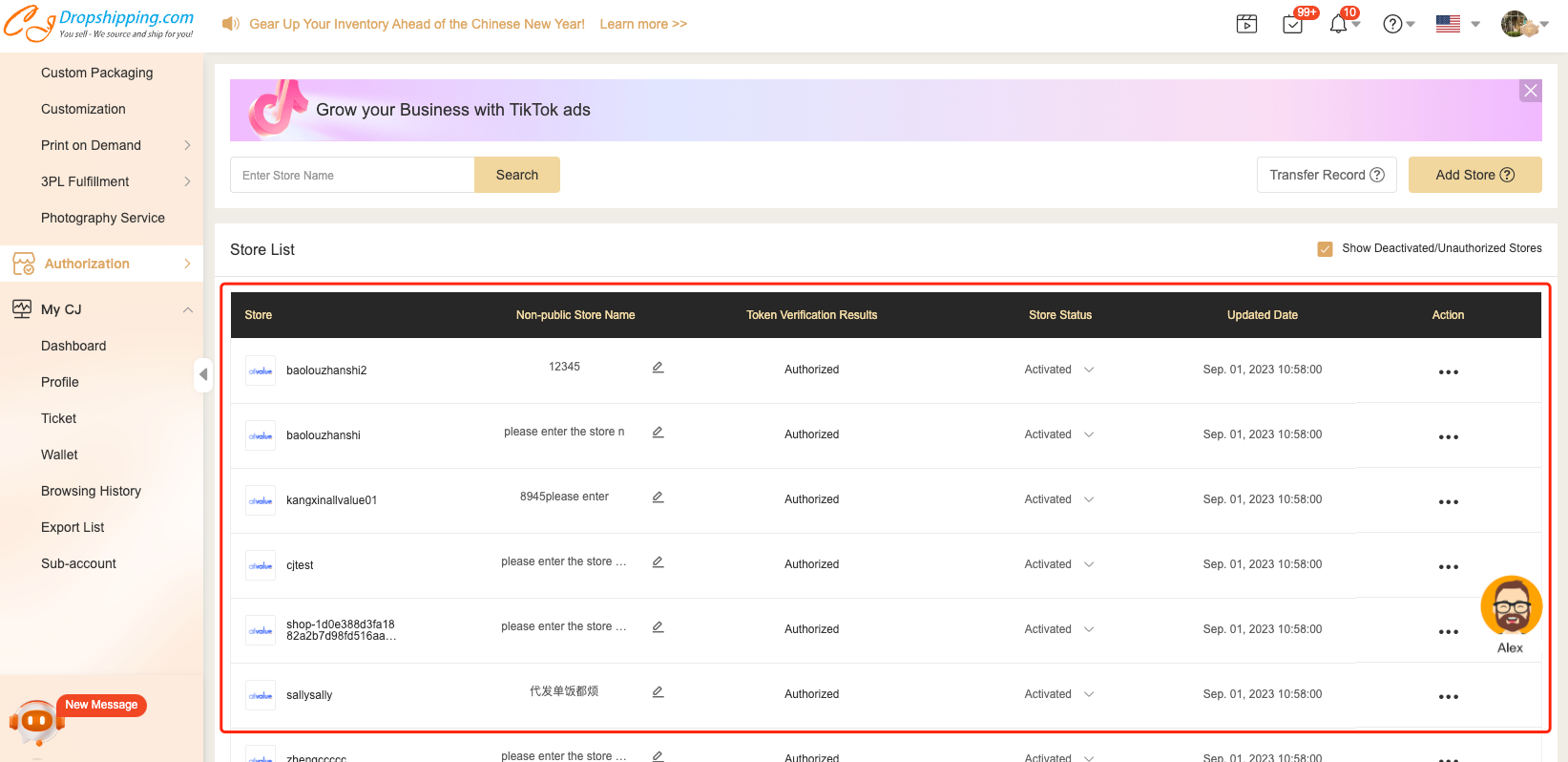
2. From AllValue to CJ
a. Find CJ in 'app' section;
b. Confirm the authorization;
c. Check the store status.
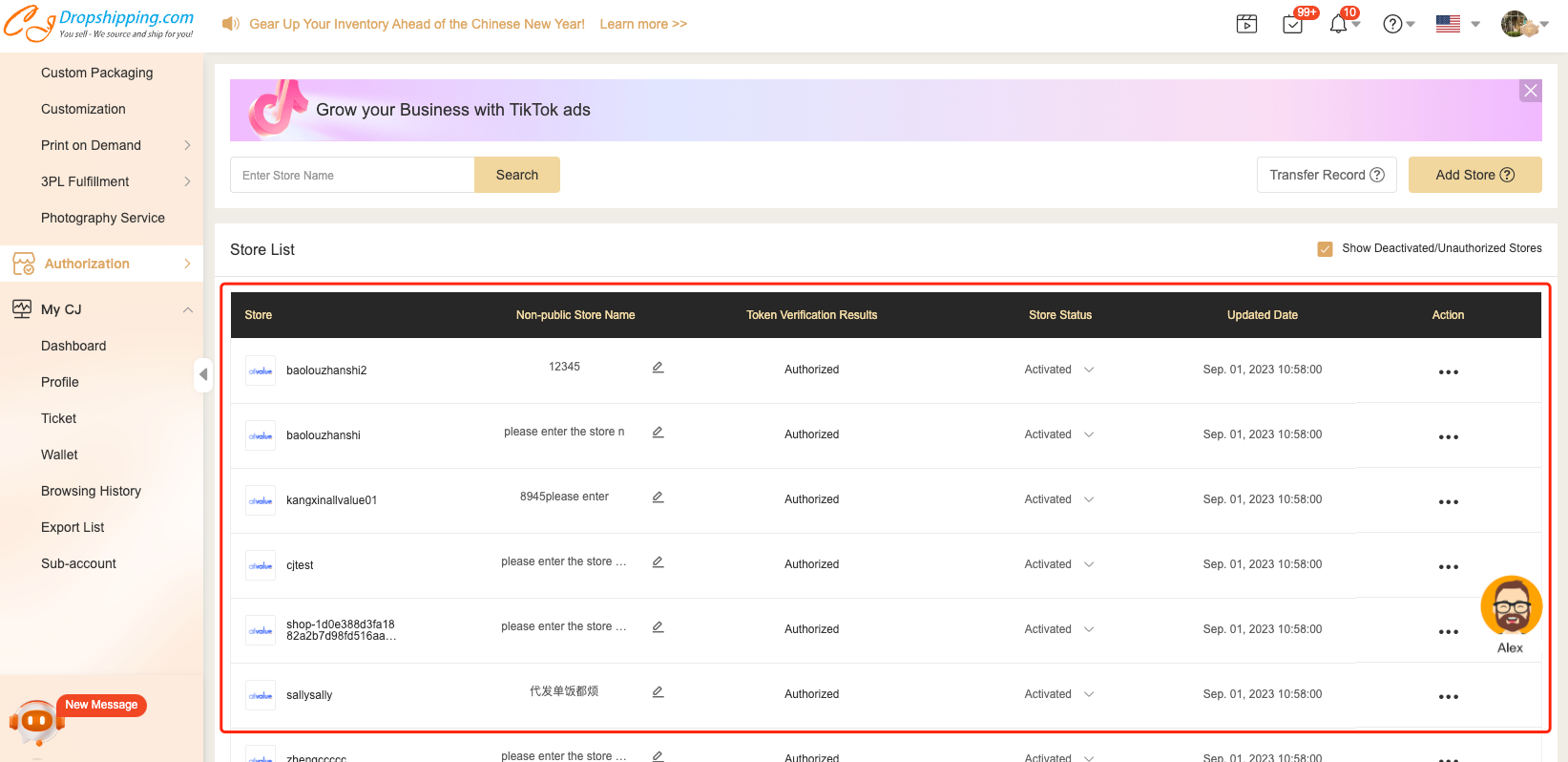
With any uncertainties, please turn to our online agent.
.png)
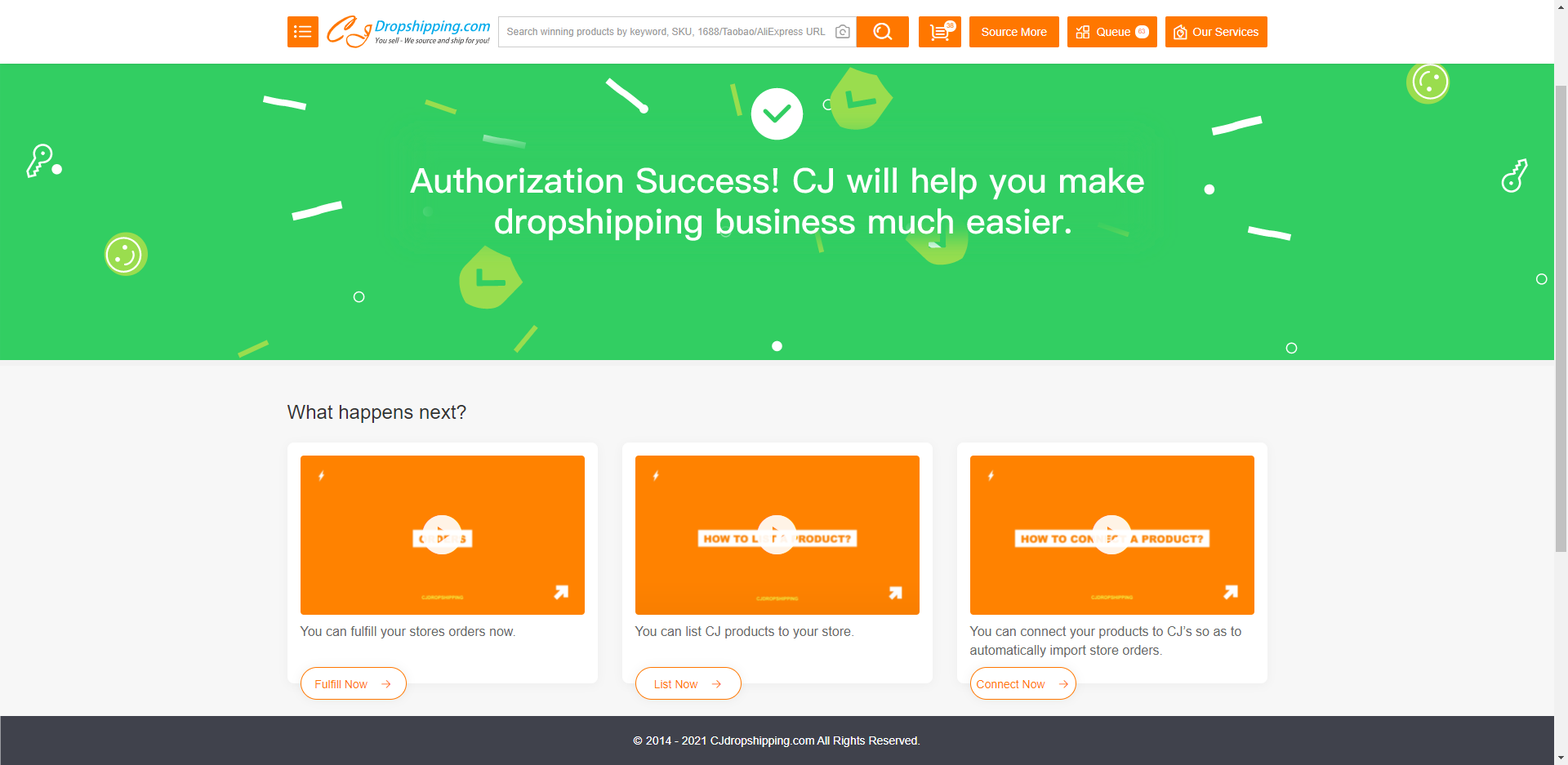
.png)
.png)