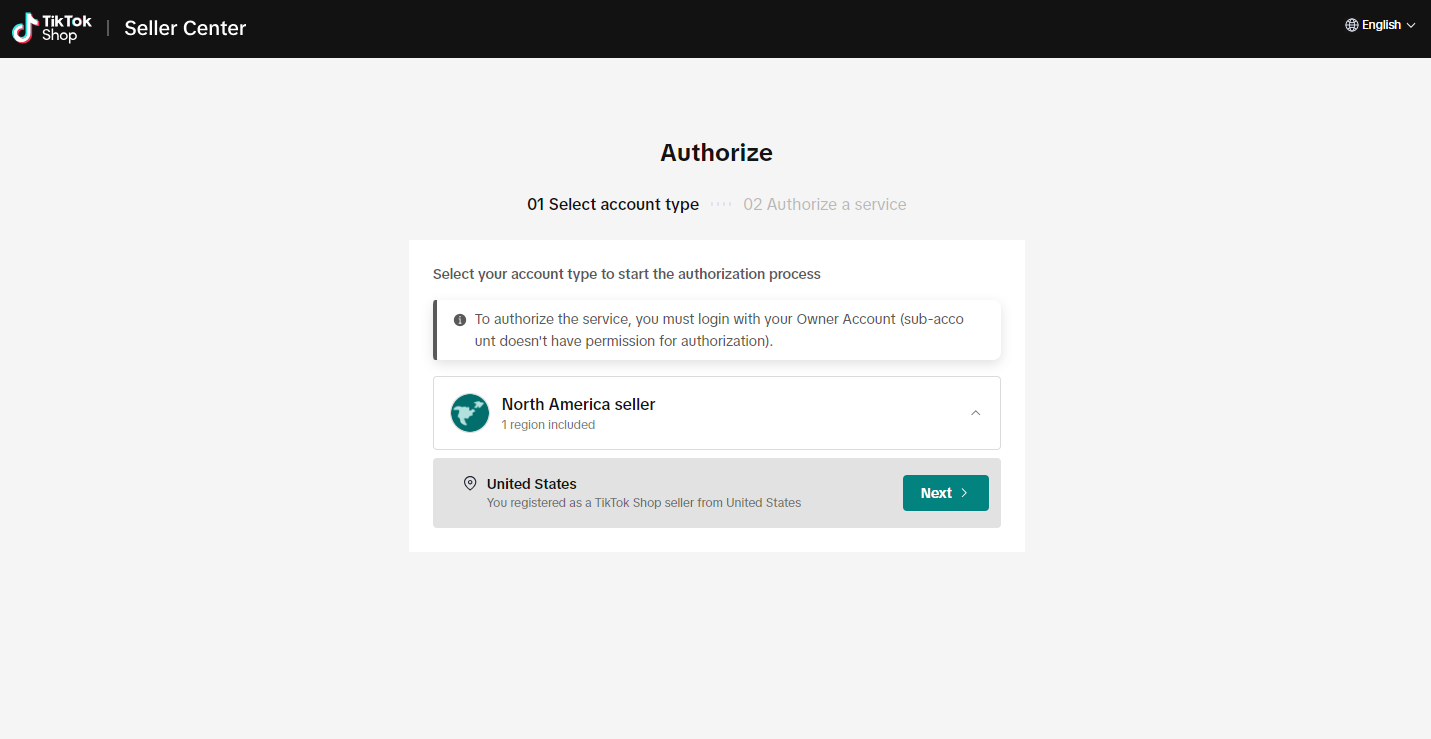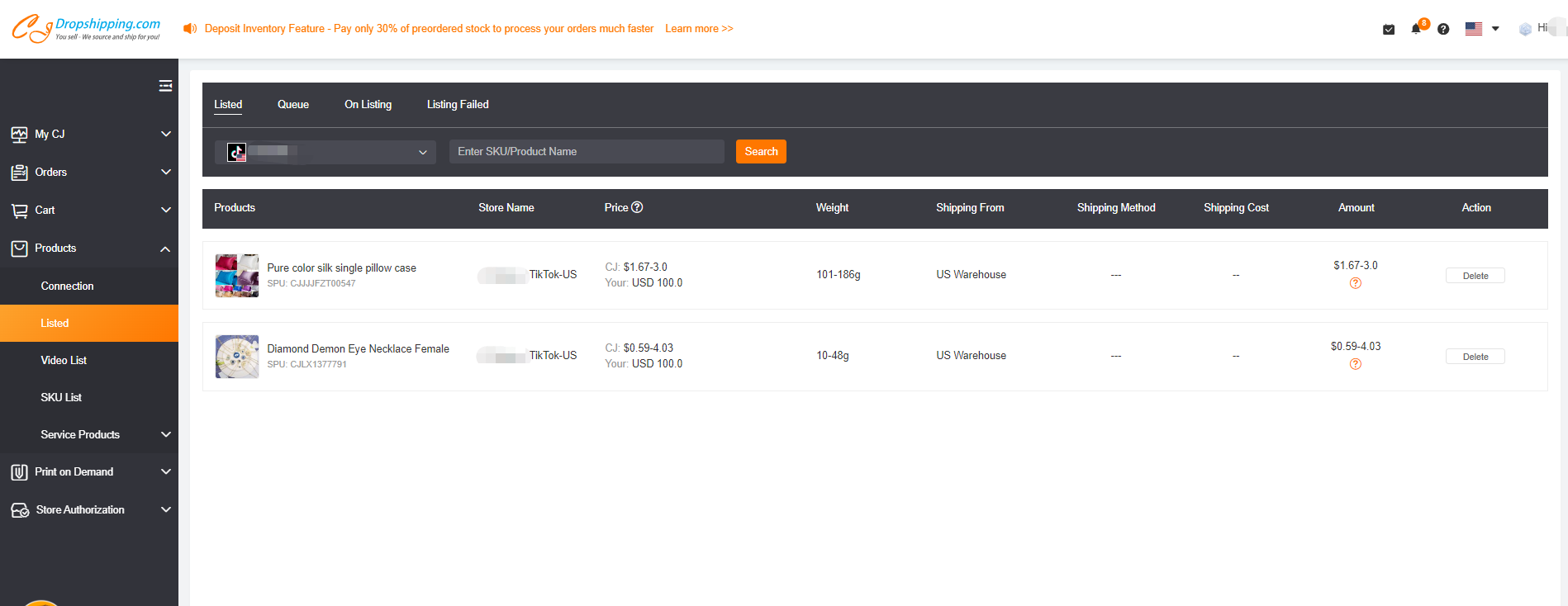${articleTitle}
A Guidance to TikTok Shop US Connection
Grow your Business with TikTok ads Now |
Good news to US dropshippers! CJdropshipping opens to TikTok Shop US now!
To make sure more dropshippers who are planning to expand their online businesses with TikTok can enjoy our seamless one-piece dropshipping fulfillment service, CJ has now finished the integration with TikTok Shop US!
This tutorial aims to walk you through how to make a connection between TikTok Shop US and CJ, and how to list products to your TikTok Shop US.
Note: According to TikTok Shop US's guideline, only products in the US warehouse can be sold in TikTok US Shop, stores in violation will be deactivated by the TikTok platform.
General Introduction Outline:
1. Click 'Add Store' in Authorization
2. Select your account type - TikTok Shop US and click "Add Store"
3. Click "Next" and select "United States" to log in to your TikTok US account
4. Complete the authorization and check your store status
6. List products in your TikTok Shop
7. Check the listed product status in Products > Listing Records
8. Check the listed product in your TikTok Shop US
9. Sync Store Orders
10. Pay for the order and sync tracking numbers
Step-by-Stey Introduction:
1. Click 'Add Store' in Authorization
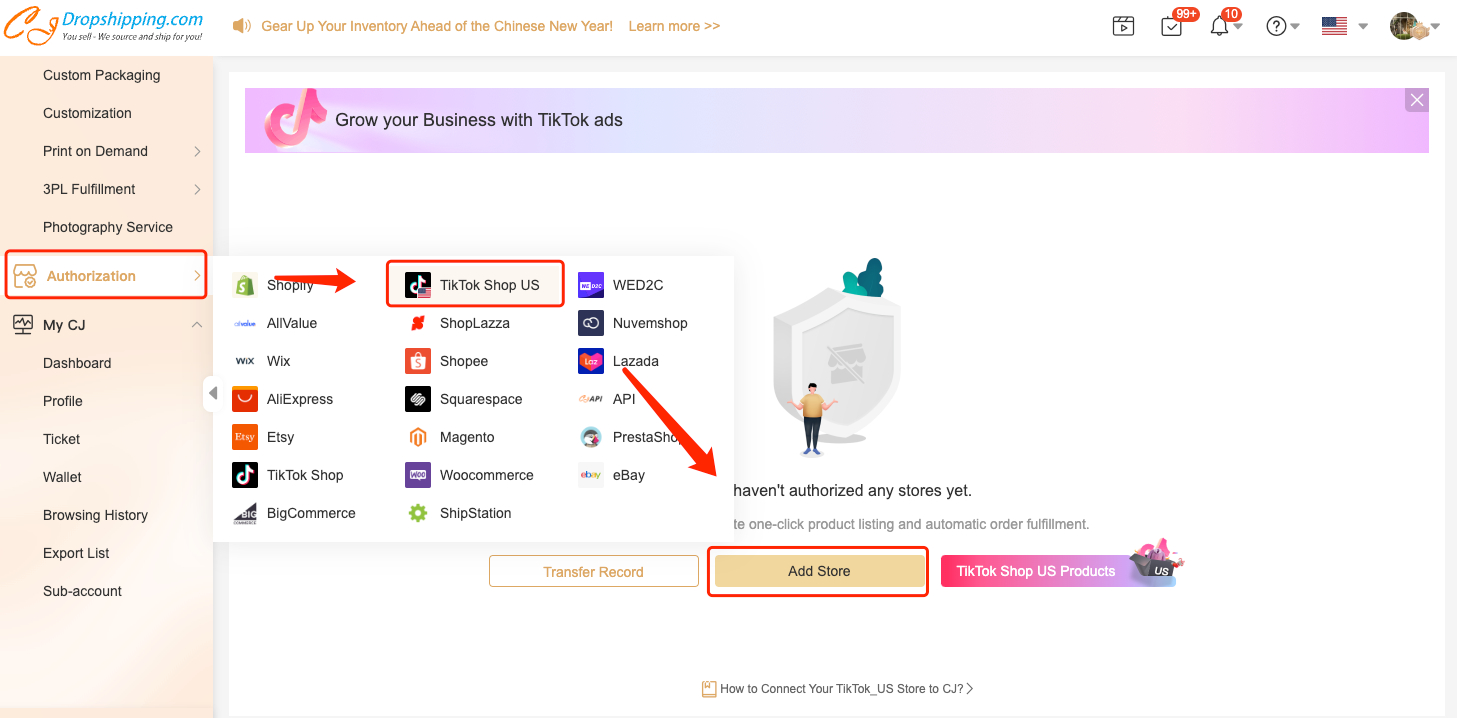
2. Select your account type - TikTok Shop US and click "Add Store"
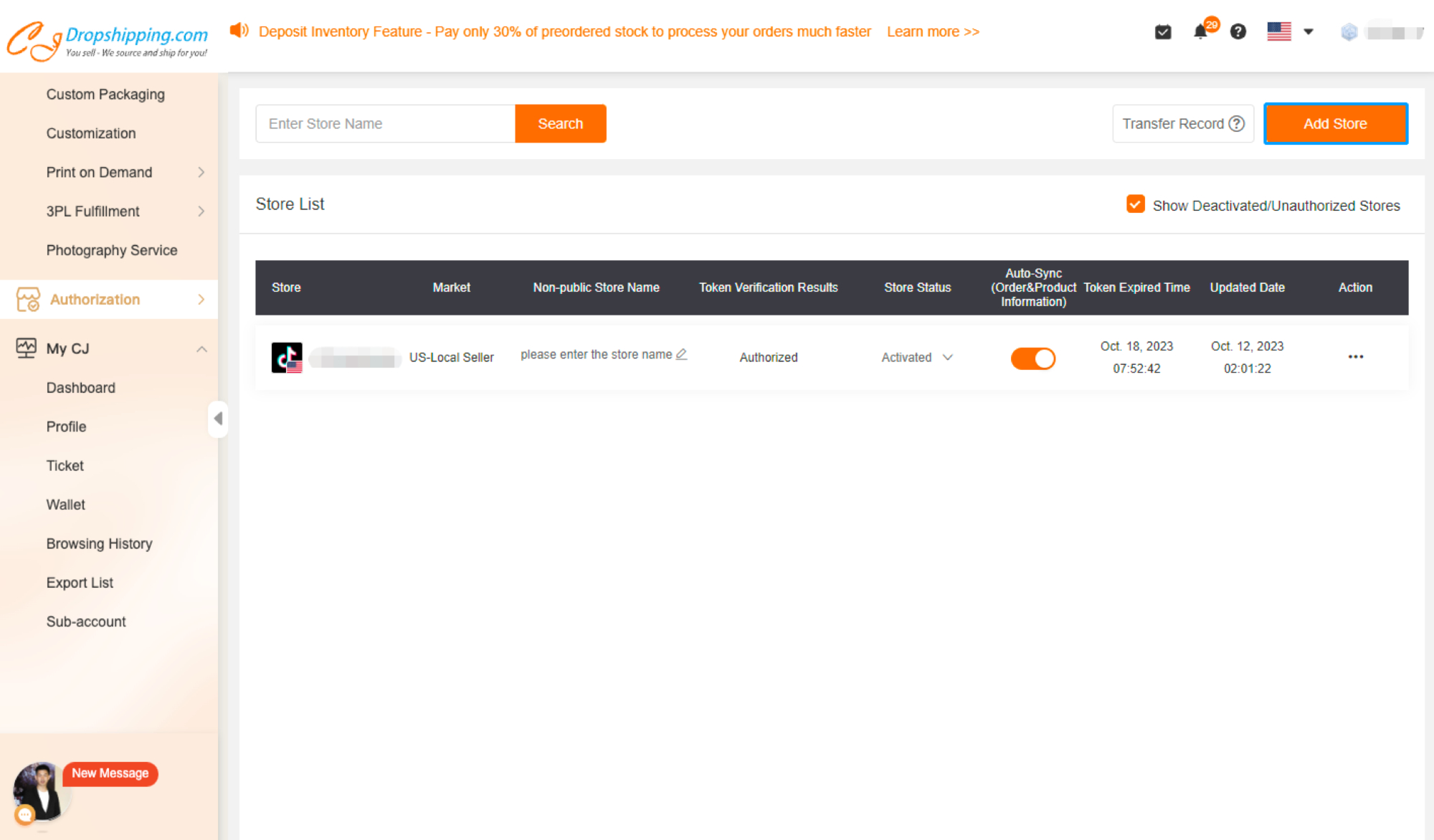
3. Click "Next" and select "United States" to log in to your TikTok US account
4. Complete the authorization and check your store status
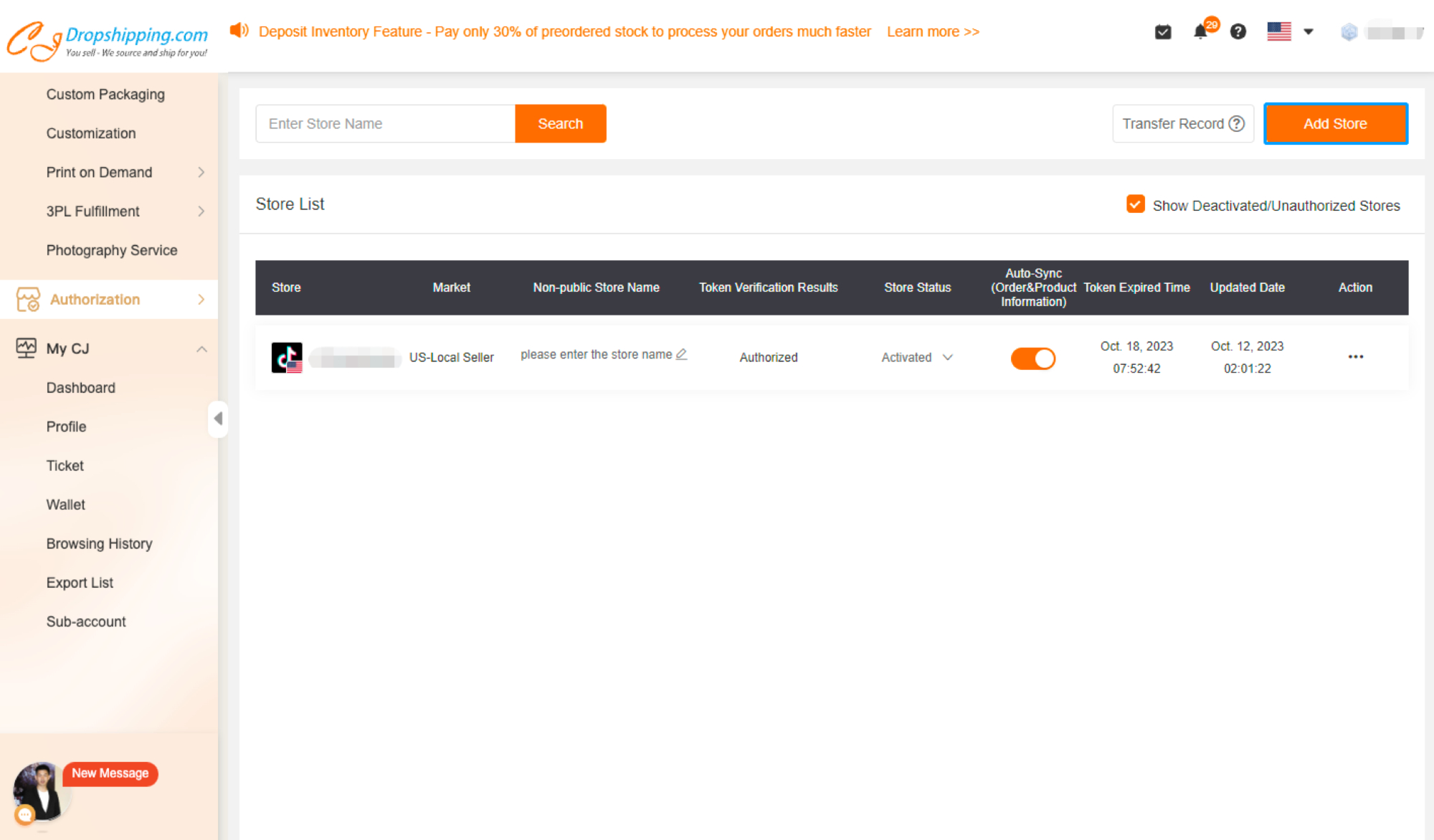
6. List products to your TikTok Shop
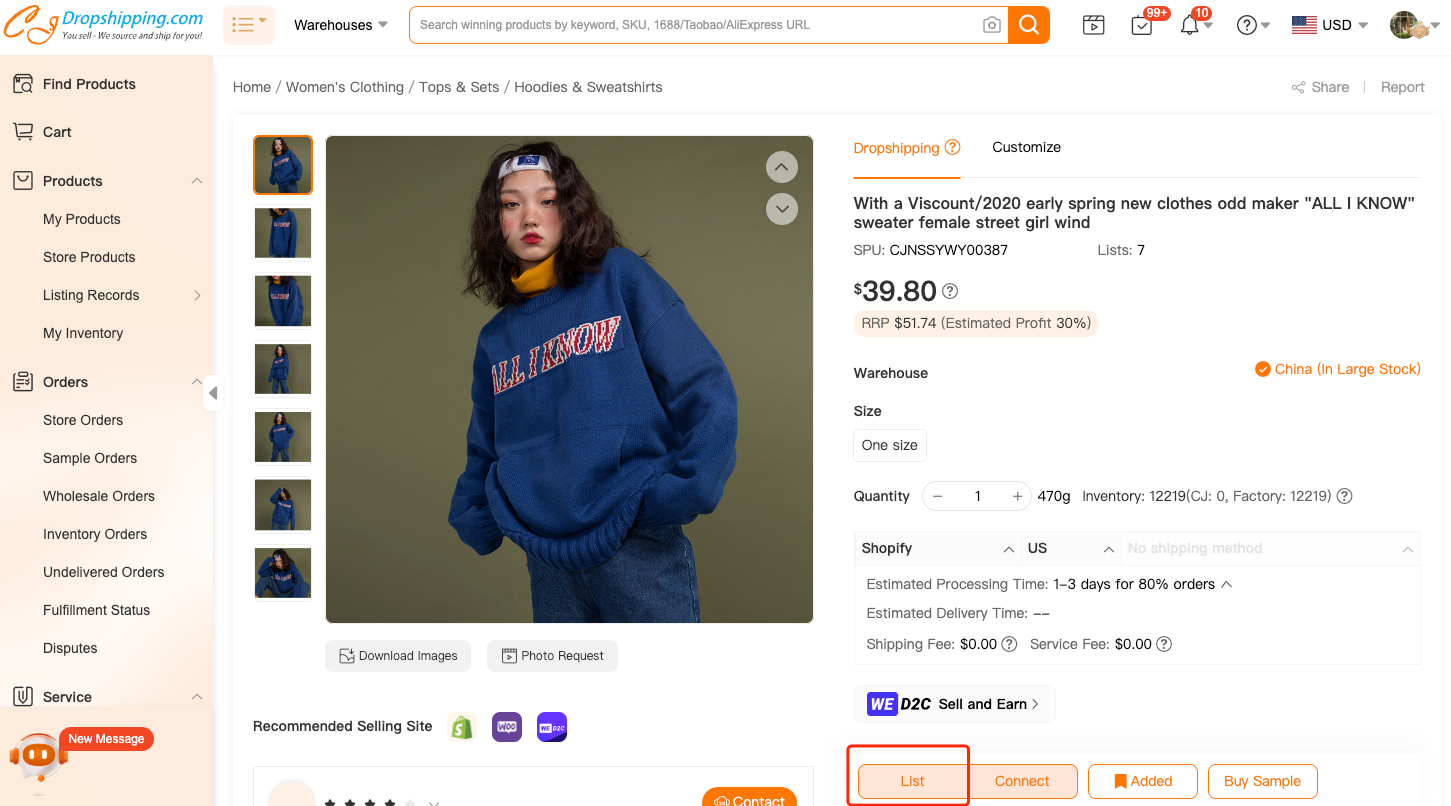
Select the shipping options & category, and edit the selling prices > click "List It Now";
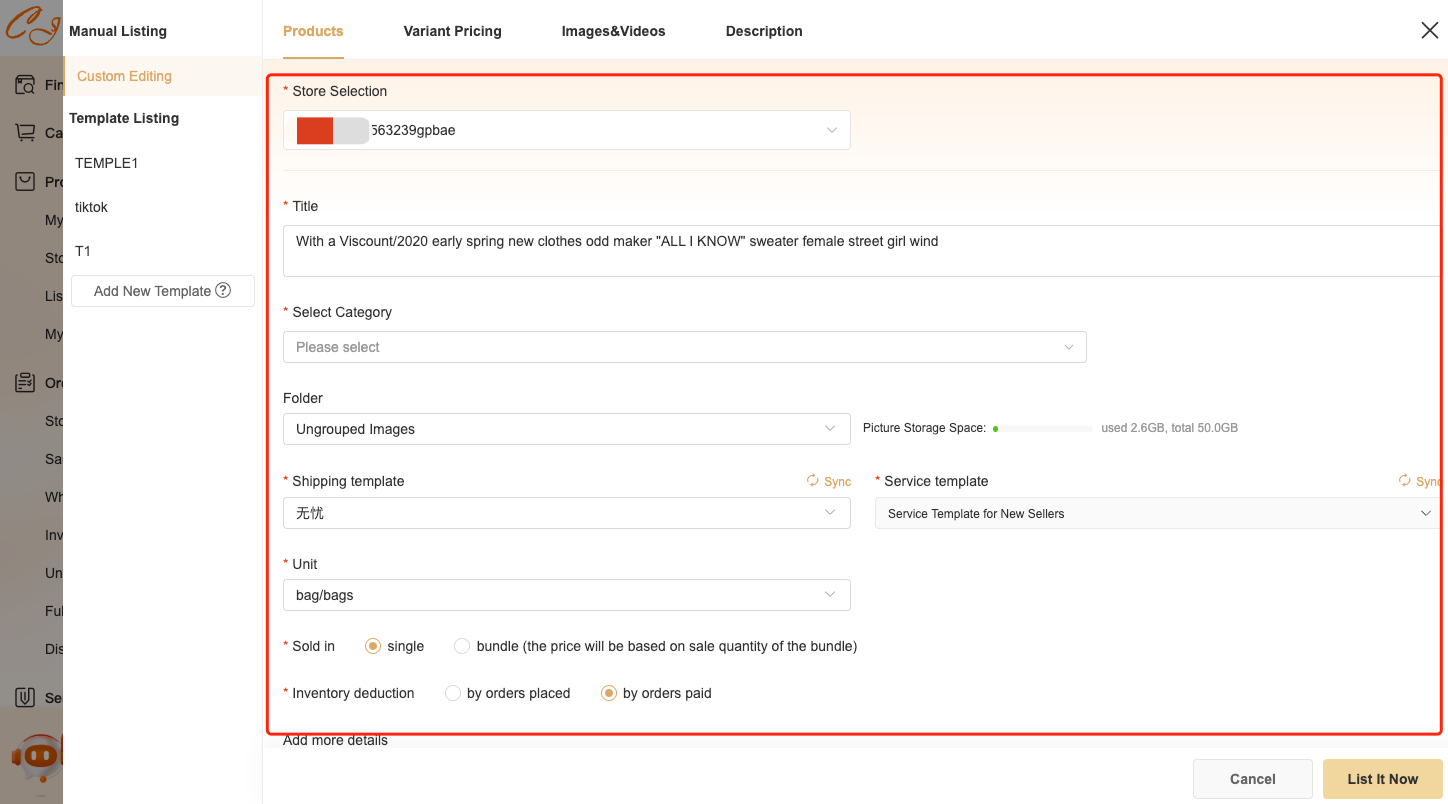
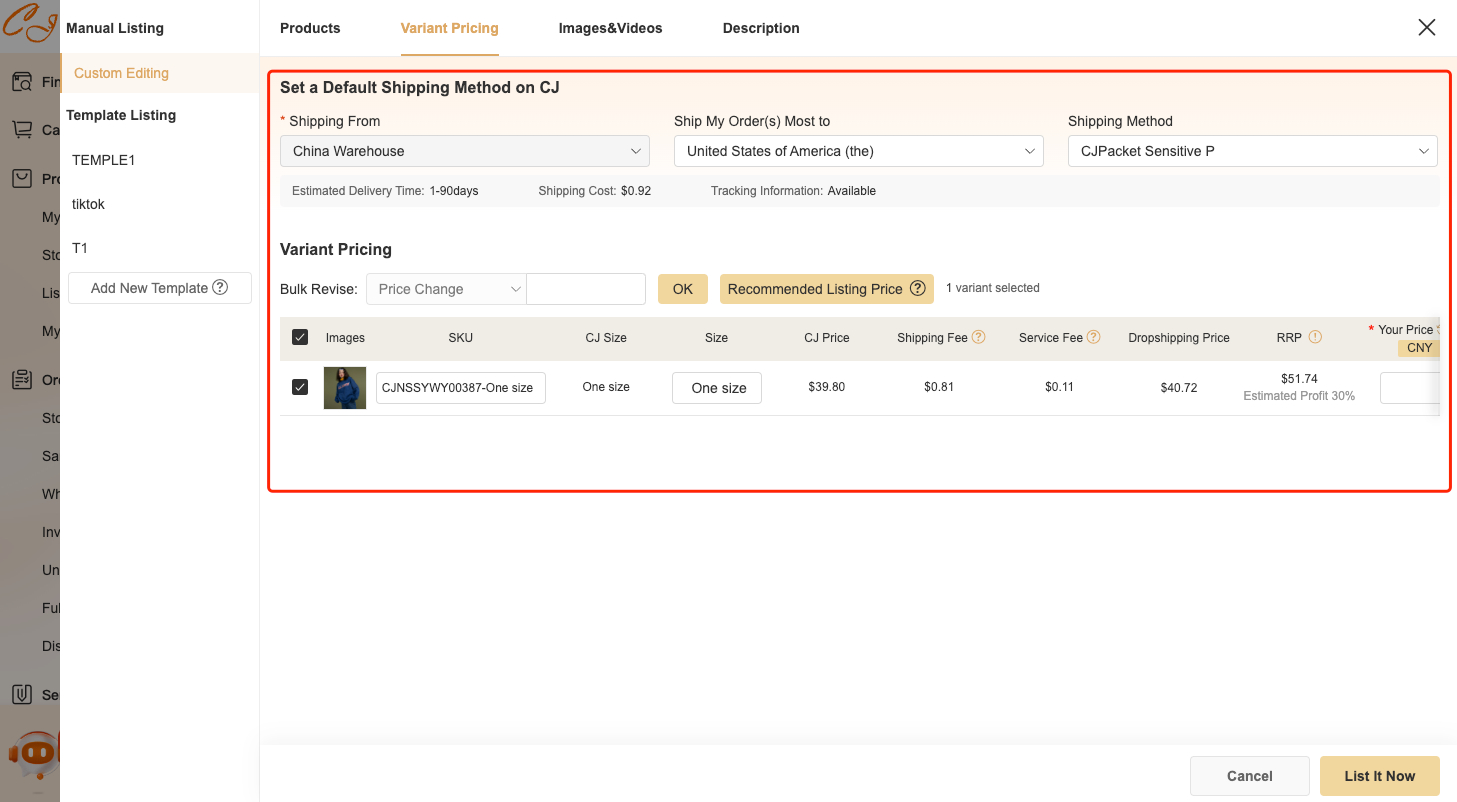

7. Check the listed product status in Products > Listed
8. Check the listed product on your TikTok Shop's product page including images, title, inventory, etc. Then you are ready to go!
9. Sync Store Orders
Once you have sales in your store, just go to Orders> Store Orders> Sync Store Orders
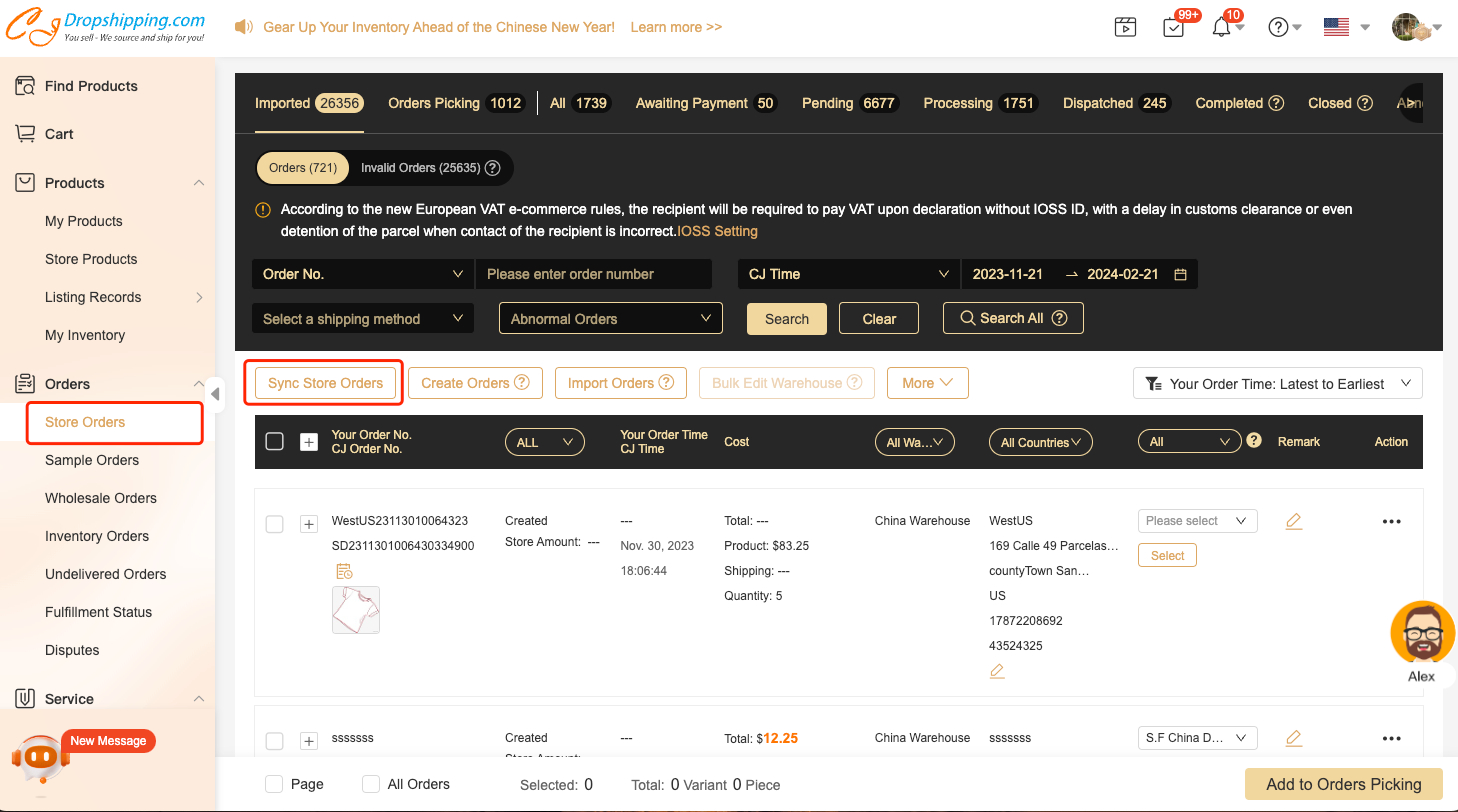
Choose your store> Time> Select the time of the order you want to sync
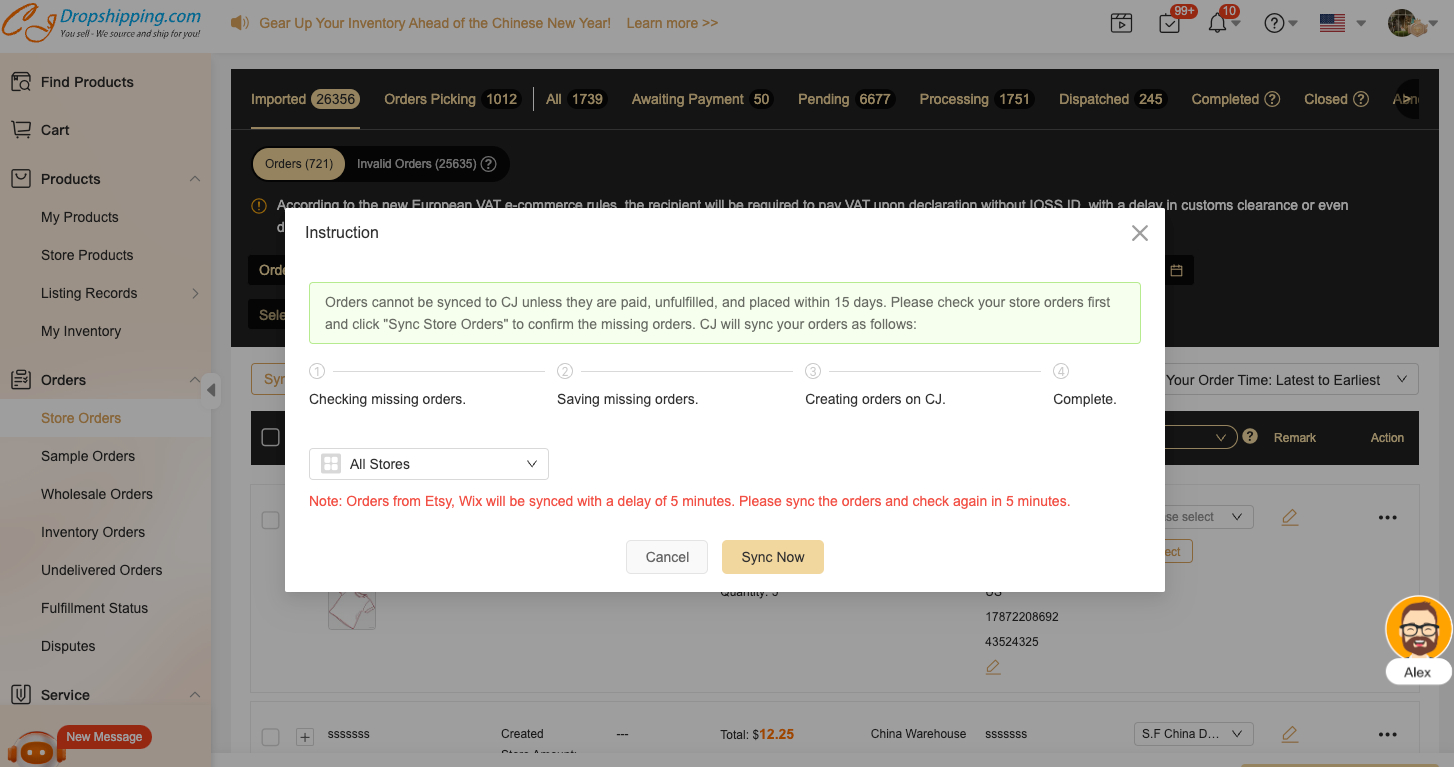
The product you have connected will be in the Orders, otherwise will be in Invalid orders which you may need to connect first.
10. Pay for the order and sync tracking numbers
For the product you want to be fulfilled by CJ please select USPS+FOR TT-US for the shipping method.
For the product you want to be fulfilled by TikTok please select TikTok-US for the shipping method.
Note: Only these two shipping methods are available for TikTok Shop US
The tracking number will be synced to your shop after the product is dispatched from our US warehouse.
With any uncertainties, please turn to our online agent.