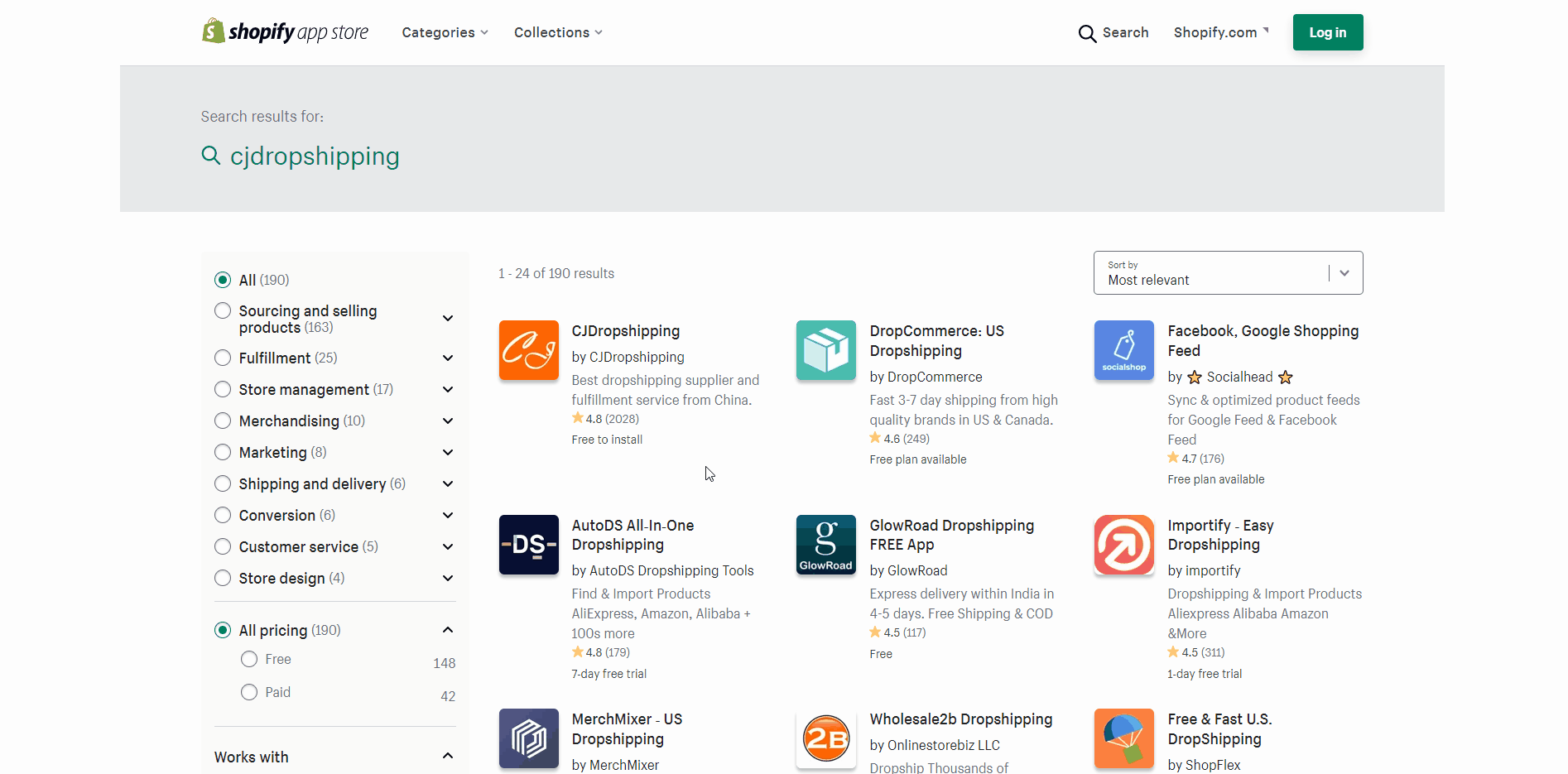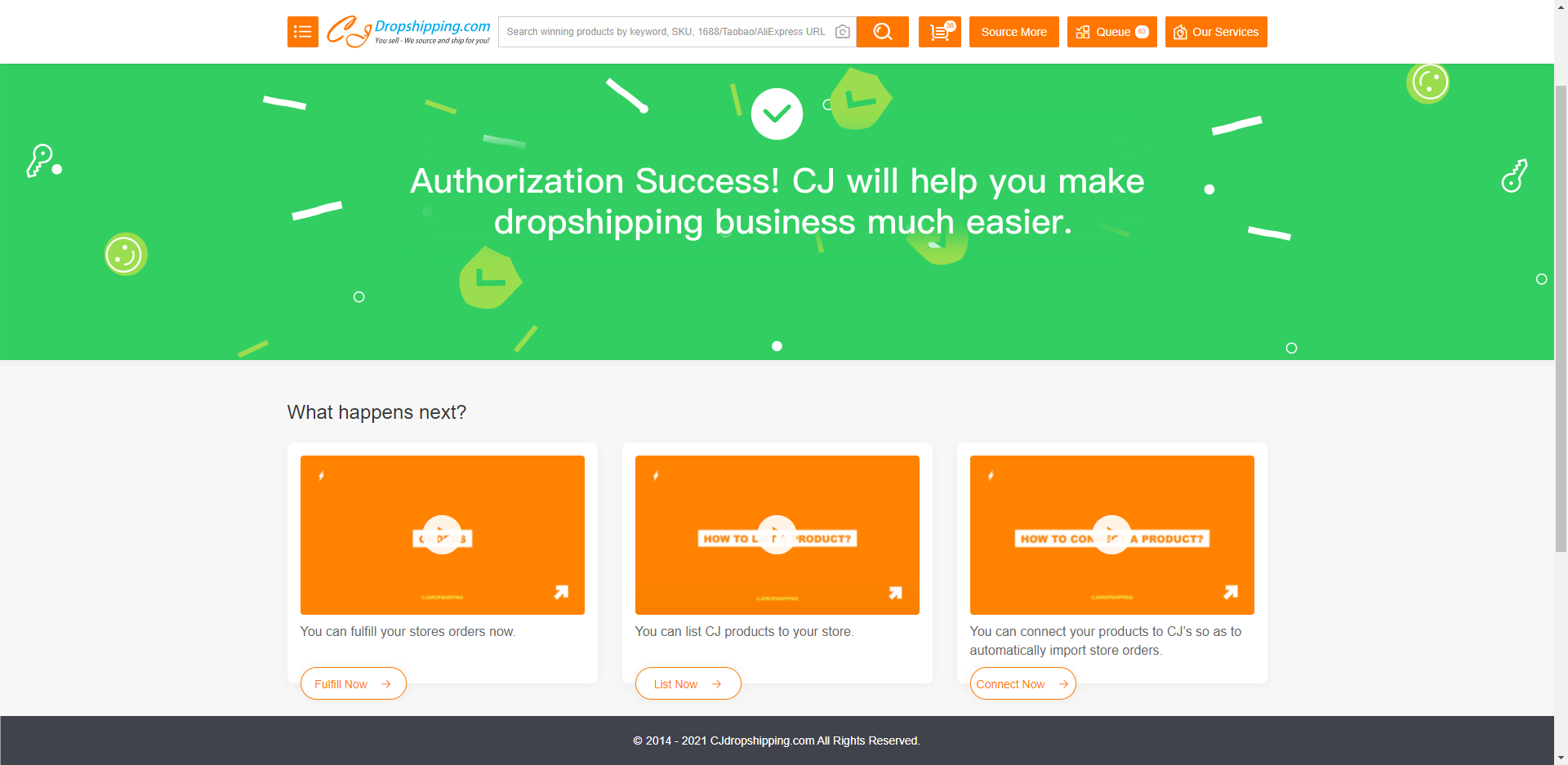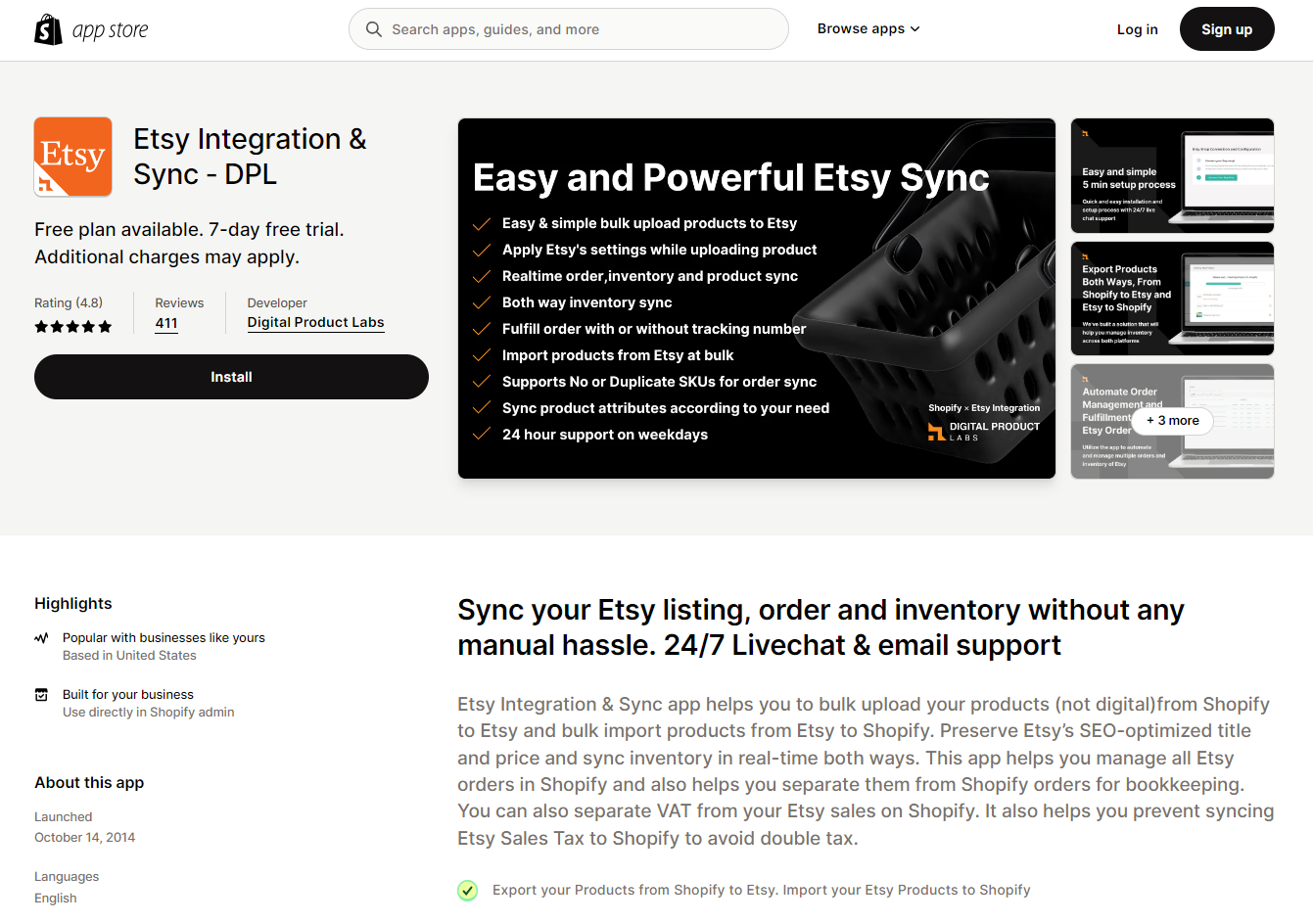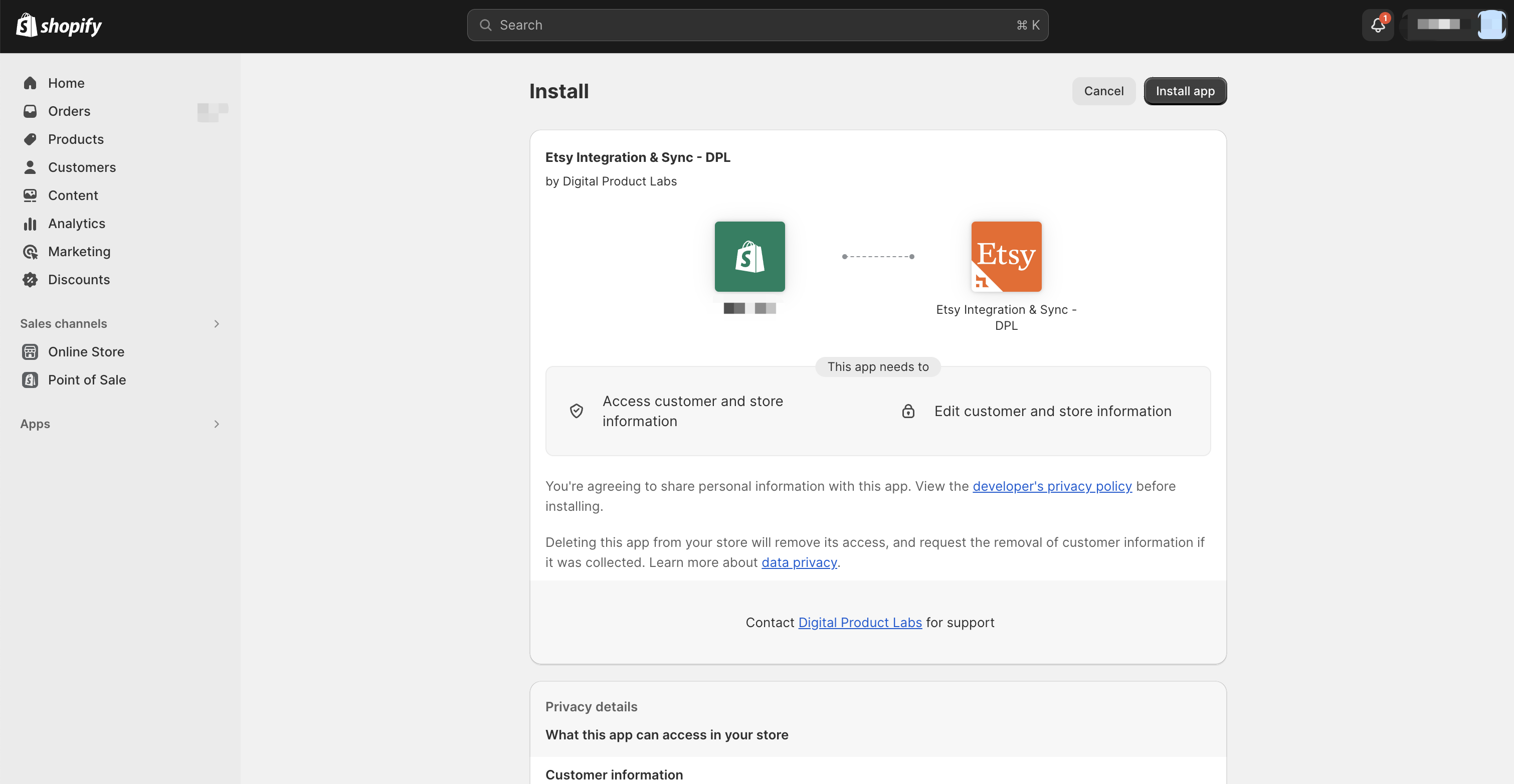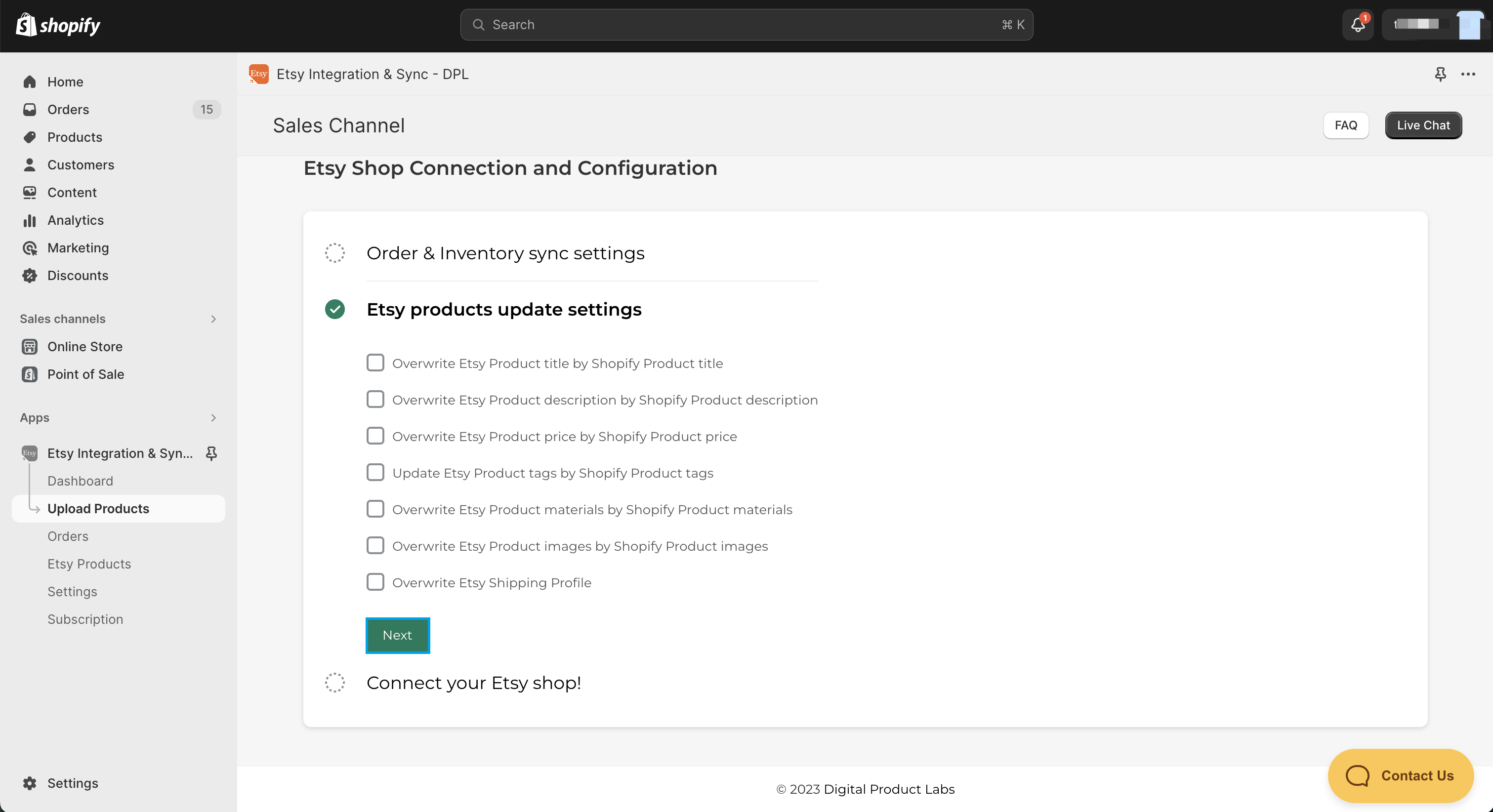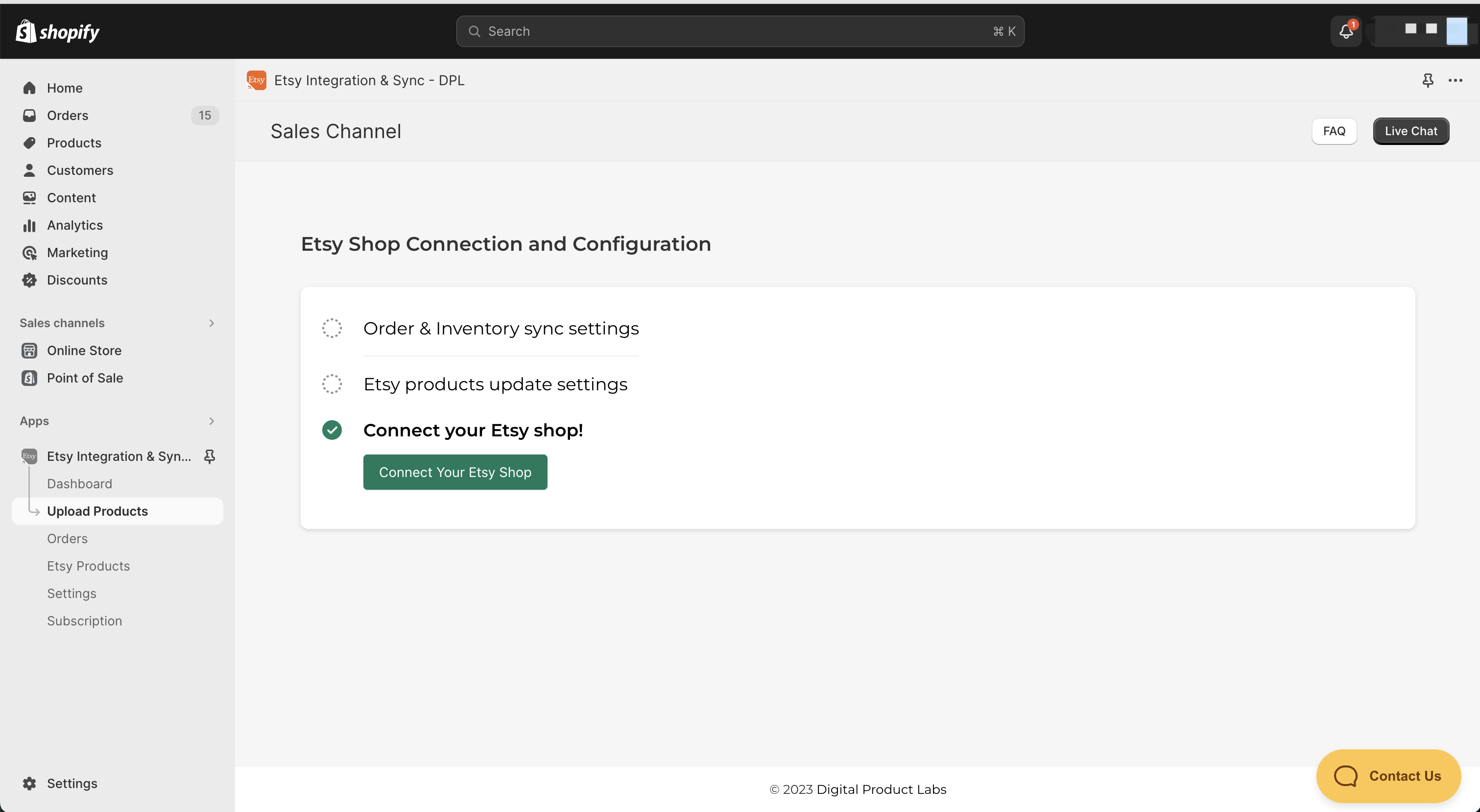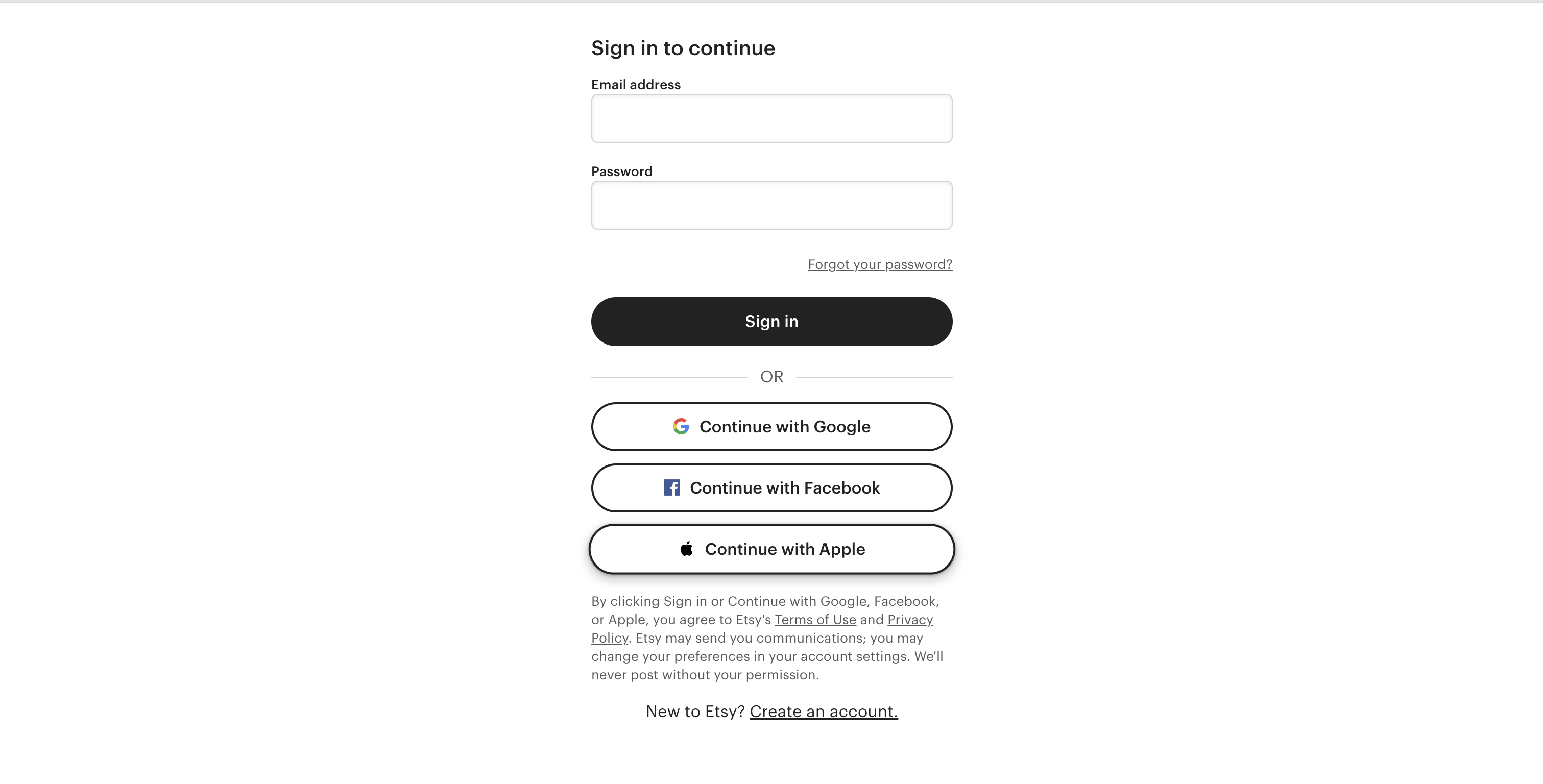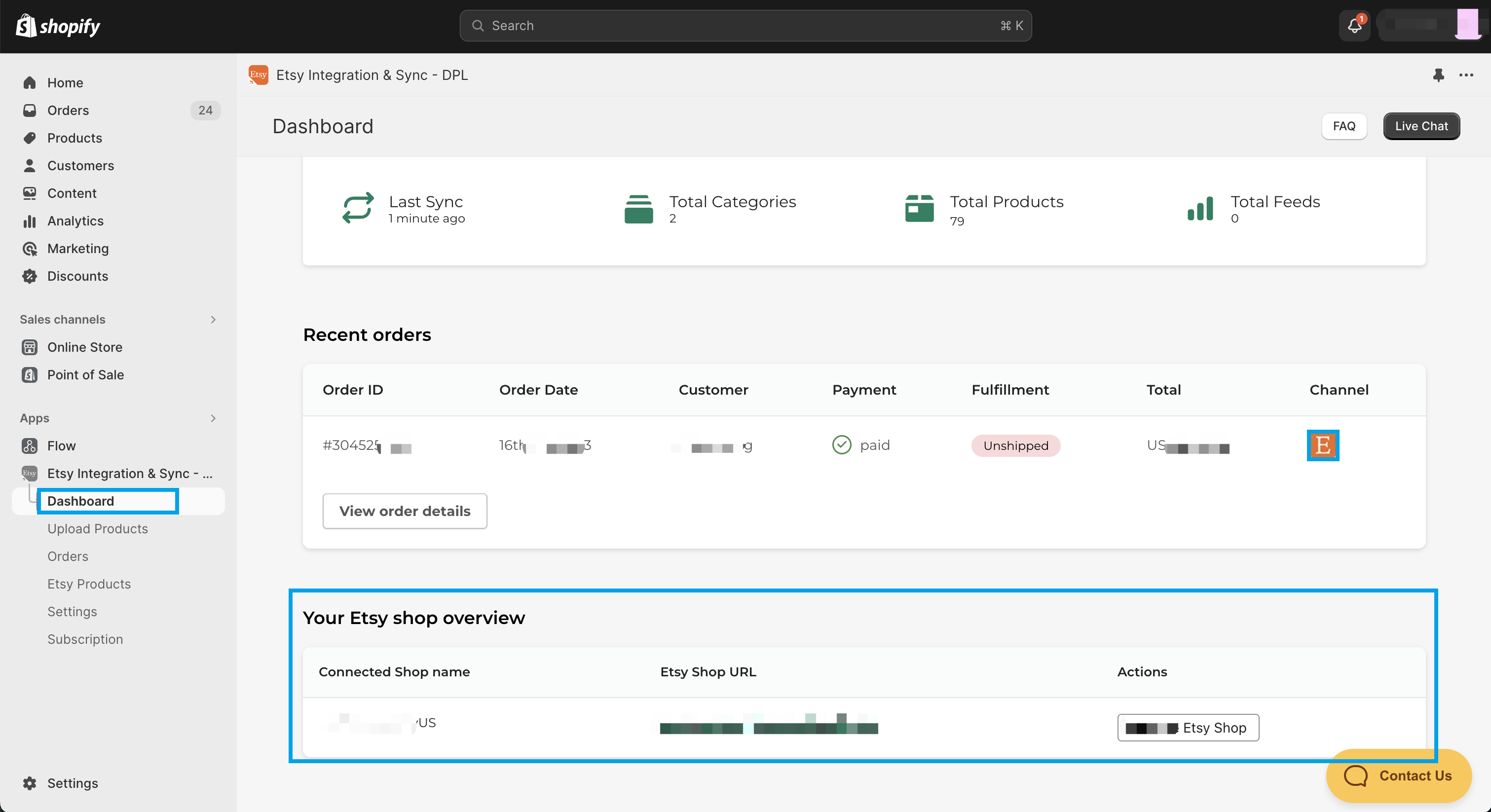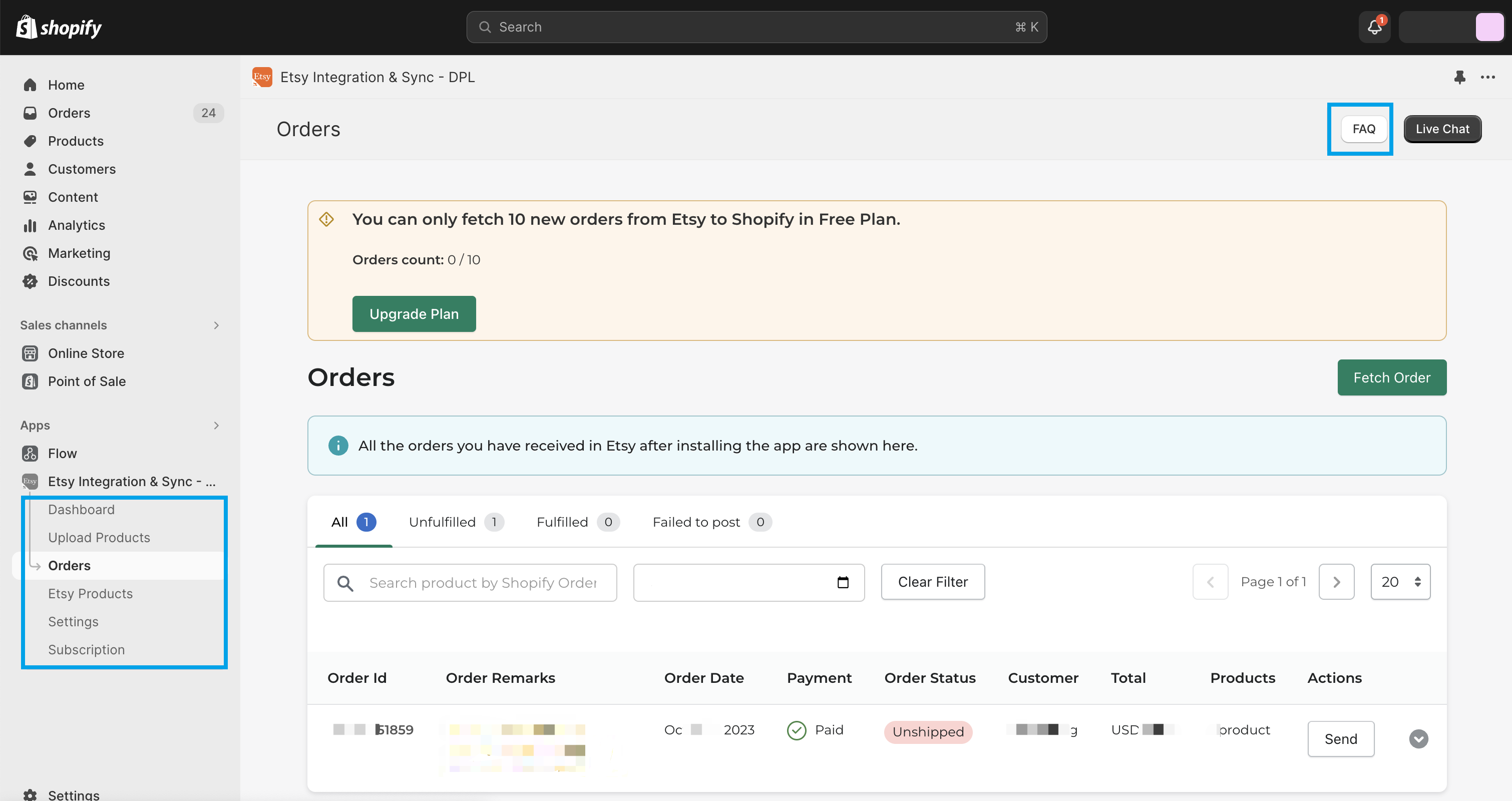${articleTitle}
How to Connect Etsy Shop with CJdropshipping by Shopify App?
To offer Etsy dropshippers a smoother fulfillment experience on CJdropshipping, this tutorial is going to share a new connection method to sync your products and orders to CJ by leveraging an Etsy-integration Shopify App.
♦ General instructions:
1. Connect a Shopify store with CJdropshipping;
2. Search and install the Etsy integration App from the Shopify App Store;
3. Authorize Etsy shop on Shopify App;
4. Check the instruction list of product & order connection;
5. Check the synced orders & products on CJdropshipping.
♦ Step-by-step instructions in detail:
1. Connect a Shopify store with CJdropshipping;
There are two ways of Shopify Authorization:
a. Install CJdropshipping App from Shopify APP;
b. Go to Authorization > Shopify page and click "Add Store" on CJ.
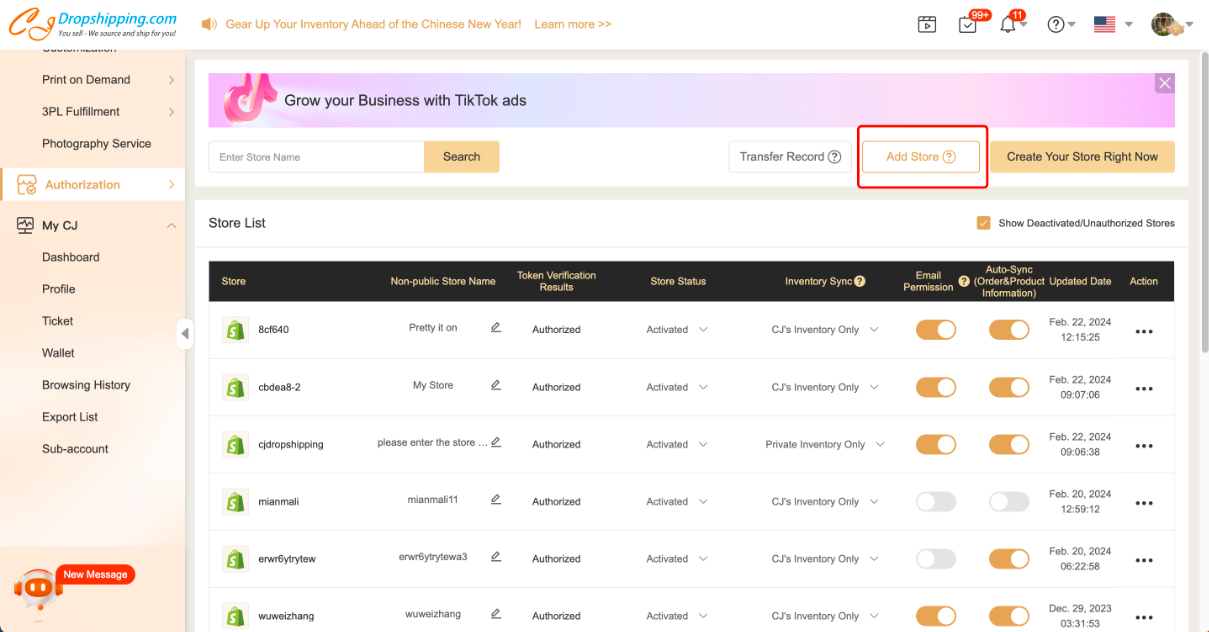
* For detailed Shopify authorization steps please follow this page: How to Connect Your Shopify Store to CJ?
2. Search and install the Etsy integration App from the Shopify App Store;
a. Here we chose the Shopify App "Etsy Integration & Sync ‑ DPL" as an example. Search and install it from Shopify App Store;
b. Confirm the installation;
3. Authorize Etsy shop on this Shopify App;
a. Choose "Order & Inventory sync settings" and tick "Shopify Partial Fulfillment completes the order on Etsy", and follow the instructions to finish the detailed settings > click "Next";
b. Click "Connect your Etsy shop";
c. Log in your Etsy account to confirm the connection;
d. Check the connection status;
4. Check the instruction list of product & order connection;
a. Sync Shopify products to Etsy shop: Shopify Collections upload to Etsy;
b. Sync Etsy products to Shopify: Send Etsy products to Shopify;
c. Connect Etsy products with Shopify products: Complete Product Linking between Shopify and Etsy;
d. Sync Etsy orders to Shopify;
e. List products from CJ to Shopify;
f. Sync and fulfill orders on CJ.
* The tracking number can be synced to the Etsy shop automatically.
* Only new orders created after store & product connection can be synced to CJ.
* For detailed instructions on Etsy Integration & Sync ‑ DPL, please follow this support page: Etsy Integration & Sync;
* For detailed instructions on CJdropshipping, please follow this support page: CJ Help Center.
5. Check the synced orders & products on CJdropshipping.
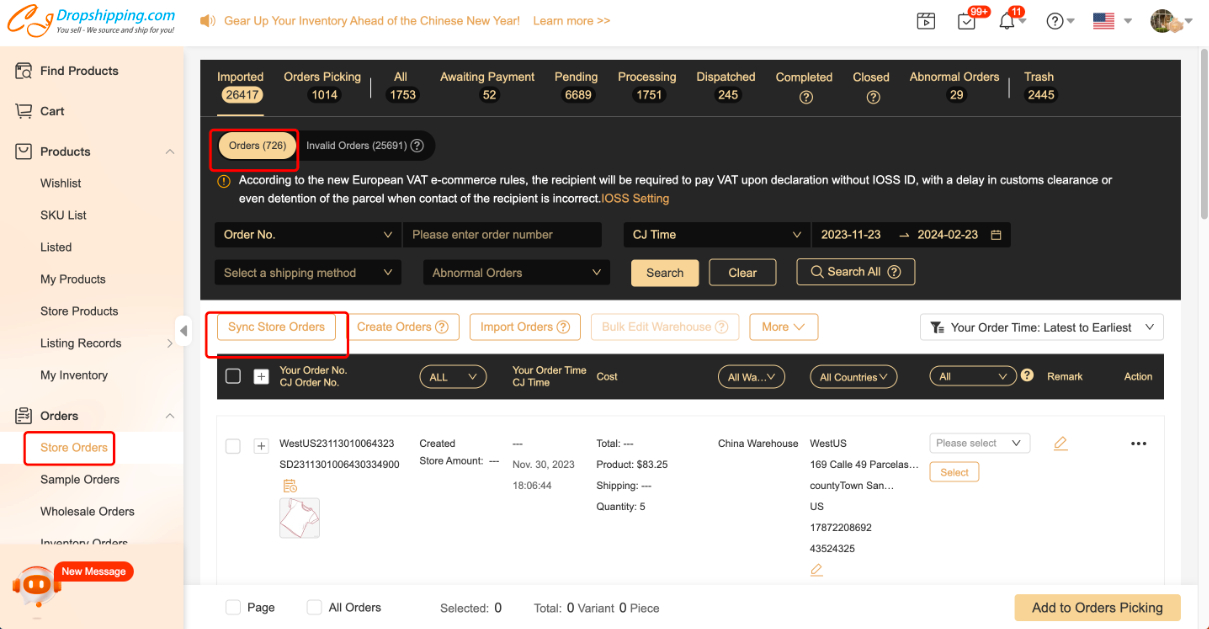
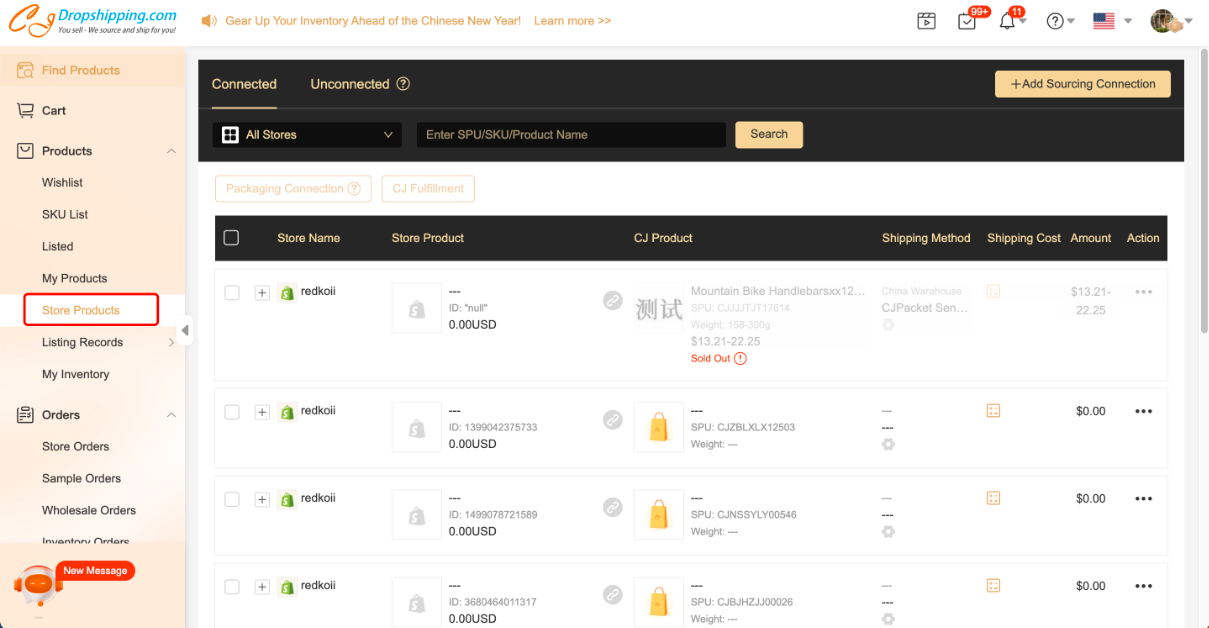
With any uncertainties, please turn to our online agent.