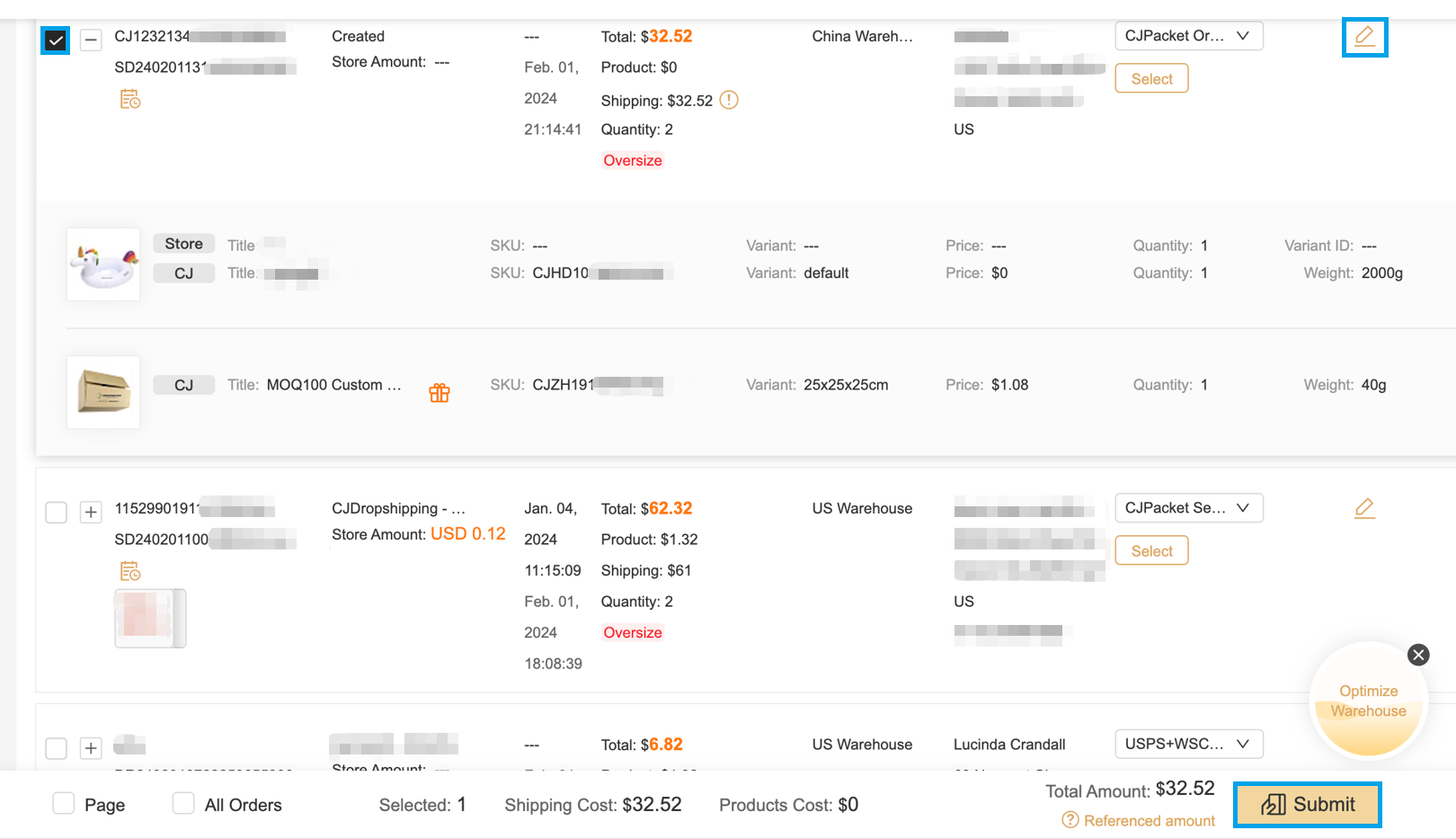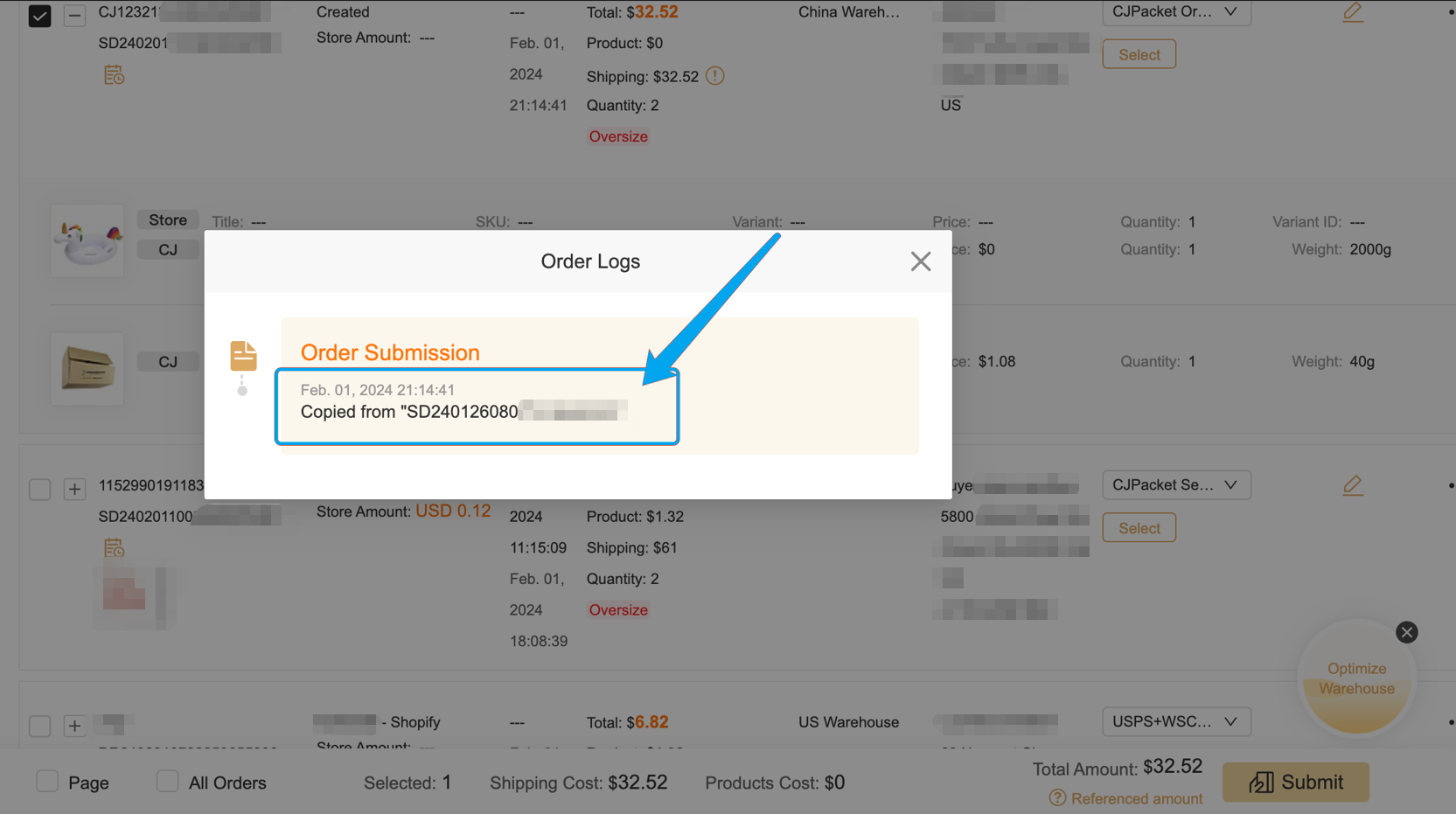${articleTitle}
How to Copy Orders on CJdropshipping?
Copy Order is available on CJdropshipping now! This function helps to duplicate dropshipping orders in one second with all the details to save your time from entering the information endlessly by yourself.
This tutorial page is going to walk you through the whole steps to copy orders for fulfillment.
Introduction Outline:
1. Go to Orders > Store Orders, find the order you need to copy > "..." under Action > click "Copy Order;
(Optional: you can also find the "Copy Order" button by clicking on the order detail page.)
2. Read the Note > Confirm;
3. Go to Orders Picking > select the copied order > adjust the order details if you need to > Submit > finish the payment;
4. Check the status of the copied order.
Step-by-Stey Introduction:
1. Go to Orders > Store Orders, find the order you need to copy > "..." under Action > click "Copy Order;

(Optional: you can also find the "Copy Order" button by clicking on the order detail page.)

2. Read the Note > Confirm;
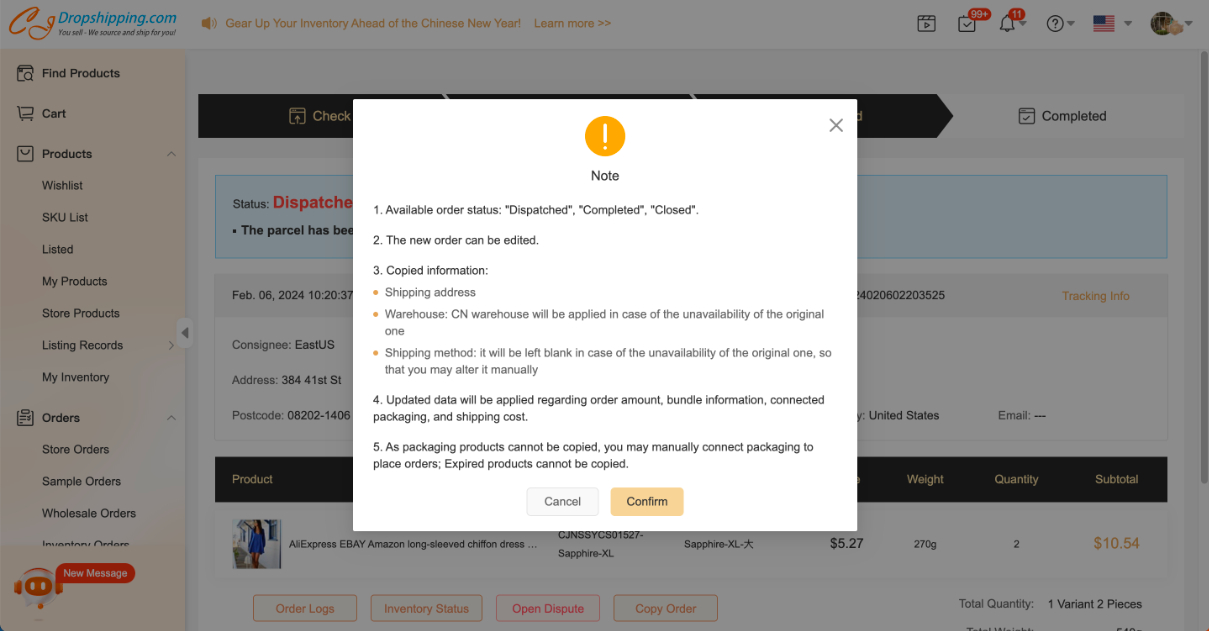
Before the confirmation, please make sure you have read the note about copy order:
*Available order status: "Dispatched", "Completed", "Closed".
*The new order can be edited.
*Copied information:
a. Shipping address
b. Warehouse: CN warehouse will be applied in case of the unavailability of the original one
c. Shipping method: it will be left blank in case of the unavailability of the original one, so that you may alter it manually
*Updated data will be applied regarding order amount, bundle information, connected packaging, and shipping cost.
*As packaging products cannot be copied, you may manually connect packaging to place orders; Expired products cannot be copied.
3. Go to Orders Picking > select the copied order > adjust the order details if you need to > Submit > finish the payment;
4. Check the status of the copied order.
- With any uncertainties about this tutorial, please feel free to contact our online support by: