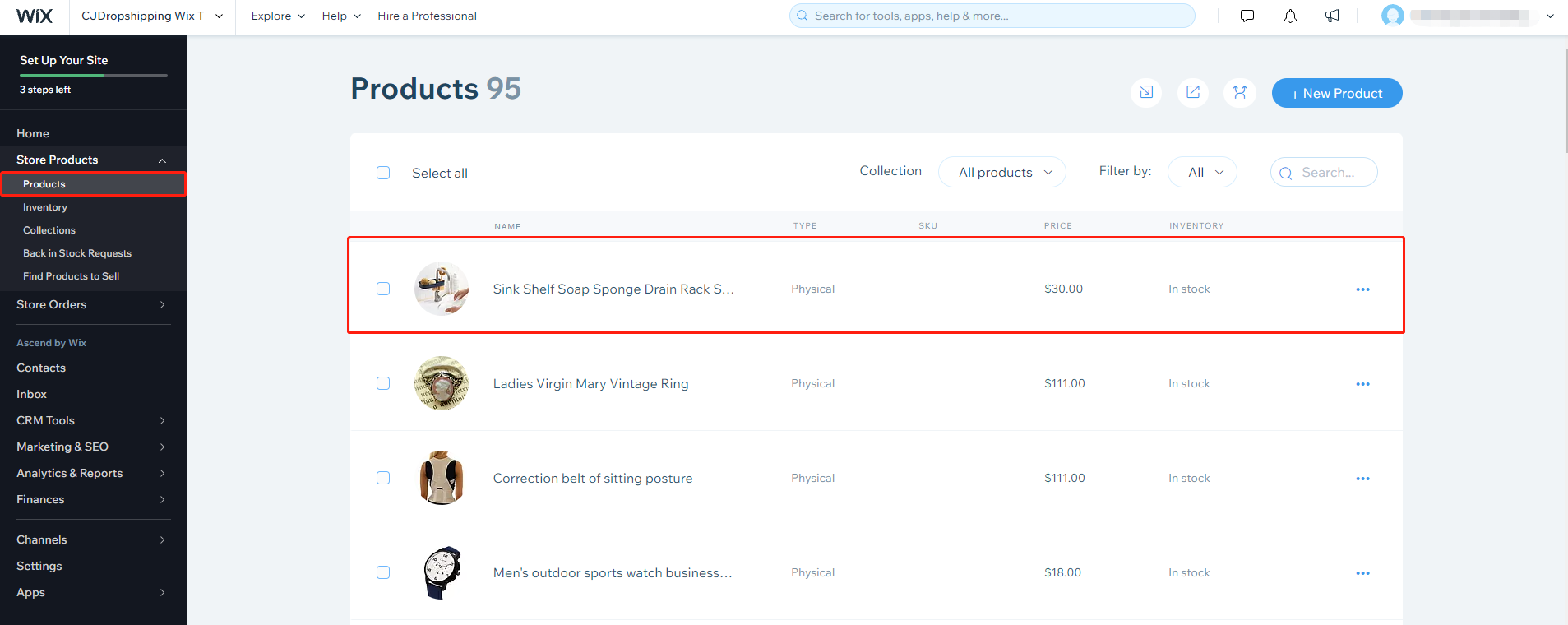${articleTitle}
How to List CJ Products to Wix?
Wix helps users to create a professional website and customize their store.
CJ is now compatible with Wix and you can add products easily by listing products from CJ to your store directly.
To list a product, you need:
1. Authorize your store;
2. Select a product;
3. Click "List it Now";
4. Check the product from your store.
Detailed steps:
1. Go to Authorization > Wix > Add Store. You are required to enter your full domain, admin username and password to complete the authorization.
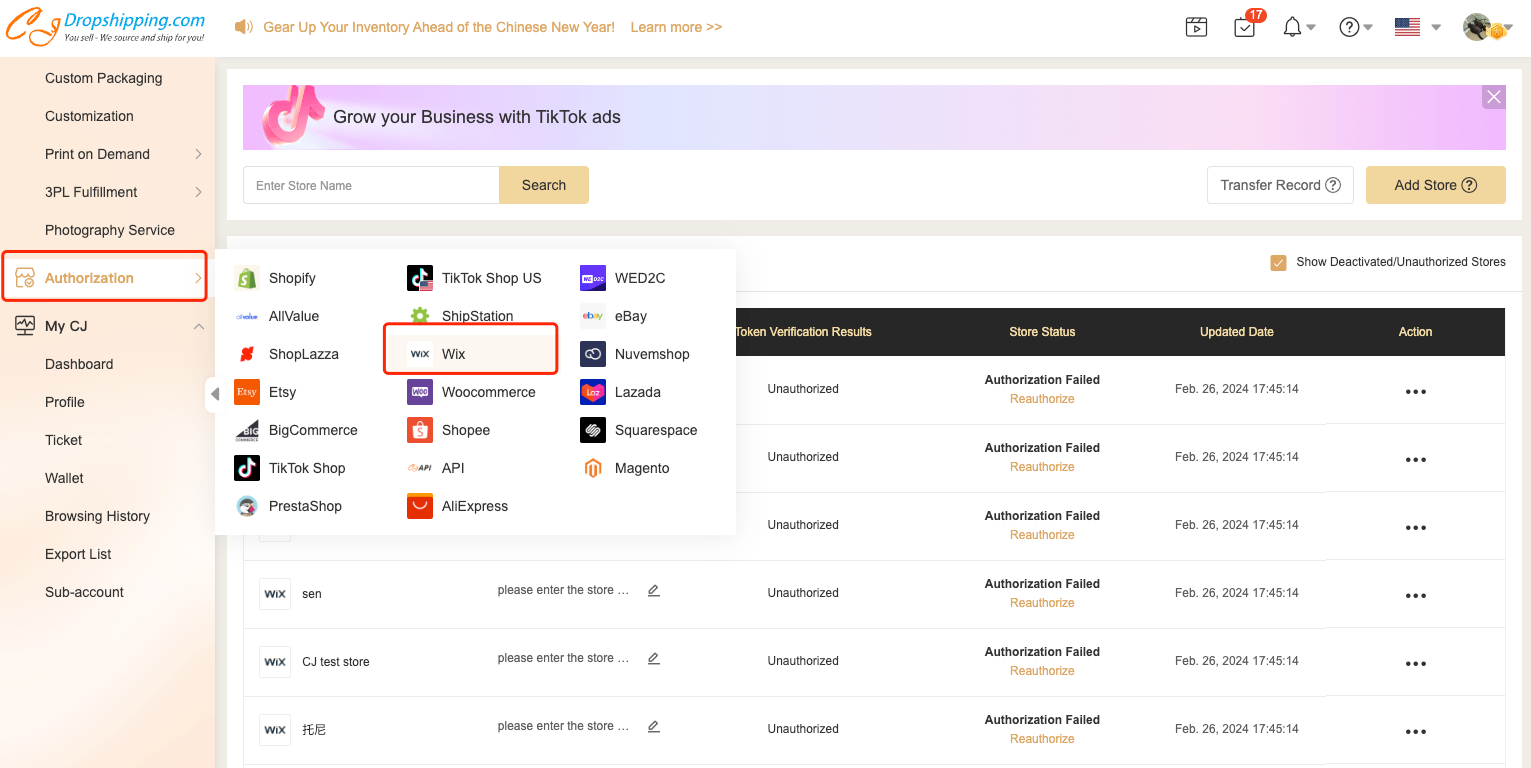
2. Select a product.
Before you list a product, you may need to know what kind of products you want to sell. You can decide to list it or not on the product page.

3. Click "List it Now".
On this page, you need to add product tags and set your store price based on the estimated shipping cost of the destination country.
*The product title can be no longer than 80 characters for Wix.
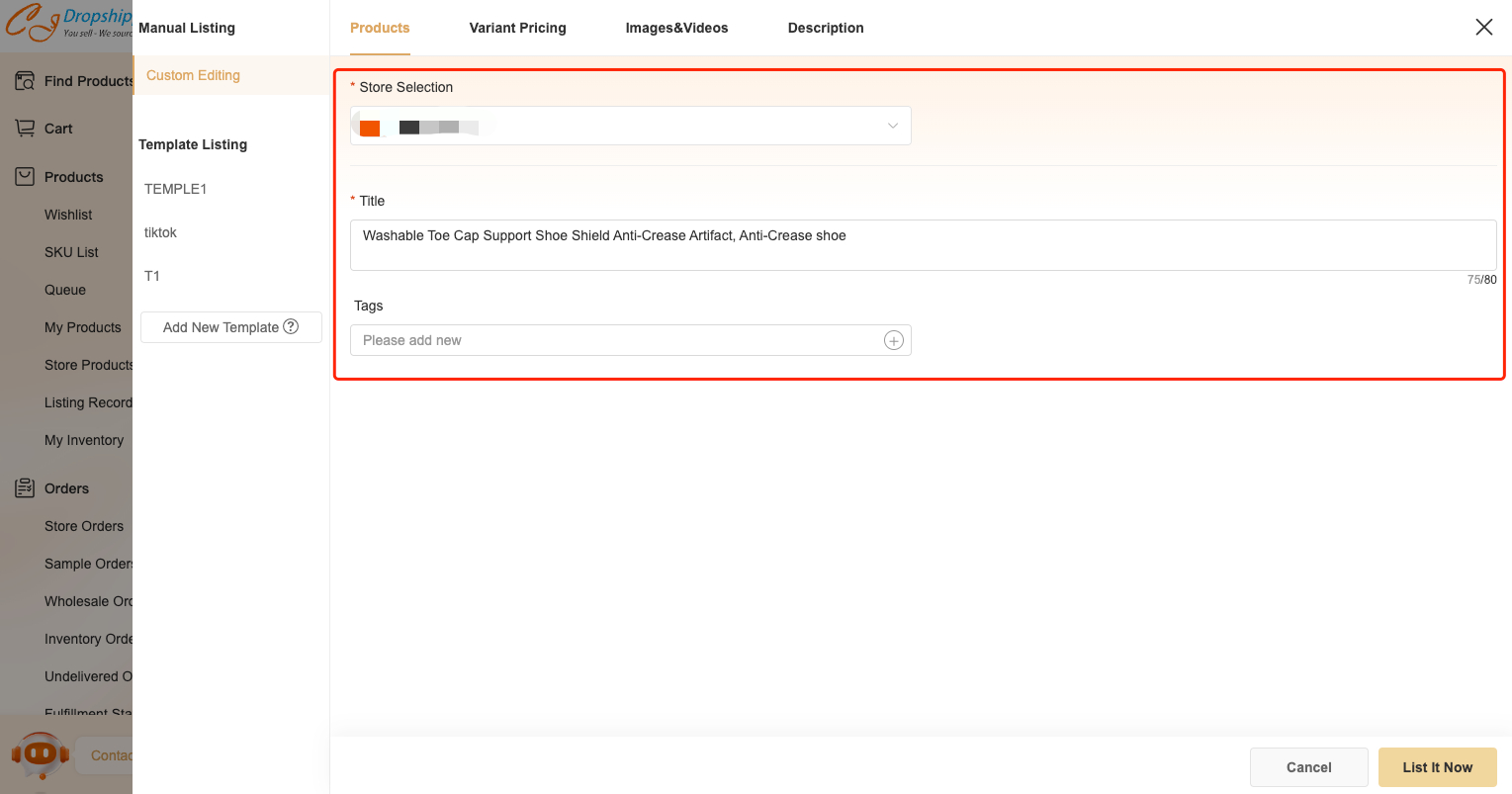
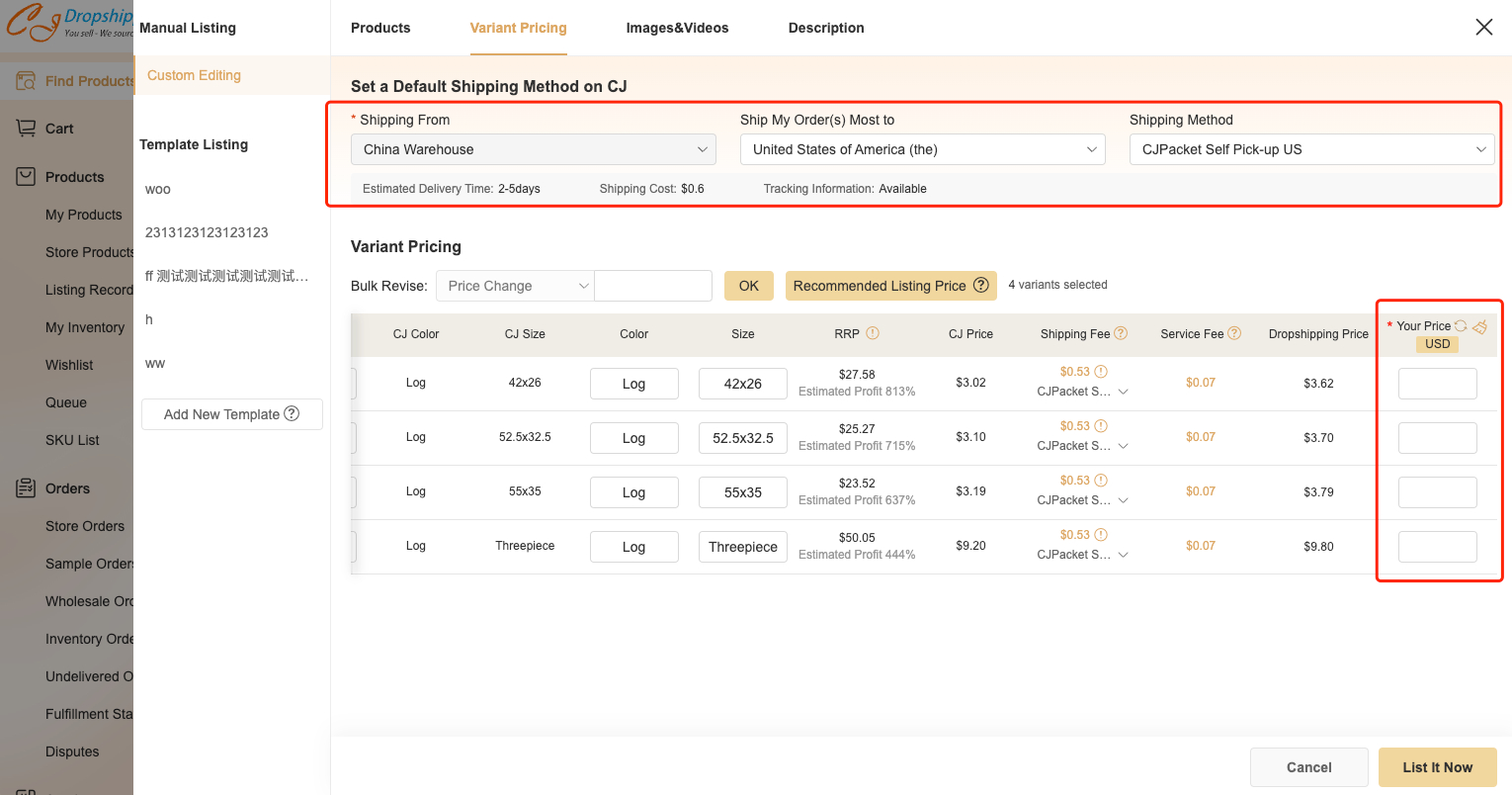
4. Check the product status from your store by Wix > Store Products > Products.
In some cases, product listing can be unsuccessful, here we list some situations and respective solutions for your reference.
Reasons:
1. “Wix API Error requirement failed. product options choices description must be unique.”
2. variants with three or more attributes colon, size, etc. ) cannot be listed due to the restriction of Wix.
Suggestions:
1. Products containing the same attribute cannot be listed. You may manually list them or click "Edit Before Listing".
2. Products containing three attributes cannot be listed. You may manually list them.
With any uncertainties, please submit a ticket or contact our online agents for 7/24 support.