${articleTitle}
How to Replace An Order On CJ?
CJ stays committed to providing better services to worldwide dropshippers. Lately, some of our customers were bothered about a problem, whether can I cancel an order and replace it in case of mistakes, including wrong SKU, wrong shipping method, wrong order information, wrong shipping address, and so forth. Hence the 'Reorder' feature, by which you can replace an order with ease.
This tutorial aims to teach you how to replace an order.
Note: This feature cannot be applied to orders in dispute status.
Here are general steps:
1. Find the order you want to replace in 'Store Orders';
2. Click 'Reorder';
3. Replace the order in the 'Orders Picking'.
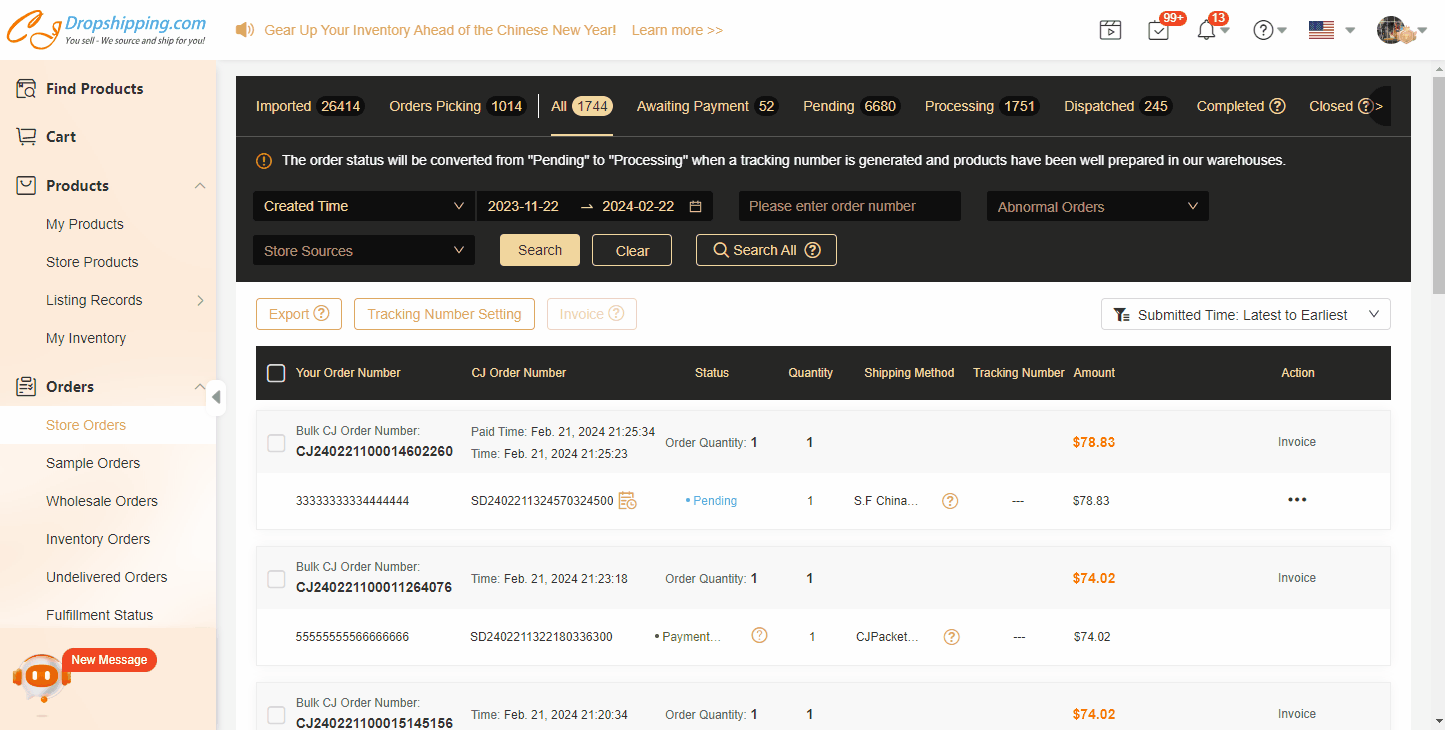
You may also replace orders in the order details.

With any uncertainties, please turn to our online agent.

