${articleTitle}
Use CJ Automatic Listing Feature
CJ stays committed to offering a better dropshipping experience to our customers. As a new platform TikTok is compatible with us now, we have been mulling over how to facilitate the start-up process to spare your troubles, newcomers in particular. Fortunately, as part of our efforts, the Template Listing Feature is available now, which can help you reduce the listing process to a maximum extent.
This tutorial aims to teach you how to use this feature.
Here are general steps:
1. Go to Products > My Products;
2. Select products > Click "Template Listing";

3. Select a template and click confirm to automatically list the products.

4. Note: if you have no template now, please add the template first.
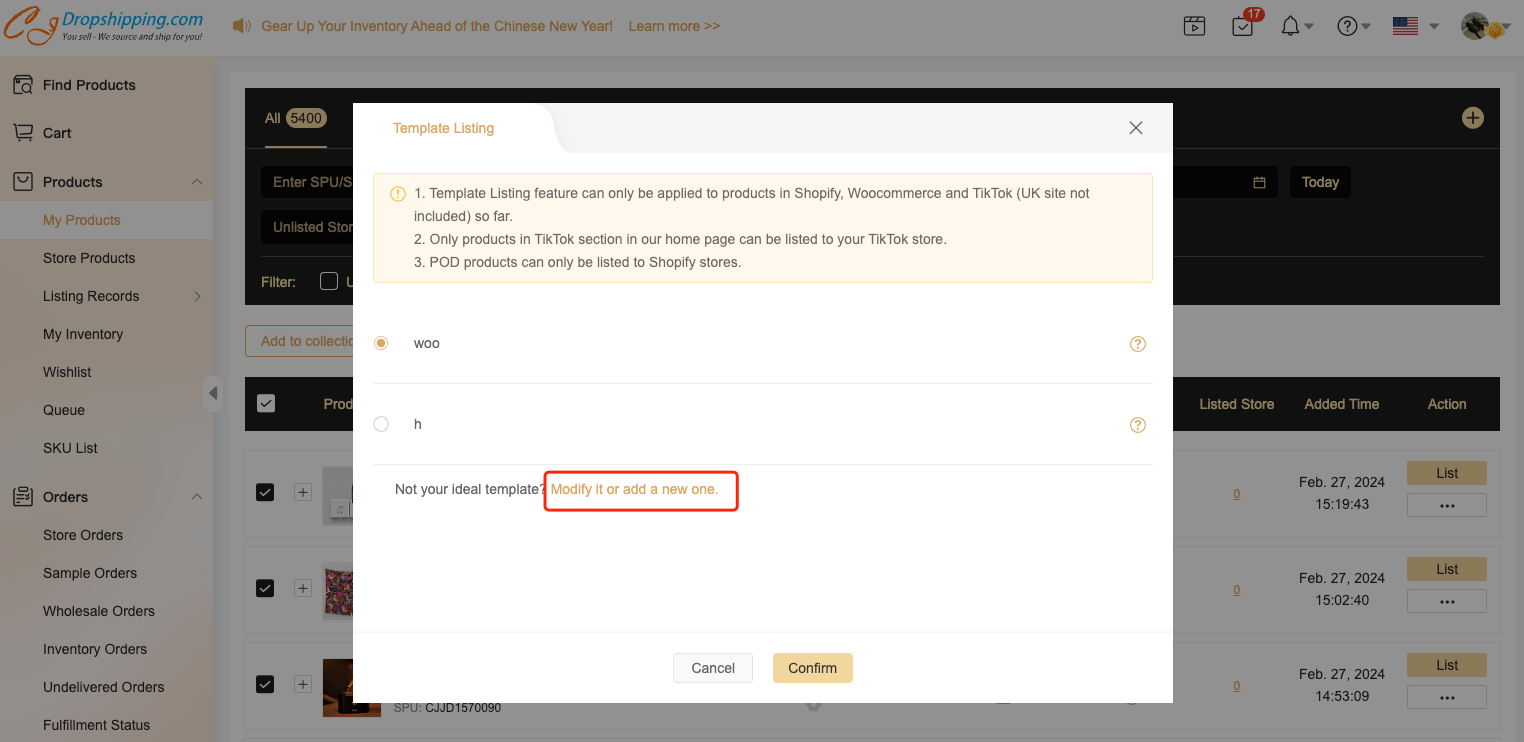

Note:
1. Auto Listing feature can but be applied to products in Shopify and TikTok so far.
2. Only products in the TikTok section on our home page can be listed to your TikTok store.
3. POD products can but be listed to Shopify stores.
With any uncertainties, please turn to our online agent.

