Some customers see security alerts by their antivirus software when they visit app.cjdropshipping website. We have investigated the situation and here is everything you need to know.
What happened to cjdropshipping.com?
Due to misjudgment on CJ website security, app.cjdropshipping.com has been incorrectly added to the blacklist by some antivirus software like Avast, AVG. According to what we currently know, customers who install Avast and who install Avast google extension on their computer will see security alert when you visit app.cjdropshipping.com. And final customers who install Avast or Avast google extension on their computer will receive security alert when they visit your Shopify store integrated with Shopify. But visiting app.cjdropshipping.com on mobile browser is not affected.
How to address such an issue?
1. Temporarily remove CJ POD feature from your Shopify store. Since CJ POD feature is influenced by the misjudgment from antivirus software, CJ suggests customers using Shopify to remove CJ POD feature.
Steps to remove CJ POD feature:
1. Log in your CJ account
2. Click My CJ > Authorization
3. Find Store List > Action
4. Remove POD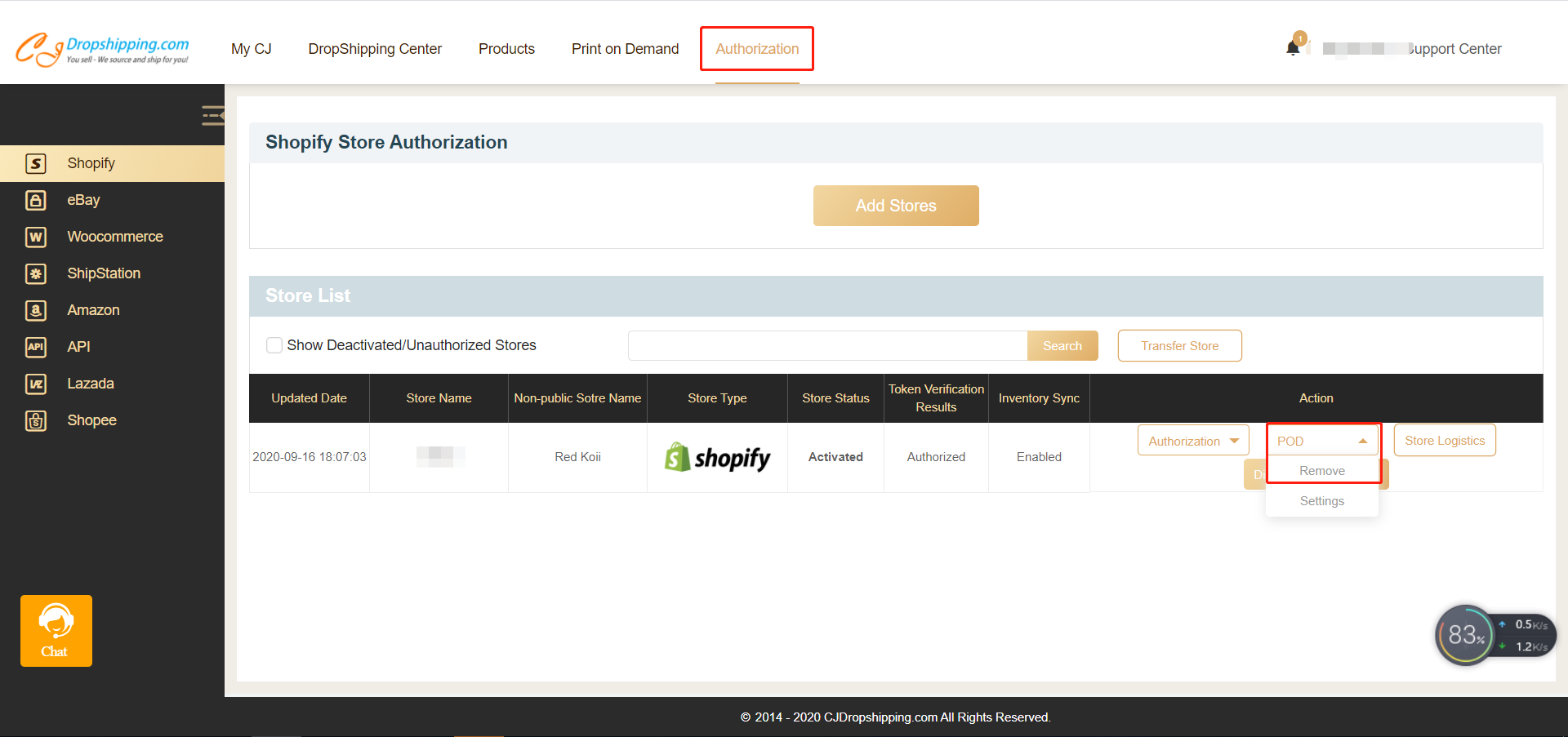
2. Turn off your antivirus software which sends security alerts. Considering app.cjdropshipping.com being incorrectly added into the blacklist, antivirus software won't allow you to visit CJ website on your computer. Thus, please close your antivirus software when you want to visit CJ website.
3. Add cjdropshipping.com into the software whitelist on your computer. Taking Avast into an example, you can operate following the steps below.
(1) Open your Avast, click Menu.png)
START & SCALE YOUR BUSINESS WITH CJDROPSHIPPING
(2) After entering the Menu, find Settings.png)
(3) Select Protection and then Exceptions, click ADD EXCEPTION.png)
(4) There are two URL which needs you to add exceptions. The first one is https://cjdropshipping.com/.png)
START & SCALE YOUR BUSINESS WITH CJDROPSHIPPING
And another one is https://*.cjdropshipping.com/ .png)
(5) Successfully added the two exceptions, you can see two protected URL in your software.png)
Customers who use other kinds of antivirus software like AVG may suffer similar issues as well. But just need to keep in mind that you can add CJ's site cjdropshipping.com into your Whitelist which assures you can access cjdropshipping.com.
Join our Facebook Group to report issues to us
Once you suffer such issue, please don't be panic because on the one hand, you can add cjdropshipping.com into whilelist on your side, on the other hand only Avast users with the premium plan will receive security alert while normal Avast users will not see security alert. Visiting cjdropshipping.com and your site via mobile is not affected.
CJ is trying to contact these antivirus softwares to unblacklist CJ argumentative site cjdropshipping.com. Join our Facebook Group to report such issues to us in time. What's more, CJ needs more people to join us to report our false positive site cjdropshipping.com. By that way, Avast, AVG, smadav and more antivirus software can know what happened to cjdropshipping.com. Only in that way can CJ recover to normal as soon as possible.
Report a suspected false positive on Avast: click here
Report a suspected false positive on AVG: click here

