${articleTitle}
How to Bulk Modify the Shipping Method for Orders?
As we mentioned before, you can set the default shipping method for stores or products. According to the feedbacks, some orders are imported successfully but the shipping method is not selected by default. For sellers who have dozens of orders daily, it causes redundant time spent on it.
Given that, we make an update to allow you to bulk change the shipping methods.
The detailed steps are:
1. Go to Store Orders > Imported > Orders.
2. Sort orders by country and shipping warehouse.
Select all orders with the same destination and shipping warehouse. Please note some products or shipping methods may not be available.
3. Change the shipping method.
a. Search an available shipping method;
b. Check if the shipping method is changed for selected orders.
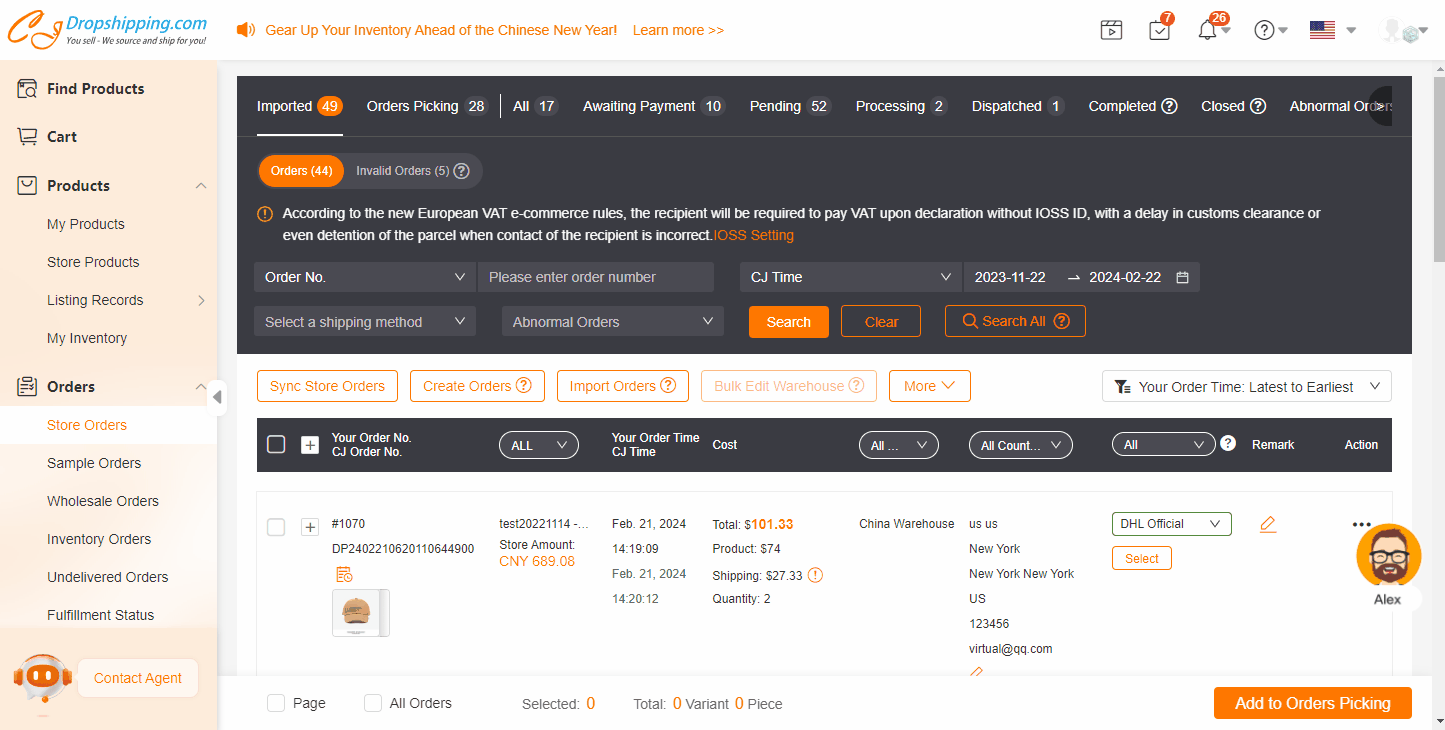
If you have any other doubts, please contact our online support.
For more knowledge about dropshipping, you can also join our Facebook group for help.
Hope your dropshipping business goes well.

