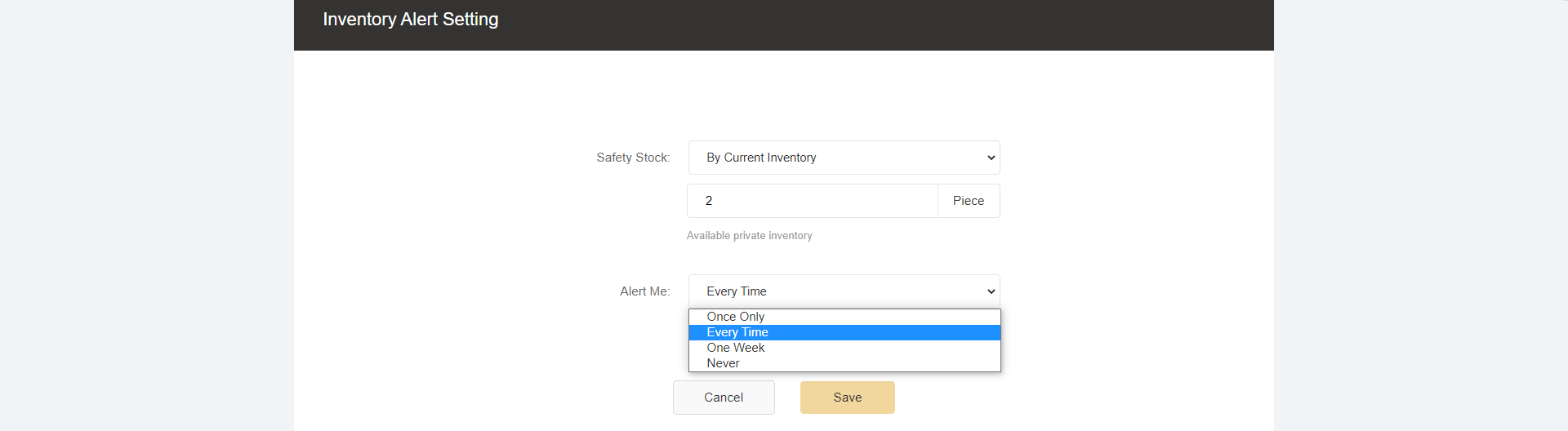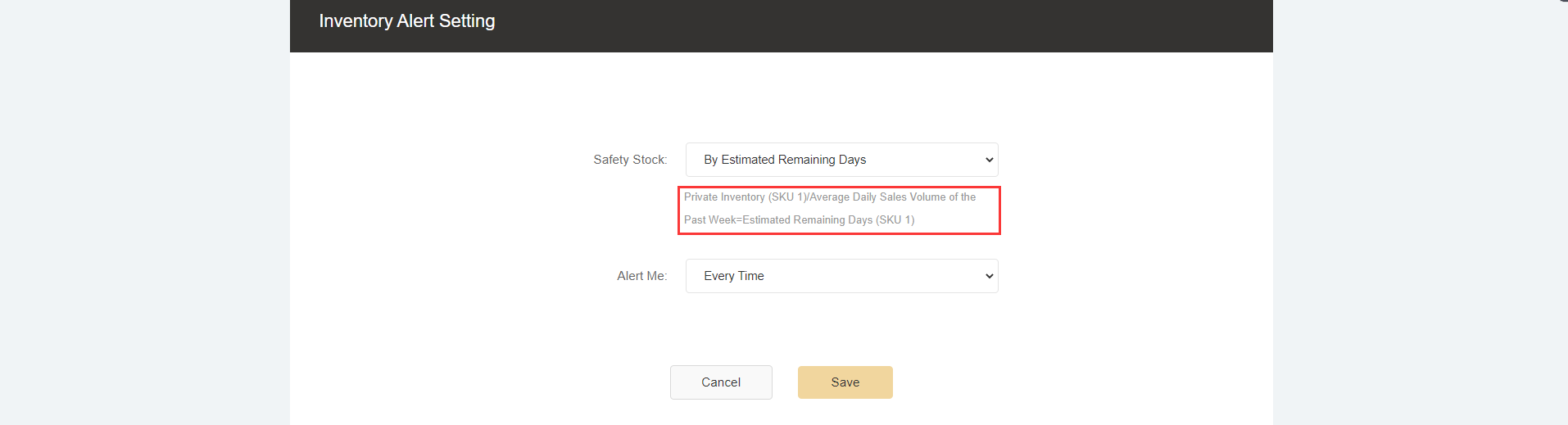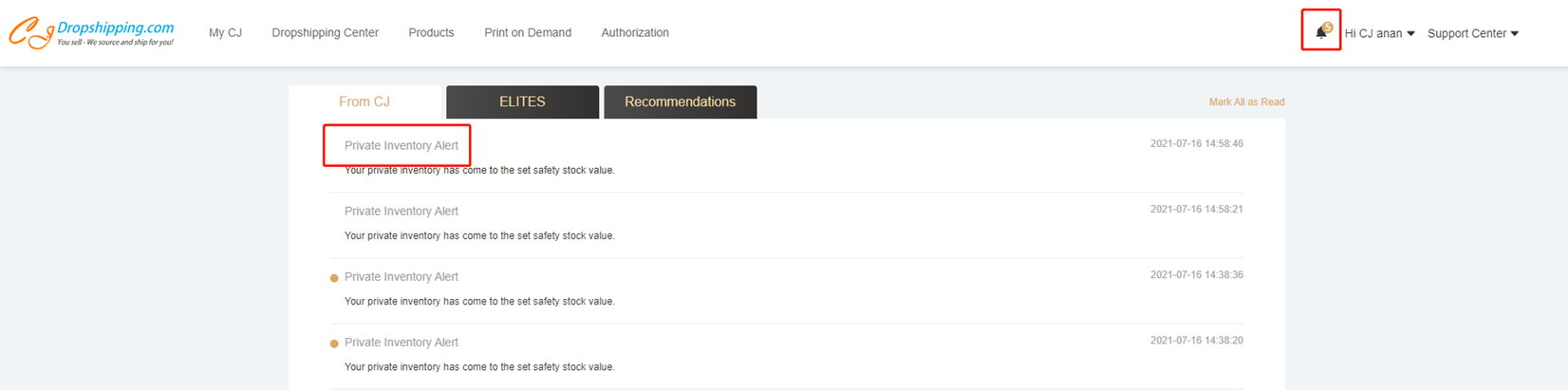${articleTitle}
What You Need to Know about Inventory Alert
Sufficient inventory is a key factor in order processing. However, it may be frustrating as you got an order, only to find out that your private inventory has run out. Don't worry, with the function of inventory alert, you will be able to replenish your inventory in time.
In the following article, we will introduce you to the usage of our inventory alert function.
General steps:
1. Setting of Inventory alert.
2. Check your inventory status.
3. Replenish private inventory.
1. Go to Products > My Inventory, click 'Inventory Alert' on the top right.
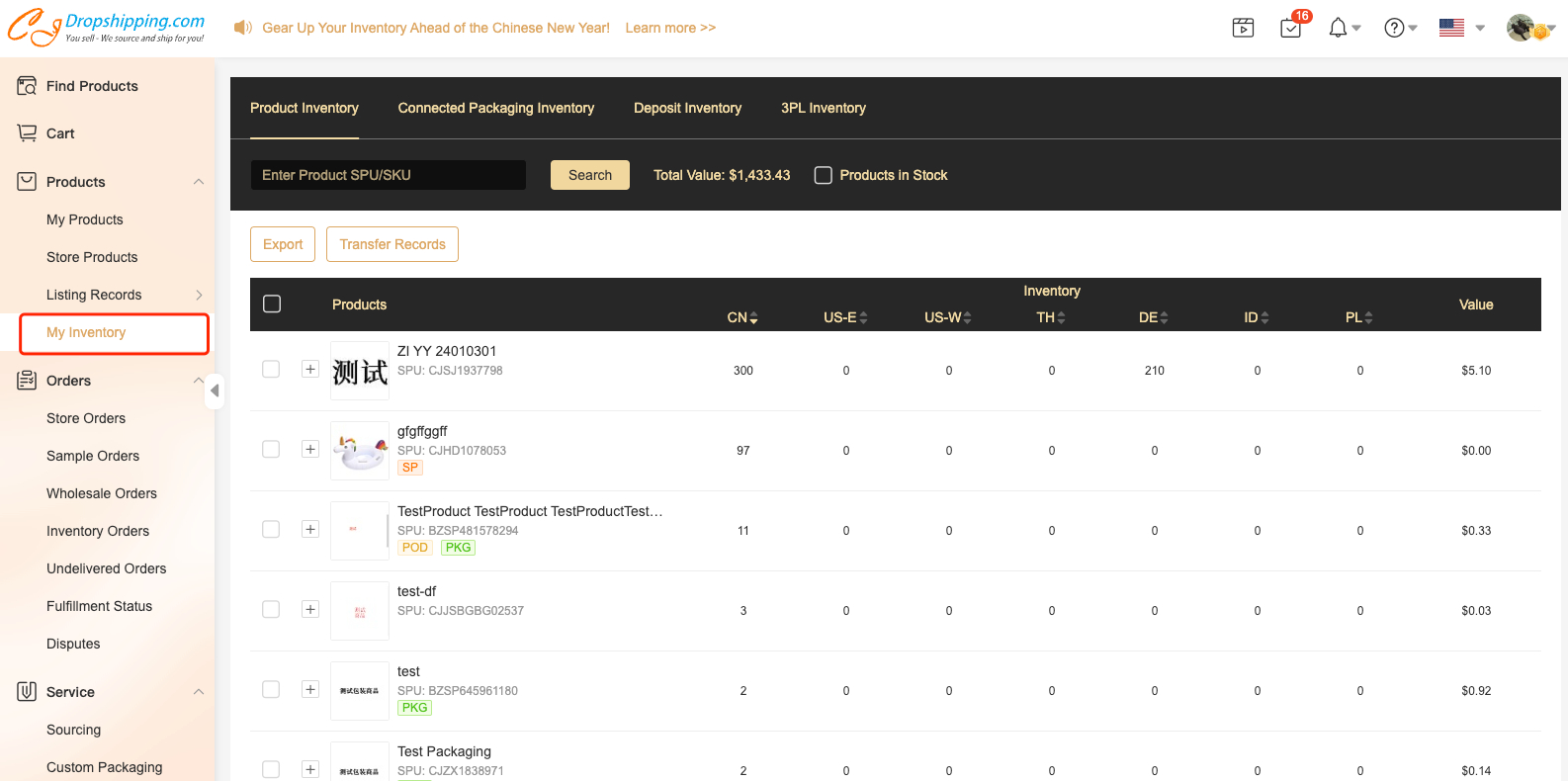
Then, opt for the Safety Stock and the Alert Me and fill in the box of the Piece.
There you'll find 2 alternatives of Safety Stock-- By Current Inventory and By Estimated Remaining Days.
a. By Current Inventory
After selecting it, we will alert you as the inventory of your products is no more than the value you filled in the Piece.
b. By Estimated Remaining Days.
Under this setting, we will remind you when the number of days available for sale is less than one purchase cycle.
For example, the purchase cycle of a product--SKU 1 is 4 days, and the average daily sales are 40 pieces (estimated based on sales in the past week by our system), therefore, when your private inventory is no more than 160 pieces, which is only available for 4 (160/40) days (equal to one purchasing cycle), we will begin to alert you.
2. There are 2 entrances where you can check your products that are in the status of inventory alerting.
a. Go to Products > My inventory to check the status of inventory at any time. By clicking the triangle icon in the following picture and moving your cursor over the red "!", you would see the detailed reminder.
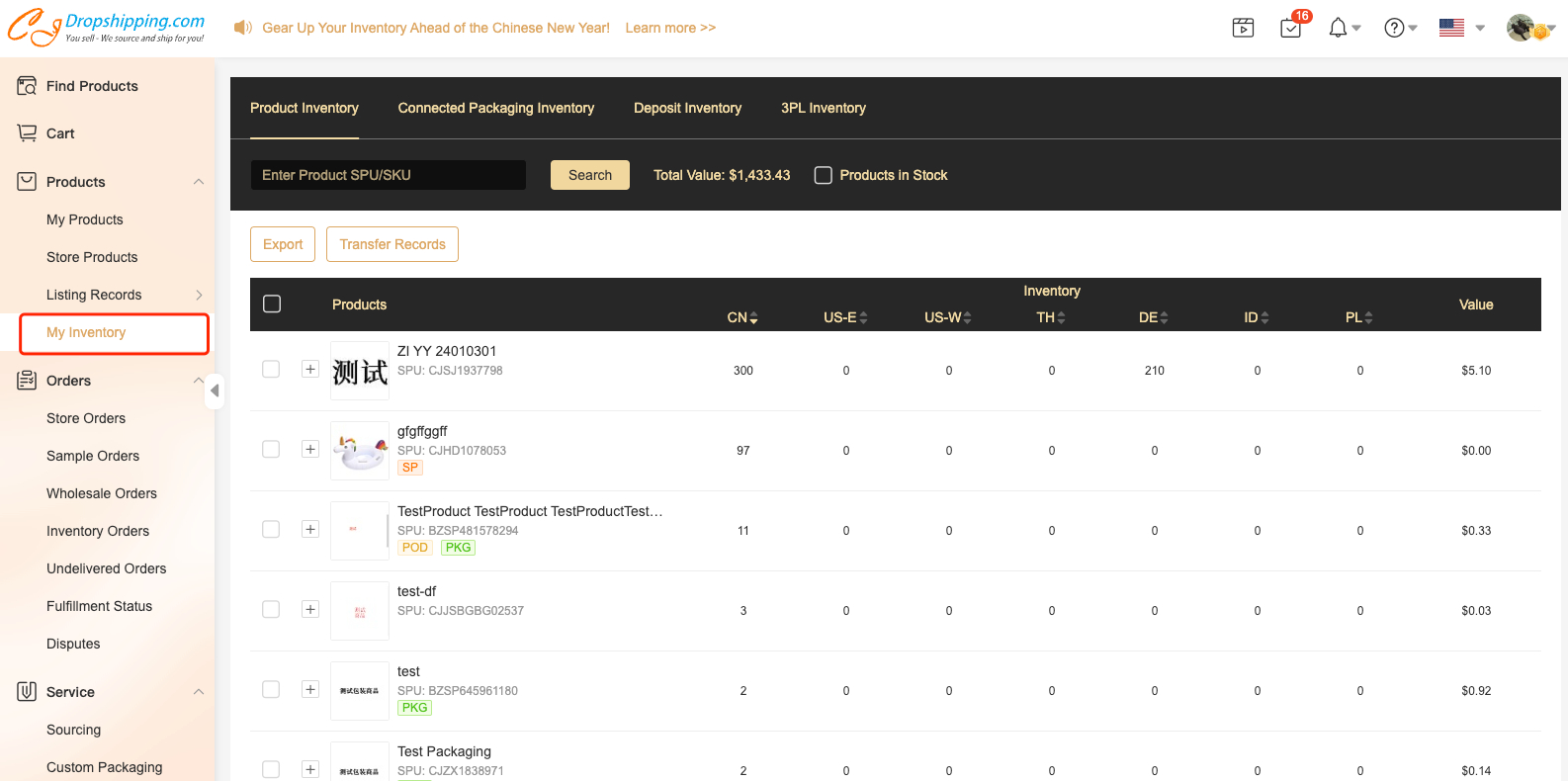
Note: You could also select certain products and click Export as shown in the above picture to generate your inventory list.
When the condition of the inventory alert is met, system notifications will also be sent to remind you of the inventory status of certain products.
3. Replenish the inventory in time when an inventory alert appears.
Go to the product page> buy your private inventory in the Preorder Inventory section.
Please refer to this tutorial for detailed steps.
Please feel free to contact us with any confusion.