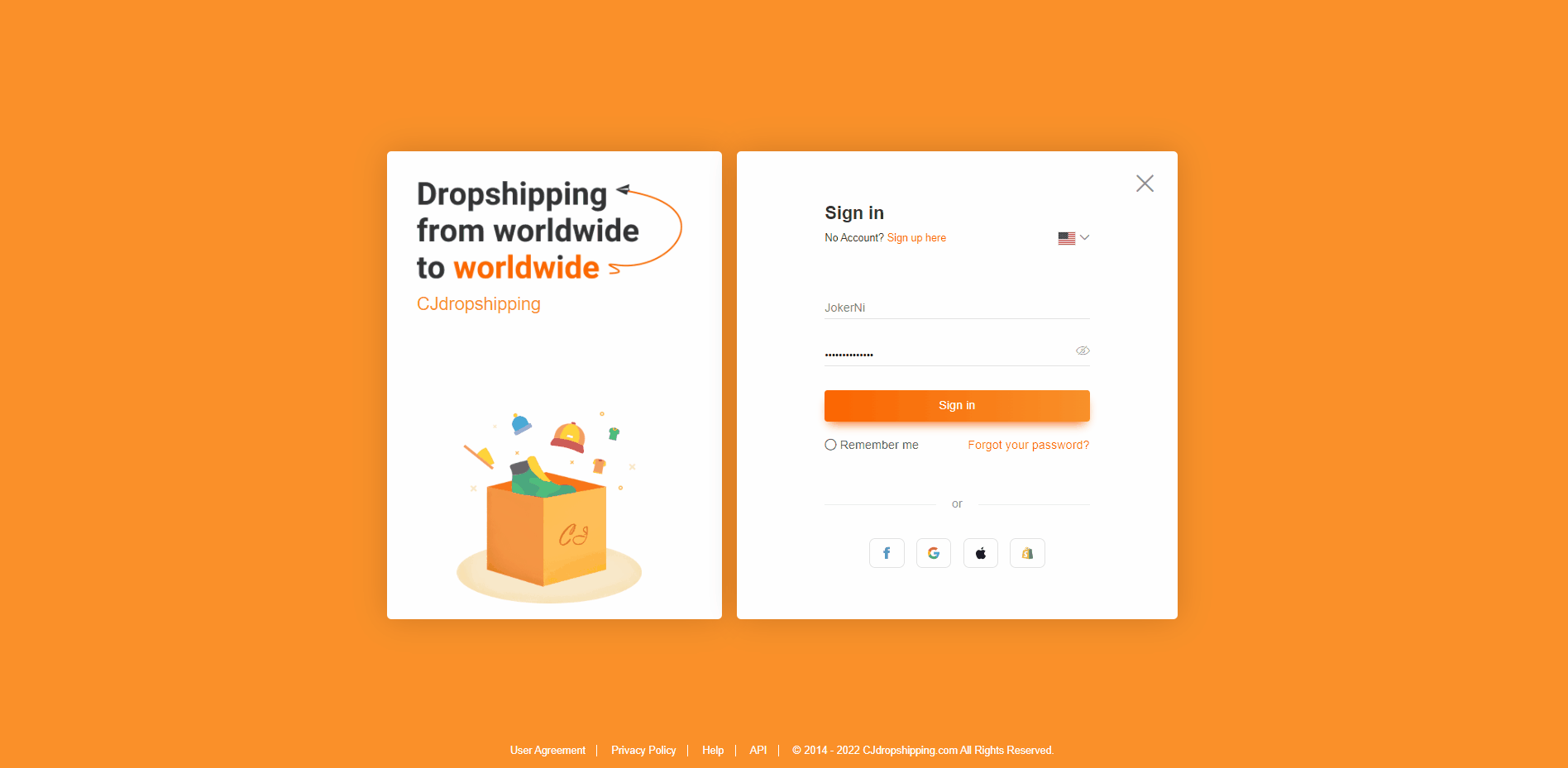${articleTitle}
How to Reset Your Password?
You can reset your password whenever you want to do it or when you forgot your old password.
There are two methods to reset your password:
1. Go to your Profile when you're logged in;
2. Click "Forgot password" when you're not logged in.
If you have logged into your account, please follow the steps below:
1. Go to your Profile > Account Security > Reset Password > Edit and click 'Verify Now'.
2. Click 'Send' before entering the verification code received in your inbox and click 'Submit'.
3. Enter and confirm your new password.
4. Your password will be reset successfully.
If you forgot your password, please follow the steps below:
1. At the login page, click 'Forgot your password?'.
2. Enter your email address and click 'Reset Password'.
3. Click the link received to reset your password.
4. Enter and confirm your new password.
5. Your password will be reset successfully.
Please do not hesitate to write to our customer support (support@cjdropshipping.com) or consult an online agent in the chatroom if you have any questions.