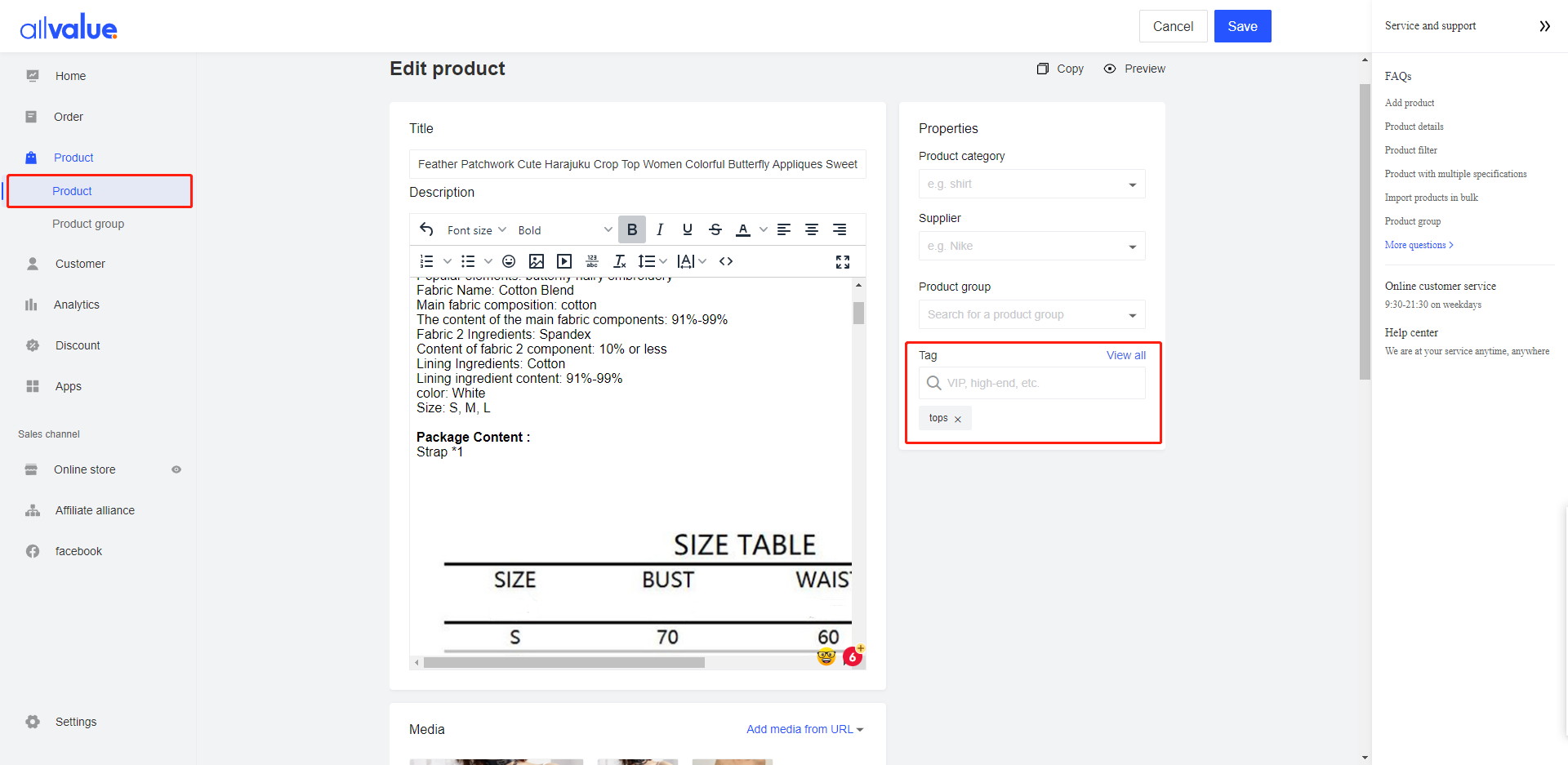${articleTitle}
How to List CJ Products to AllValue?
Whether you are a direct-to-customer independent brand or e-commerce enterprise, AllValue will find the best solutions that fit all your business needs.
CJ is now compatible with AllValue and you can add products easily by listing products from CJ to your store directly.
To list a product, you need:
1. Authorize your store. 2. Select a product. 3. Click "List it Now". 4. Check the product from your store.
Detailed steps:
1. Go to Authorization > AllValue > Add Store. You are required to enter your store name to complete the authorization.

2. Select a product.
Before you list a product, you may need to know what kind of products you want to sell. You can decide to list it or not on the product page.

3. Click "List it Now".
On this page, you need to add product tags and set your store price based on the estimated shipping cost of the destination country.
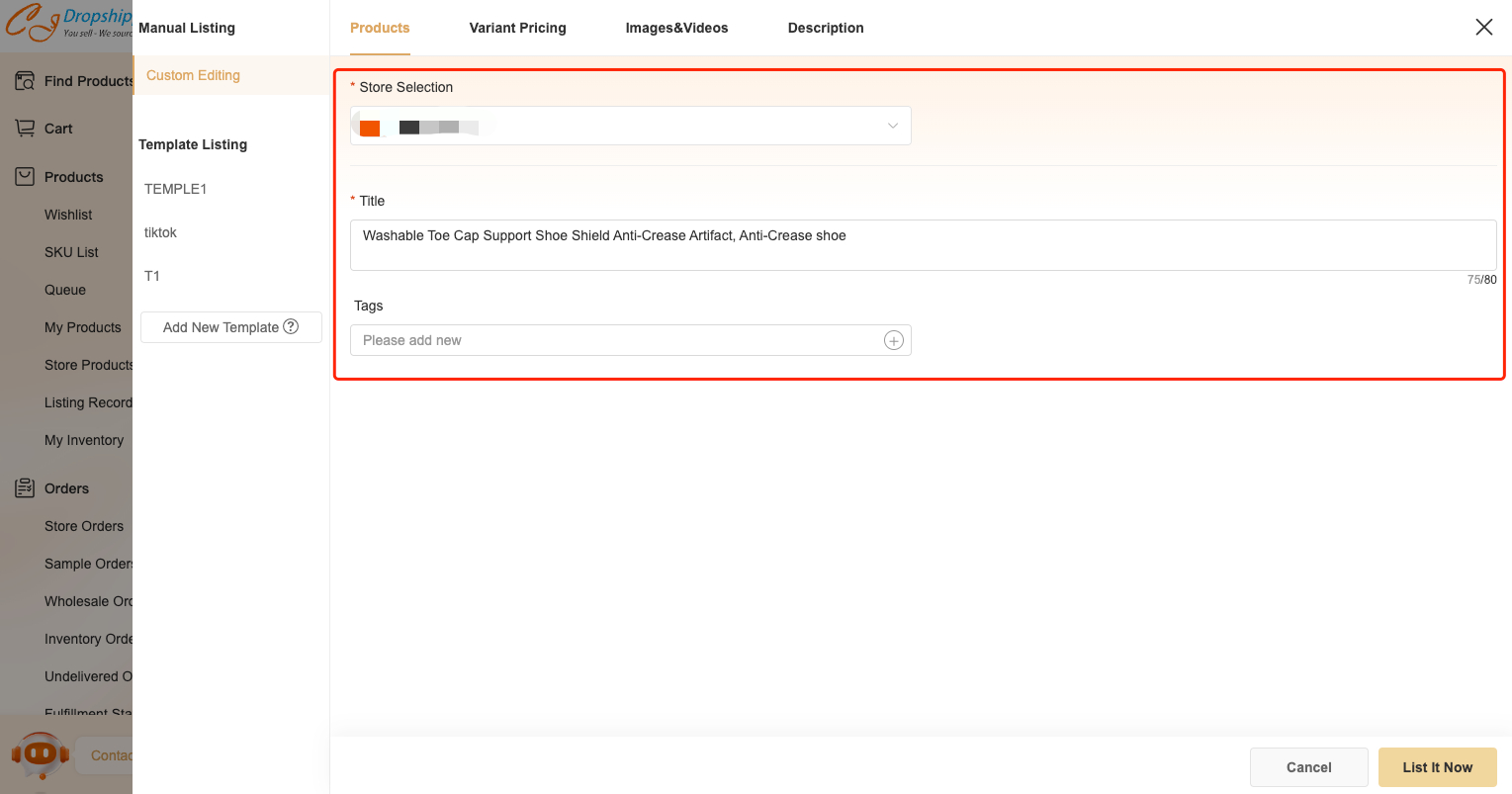
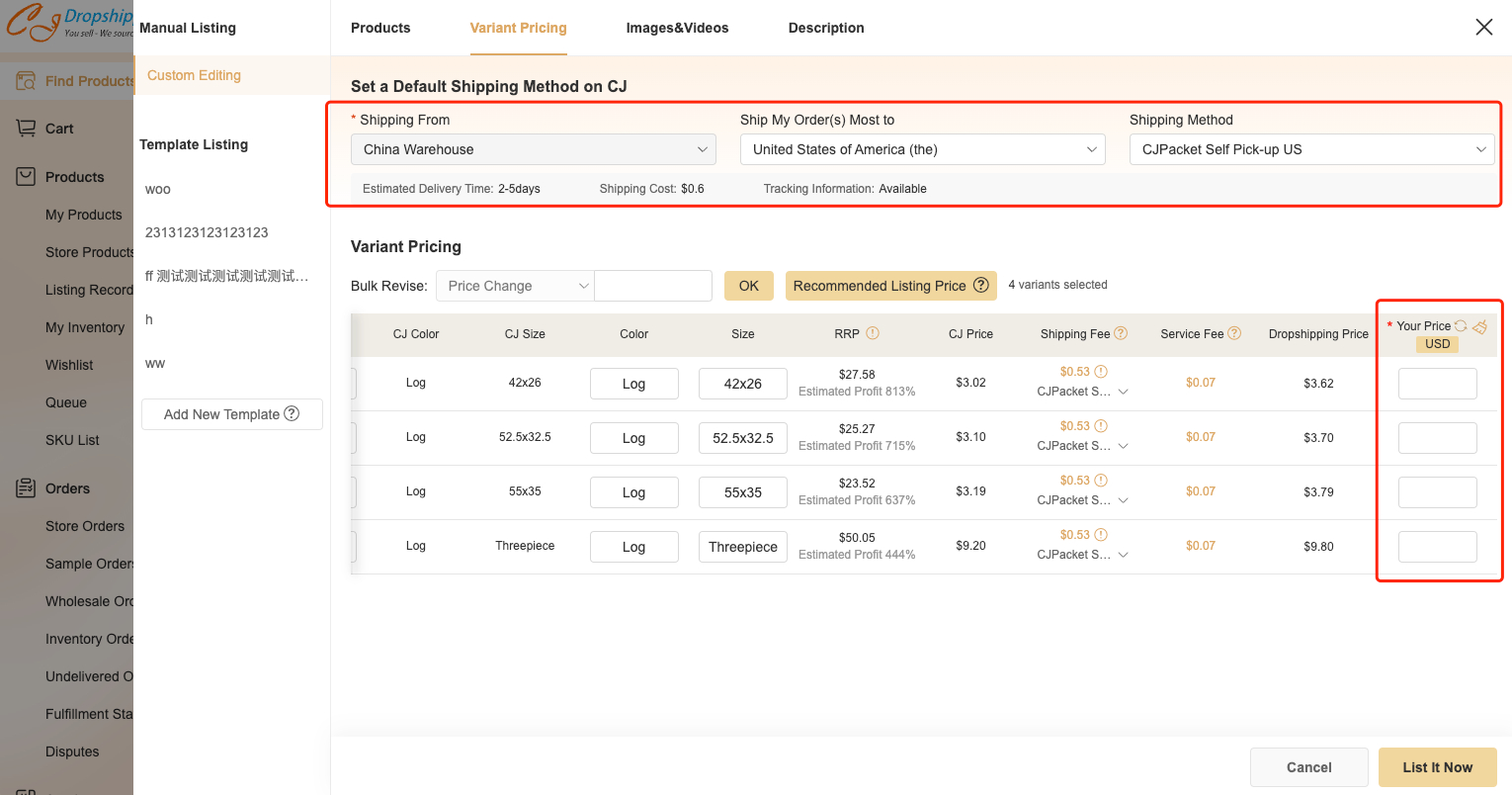
4. Check the product status from your admin by AllValue > Products. You can check the specification, images, title, tags and preview it in your store.
With any uncertainties, please submit a ticket or contact our online agents for 7/24 support.