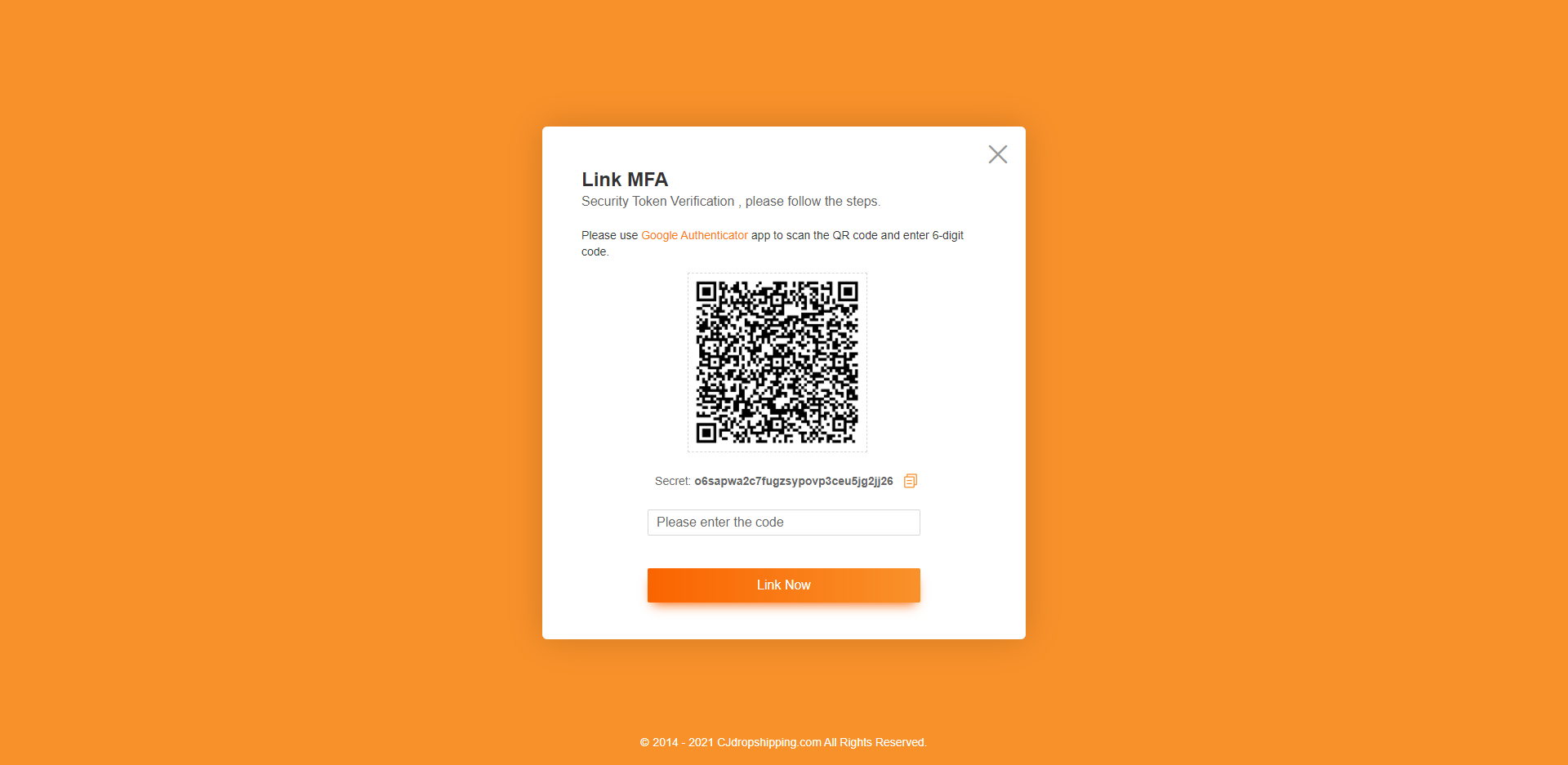${articleTitle}
How does MFA work on CJ?
Multi-Factor Authentication (MFA) is an authentication method that requires the user to provide two or more verification factors to gain access to a resource such as an application, online account, or a VPN. MFA is a core component of a strong Identity and Access Management (IAM) policy. Rather than just asking for a username and password, MFA requires one or more additional verification factors, which decreases the likelihood of a cyber attack.
Notice: You need to verify your email before enabling MFA authentication.
Here are the steps:
1. Download the Google Authenticator app.
2. Enable MFA on your profile > Account Security.
3. Activating MFA.
4. Logging in with MFA.
1. Download the Google Authenticator by searching 'Google Authenticator' in the app store or scanning the QR code below.
2. Enable MFA Verification. Simply, go to Profile > Account Security > MFA Verification > Enable.
3. Activate MFA verification by entering the code from your Google Authenticator.
4. Once MFA is activated, a 6-digit code will be required from your Google Authenticator after entering your username and password. The code will change every 30 seconds.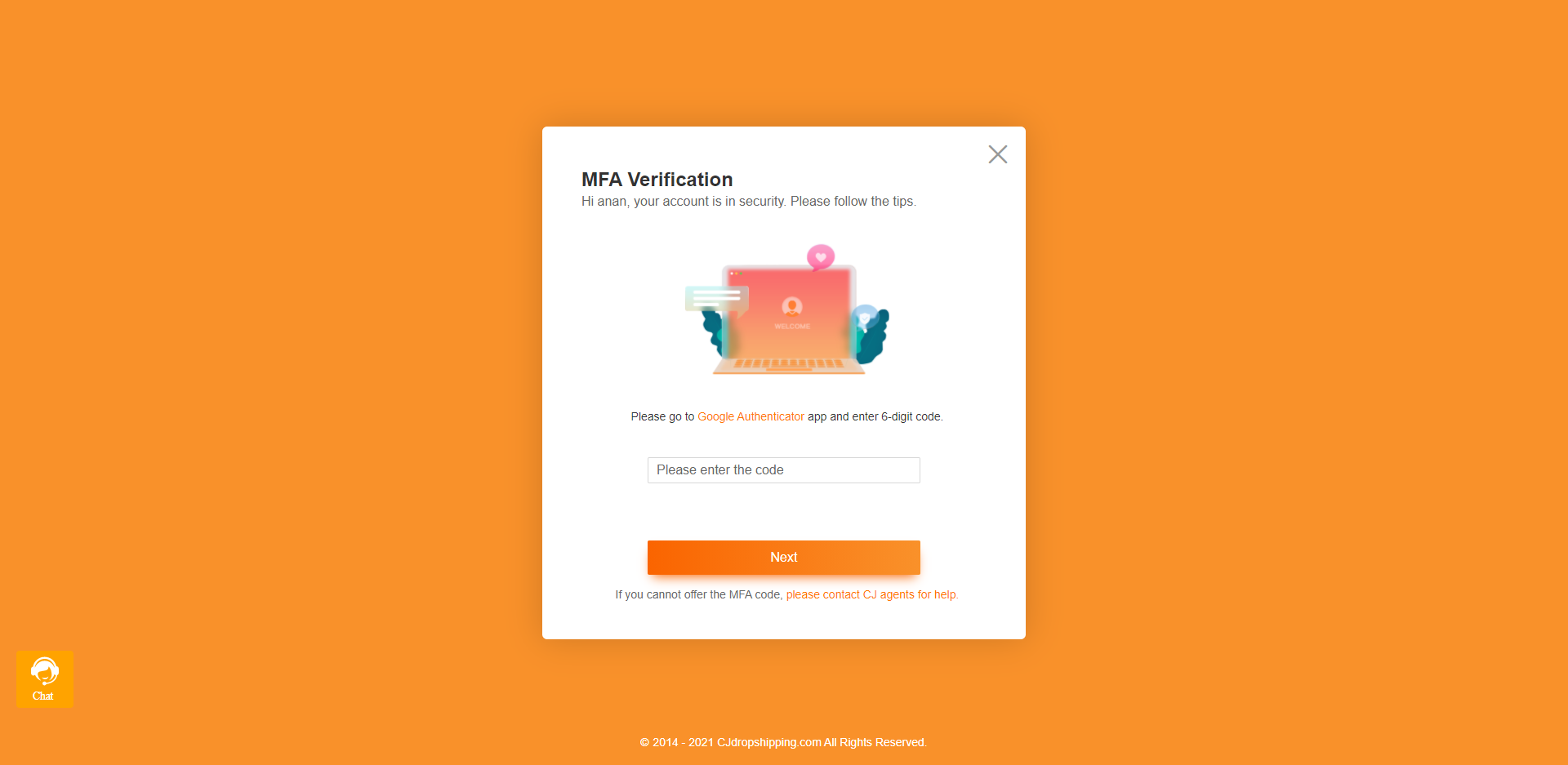
With any uncertainties, please turn to our online agent. If you have any problems logging in with MFA, we will disable MFA mode once your identity has been verified.

.jpg)